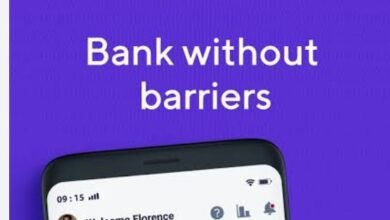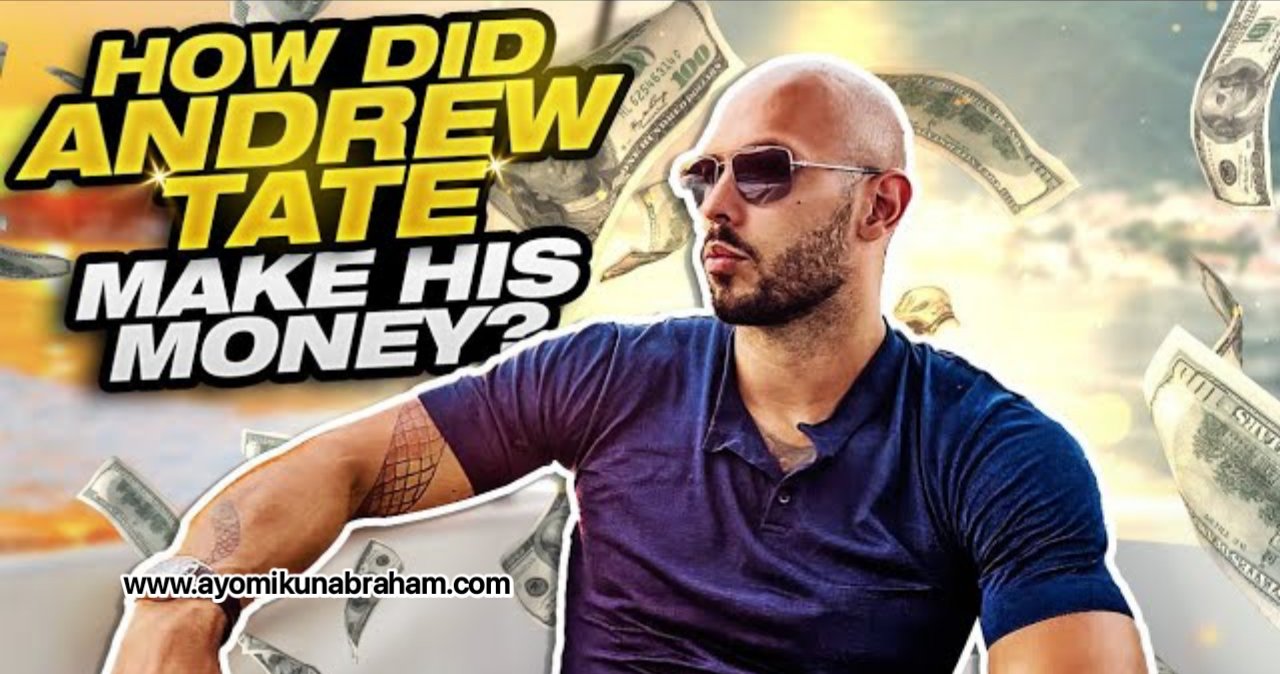USSD Code to check Your Bank Account Number in Nigeria.
It’s common for many Nigerians to forget their bank account numbers. Even I had to check mine on my phone using my bank Ussd code before I could get it. But what if you don’t have your number saved on your phone? In this article, you’ll learn how to quickly and easily retrieve your Nigerian bank account number using the USSD Code.

How to Check Your Nigerian Bank Account Number Using USSD Code.
Misplacing your account number can be frustrating, especially if the thought of dealing with Nigerian banks gives you anxiety. But don’t worry, you’re not alone.
There are numerous banks in Nigeria, and many Nigerians have accounts with multiple banks. It’s not uncommon for people to use multiple accounts and forget their numbers. However, forgetting your account number isn’t a crime either.
In this article, we provide you with a step-by-step guide on how to retrieve your Nigerian bank account number. So, even if you’ve given up on checking it, don’t throw in the towel just yet.
How to check your Union Bank account number using the USSD Code.
Do you need to check or know your Union Bank account number? There are three easy ways to check your Union Bank account number.
1.. Use the Union Bank USSD code.
- Dial *826# and select “Other services” (select option 7).
- Select “Update Account no.” (option 3) to display your account number.
- Visit their official Twitter or Facebook handles.
- Write a message to them, Providing your account information and they will send your account number.
- Twitter is recommended for faster responses. Twitter handle: @UNIONBANK_NG.
3. Check your account number on the Union Bank mobile app.
- Download and activate the app.
- Log in and go to your account page.
- Your account number is displayed along with your balance.
Remember that social media may take longer, but the app and USSD code will give you instant results. With these options, checking your Union Bank account number should be a breeze.
How to check your Wema bank account using USSD Code
To check your ema bank account via USSD code follow the procedure below.
- Dial *945*000# using your registered account number and receive a message with your account number.
- Use the Wema Bank USSD code and follow the prompt.
- Use the mobile app to check your account number.
How to check your Ecobank bank account using USSD Code
You can easily check your account balance using the USSD code on your phone. Here’s how:
- Dial *326# on your mobile device
- Enter your Ecobank account number when prompted
- Follow the instructions that appear on the screen
- Select the option that says “check account balance” and wait for your balance to display
Remember to ensure that you have enough airtime on your phone to complete the transaction. You can also use this same USSD code to carry out other transactions like transferring funds, paying bills, and more.
How to check your GTBank account using the USSD Code
If you are a GTBank customer, you can easily check your account number using the USSD code. Here’s how:
- Dial *737# on your mobile phone.
- Select option 6, labeled “Other Services”.
- Select option 1, “Account number”
- Enter the last 4 digits of your ATM card number or BVN number.
- Follow the prompts to complete the process.
You can also check your account number on the GTBank mobile app or by visiting the bank’s website.
To check your account number on the mobile app, follow these steps:
- Launch the GTBank mobile app on your smartphone.
- Enter your credentials and log in.
- Select the account you want to view.
- Your account number will be displayed on the account details page.
To check the account number on the GTBank website, follow these steps:
- Visit the GTBank website.
- Click the “Online Banking” link at the top of the page.
- Click “Sign in”.Enter your username and password.
- Click “Account” to view your account details.
- Your account number will be displayed on the account details page.
How to check your First Bank account using USSD Code
Follow the step-by-step guide below to check your First Bank account number via USSD code.
- Use First Bank USSD Code: Dial *894*00# on your phone with the number registered with your account, and your account number will appear on your screen.
To check your first Bank account number through Customer care services
- 1.. Contact First Bank Customer Care: Call First Bank Customer Care and provide the following information:
– Full name
– Phone number linked to the account
– Next of kin
– Date of birth
– Bank branch where you registered your account
– Home address
- The representative will provide your account number.
how to Check your first bank account by Visiting a First Bank branch:
- Go to any First Bank branch and approach a customer service agent with the following information:
– Full name
– Phone number linked to the account
– Next of kin
– Date of birth
- The agent will provide your account number.
How to check your Access Bank account using USSD Code
Here is a step-by-step guide on how to verify your Access Bank account using USSD codes:
- Dial *901# on your mobile number registered with Access Bank.
- Select option 2 from the menu displayed on your screen, which says “Check account balance”.
- Enter the last four digits of your Access Bank account number when prompted and press submit.
- You will receive a notification displaying your account balance on the screen after a few seconds.
You can also check your Access Bank account balance using the Access Bank mobile app, online banking platform, or by visiting an Access Bank branch near you.
How to check your Fidelity Bank account using USSD Code
Follow the guidelines below to check your Fidelity Bank account.
- Dial *770# on your mobile phone and press send.
- Follow the on-screen prompts and select “Check Account Balance.”
- Enter your Fidelity Bank account number when prompted.
- Confirm the correctness of your account number by re-entering it when prompted.
- Proceed to enter your USSD banking PIN to complete the verification process.
- Once validated, your Fidelity Bank account balance will be displayed on your screen.
It’s a simple process that you can perform from the comfort of your home or office using your mobile phone. This feature is available 24/7 and is considerably faster than other banking channels. Therefore, you can check your Fidelity Bank account balance quickly and conveniently by dialing *770#.
How to check your First City Monument Bank Bank account using USSD Code
Here is a step-by-step guide on how to check your First City Monument Bank (FCMB) account balance using the USSD code:
- Dial *329# on the phone number you registered with FCMB.
- Select “My Account” by replying with “1” and pressing Submit.
- Select “Account Balance” by answering with “1” and press Submit.
- Enter the four-digit PIN to confirm your transaction.
- A message containing your account balance will be sent to you almost immediately.
It is very simple! You do not need an internet connection or smartphone to access this service. With FCMB USSD service, you can perform other transactions such as checking account statements, transferring money, and recharging airtime.
How to check your Zenith Bank account using USSD Code
Below is a step-by-step guide on how to verify your Zenith Bank account using USSD codes:
- Dial *966# on your mobile phone.
- Select option 6 from the “Check Balance/Request” menu.
- Enter the last 4 digits on your ATM card to authenticate the transaction.
- Enter the USSD code for Zenith Bank, which is ‘042’.
- Enter your Zenith Bank account number.
- Confirm the information you entered is correct.
- Wait a few seconds for the transaction to complete.
- Your Zenith Bank account balance will be displayed on your phone screen.
Remember to make sure you have enough airtime on your phone to complete the transaction.
If this is your first time using a Zenith Bank USSD code, you will need to register by dialing *966*00# and following the on-screen instructions.
How to check your Keystone Bank account using USSD Code
Follow this step-by-step guide below to check your Keystone Bank account using USSD codes:
- Dial *7111# on the phone number you used to open your Keystone Bank account.
- Follow the on-screen prompts and select the “Account Number” option.
- Enter the last 4 digits of your Keystone Bank Naira Mastercard or USSD bank PIN.
- Click “Send and wait a few seconds for the system to process your request.
- Your account balance will be displayed on the screen along with other details such as your account number and name. It’s important to note that Keystone Bank may charge a fee for using its USSD code service, so be sure to check with the bank in advance to avoid any surprises.
By following these simple steps, you can easily verify your Keystone Bank account with a USSD code anytime, anywhere without having to visit any bank branch or ATM.
How to check your Stanbic IBTC Bank PLC account using USSD Code
Below are the steps to check your Stanbic IBTC Bank PLC account number using the USSD code:
- Dial *909# on your mobile phone.
- Select option 1, which is “My Account”.
- Next, select option 1 again as “Account number”.
- Enter the 10-digit mobile number associated with your Stanbic IBTC Bank PLC account and press Submit.
- Your account number will be displayed on your mobile screen.
Note that you must use the phone number associated with your Stanbic IBTC Bank PLC account to verify your account number. Also, make sure your phone is connected to a stable network before using the USSD code to avoid any interruptions or delays.
FAQs on USSD code to check Your Bank account Number in Nigeria
1. How can you check your bank account number using the USSD code in Nigeria?
You can check your bank account number using the USSD code provided by the bank.
2. What code do you need to dial on your phone to verify your bank account number?
You must dial *737*6*1# to verify your bank account number if you are a GTBank customer or *901# if you use Access Bank.
3. Is checking bank account numbers using the USSD code free?
Some banks offer this service for free, while others may charge a small fee. You should check with your bank to confirm.
4. Can you check your bank account number using the USSD code if you don’t have internet access?
Yes, you can check your bank account number using the USSD code without an internet connection on your phone.
5. What other banking services can you access using the USSD code?
You can access various banking services through USSD codes, such as checking account balances, transferring money, paying bills, etc.
Conclusion
We have provided you with a step-by-step guide on how to check your account number using the USSD code. We have covered a good number of banks in Nigeria. In case your bank is not yet on our list check out our next article on checking your account number via USSD code.