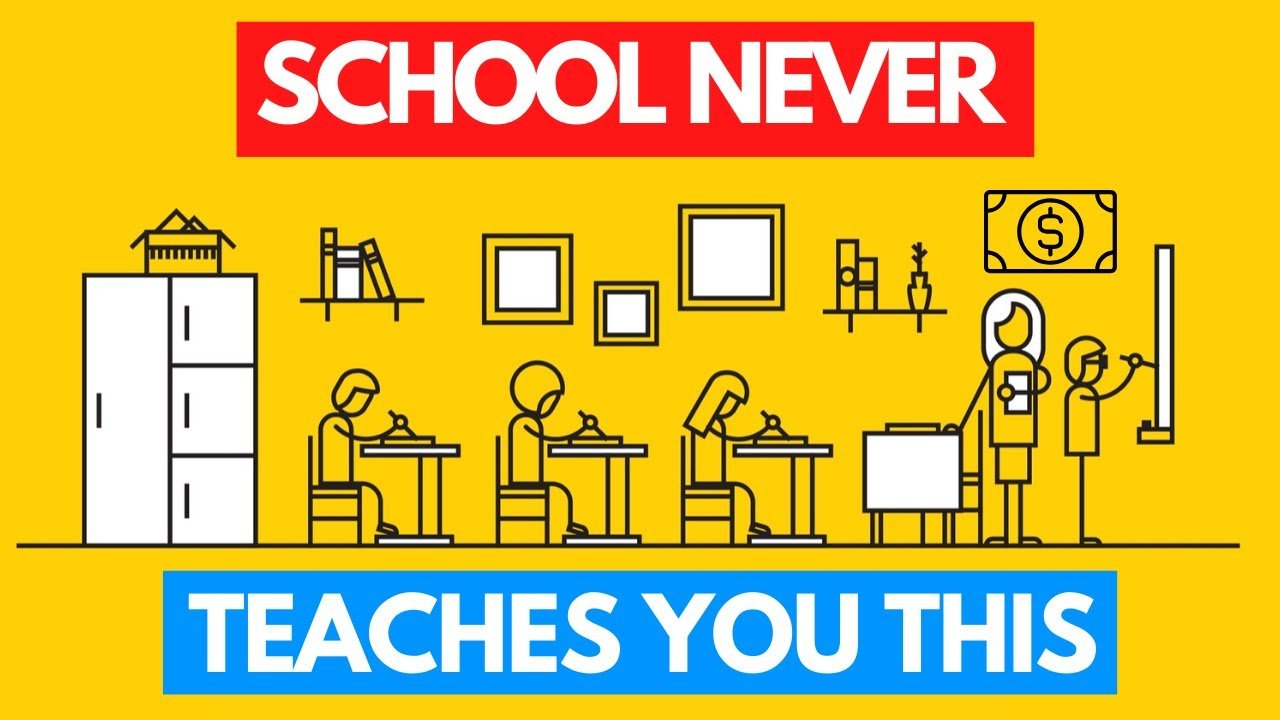How to open a Wema Bank account Online, ALAT by Wema USSD codes.
Wema Bank makes account opening easy with three great options: Online USSD Codes, Alat, and Wema.

If you like convenience, choose the online option. It’s super quick and easy, perfect for those who like to do things from the comfort of their couch.
For the tech-savvy, download the Alat app and follow a few simple steps. Your account will be ready immediately!
If you prefer to use your phone, Wema USSD codes are the way to go. Dial the code, follow the instructions and your account is ready to go.
We’re here to help make the process smooth and stress-free, no matter which option you choose. Join us on your Wema Bank journey – modern banking has never been easier.
Requirements for opening a Wema bank account
Below are the requirements to open a Wema bank account:
- Valid identification documents: To open a Wema Bank account, you need to present a valid identification document, such as an ID card, international passport, or driver’s license.
- Proof of address: You must also provide proof of your residential address. This can be in the form of utility bills (electricity, water, waste), government-issued tax bills, or rental contracts.
- Passport photograph: You will need to provide at least two color passport photos of yourself.
- Mobile phone number: You must have an active mobile number, which will be linked to your bank account and used for transactions.
- Email address: A valid email address is also required for notification and communication purposes.
- Minimum deposit: You will need to make an initial deposit to activate your account. The amount varies depending on the type of account you want to open.
- Completed account opening form: You must fill out and submit an account opening form, which can be obtained from any Wema Bank branch or downloaded from their website.
How To Open a Wema Bank Account Online/Website
Here is a step-by-step guide on how to open a Wema Bank account online through their website:
Step 1: Visit Wema Bank website – Visit www.wemabank.com on your web browser
Step 2: Click “Open Account” – Go to the “Open Account” tab on the upper right part of the home page.
Step 3: Select account type – Select the type of account you want to open. There are many different options, such as savings accounts, current accounts, and home accounts.
Step 4: Click “Register Now” – After selecting the desired account type, click the “Register Now” button.
Step 5: Fill in your details – Provide your personal information, including full name, phone number, email address, and residential address.
Step 6: Upload valid identification documents – Upload scanned copies of your valid means of identification, such as a national identity card, international passport, driver’s license, or voter ID card.
Step 7: Select a preferred branch – Select the Wema Bank branch near you where you want to complete the account opening process.
Step 8: Submit your application – After completing the above steps, click the “Submit” button to submit your application.
Step 9: Follow up – You will receive confirmation of your request via email and a Wema Bank representative will contact you to complete the account opening process at the branch of your choice.
How To Open a Wema Bank Account Via The Alat App
Below are the steps to follow when opening a Wema bank account through the Alat app:
- Download the Alat app from the App Store or Play Store. Search for “ALAT by Wema” in the search tab.
- After downloading the app, open it and start the account opening process by tapping the “Open account” button.
- Fill in the required information when asked by the application, including name, email address, phone number, date of birth, and BVN (bank verification number).
- Select the account type you prefer and follow the instructions to complete the registration process.
- Take selfies and photos of your valid means of identification using the camera and upload them as required by the app.
- Once you submit your application, Wema Bank will perform KYC (Know Your Customer) verification.
- Once your account is approved, you will receive an email notification with instructions on how to activate your account.
- Log in to your ALAT account and navigate to account settings to complete your account activation.
- Fund your ALAT account once it is activated. Select the amount to add, choose a payment method, or add a debit card and complete the transaction.
- Congratulations! Your Wema Bank account through the ALAT app is now open.
Note that opening an account via the ALAT app is free and simple. You can also perform other banking transactions like paying bills, buying airtime, transferring money, and even taking out loans through the app.
How To Open Wema Bank Account Via USSD Code
Follow the steps below to open a Wema bank account via USSD code.
- Dial *945# on your phone: The first step to open a Wema Bank account using a USSD code is to dial *945# on your mobile phone.
- Select “Open account”: After dialing the USSD code, a menu will appear on your screen. Select “Open an account” from the list of options.
- Provide your contact information: Wema Bank will require you to provide certain personal information to enable you to open an account. This information includes your full name, phone number, date of birth, and email address.
- Choose account type and other options: After providing your details, select the type of account you want to open from the options provided. You will also be asked to choose a secret PIN, unique account number, and other options.
- Complete registration: Once you have provided all the necessary details and made your selections, Wema Bank will confirm your account opening request via SMS. You’ll also receive an email with your new account information.
- Activate your account: After receiving your account details via SMS and email, visit any Wema Bank branch near you to activate your account and start enjoying banking benefits with Wema Bank.
That’s it! By following these simple steps, you can easily open a Wema Bank account using the USSD code without having to visit a branch. It’s a fast, secure, and convenient way to get started with Wema Bank.
Features Of Wema Bank Account
You can get the following features from a Wema Bank account.
- Digital account opening – Wema Bank offers a seamless and fast account opening process that can be done from anywhere with the Wema Bank app.
- Zero account opening balance – Customers are not required to deposit any money before opening a Wema Bank account.
- High-interest rates – Wema Bank offers attractive interest rates on savings accounts and term deposits.
- Mobile Banking App – The bank has a user-friendly mobile banking app that allows customers to easily make transactions, manage accounts, and access customer support, all at the same time. a place.
- USSD Banking – Wema Bank provides USSD codes that allow customers to transact even without an internet connection.
- Multiple account options – Wema Bank offers multiple account options such as savings accounts, current accounts, and student accounts to meet the needs of different customers.
- 24/7 Customer Support: Customers can get round-the-clock help through various channels like mobile apps, live chat, phone calls, and social media platforms.
- ATM service – Wema Bank has an extensive ATM network that allows customers to easily withdraw and deposit money as well as perform other transactions.
- Debit card service – Customers receive a free debit card that can be used to access their accounts and make transactions at various stores and online.
- Online Banking – Wema Bank offers several online banking services that allow customers to easily manage their accounts, make transactions, and make payments from anywhere in the world.
FAQs on How to open a Wema Bank account: online, ALAT, and Wema USSD codes.
1. How can I open a Wema Bank account online?
To open a Wema Bank account online, you need to visit the online account opening page on the Wema Bank website. Complete the required information and upload the required documents. Once the form has been submitted, you will receive a confirmation email with a reference number. Your account will be activated within 24 hours.
2. Can I open a Wema Bank account using the ALAT app?
Yes, you can open a Wema Bank account using the ALAT app. Download the ALAT app from the Google Play Store or Apple App Store and follow the account opening process. You will need to fill in your personal information, provide a valid means of identification, and upload photo identification. Your account will be activated once your account request is approved.
3. Which USSD code can I use to open a Wema Bank account?
You can open a Wema Bank account using the Wema USSD code, *945#. Dial *945# on your mobile phone, enter the requested information, and follow the instructions to complete the account opening process. Once the process is complete, your account will be activated within 24 hours.
4. What documents do I need to open a Wema Bank account online?
To open a Wema Bank account online, you need to provide your personal information, a valid means of identification (e.g. identity card, driver’s license, voter ID, international passport), email address, and passport photo.
5. What should I know before opening a Wema Bank account?
Before opening a Wema Bank account, ensure you have all the necessary documents and are familiar with the account types offered by Wema Bank. Also, understand the fees associated with the account and be willing to comply with the bank’s terms and conditions.
Conclusion:
Opening a Wema Bank account is very simple and convenient. You can open an account online using the ALAT app or the Wema USSD code. Before opening an account, make sure you have all the necessary documents and understand account types and charges.