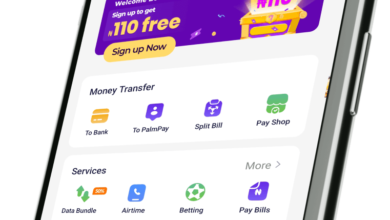How to Check First Bank Account Number via SMS
Checking your first bank account number via Sms
Tired of going through lengthy processes to get your First Bank account number? Wish it was as easy as texting from your phone. Well, you’re in luck because it just got a whole lot easier to get your First Bank account number.

In this guide, I will walk you through the simple steps you need to take to verify your First Bank account number via SMS. Whether you’re on the go or don’t have Internet access, this method is perfect for getting your account number quickly and hassle-free. So grab your phone and get ready for an easy and convenient way to get your First Bank account number. Let’s dive in!
But before we begin the steps, let’s take a moment to appreciate how this feature has made it easier for first bank customers to use banking services. You no longer have to worry about going to the bank or using an online banking platform to get an account number. With just a few clicks on your phone, you can get your account number quickly.
One of the benefits of verifying your First Bank account number via SMS is the speed at which you can access your information. Unlike other methods that may require a wait of several minutes or even hours, this process is immediate. This makes it perfect for emergencies or situations where you need your account number urgently.
Now let’s move on to the steps you need to take to verify your First Bank account number via SMS. It’s a simple process that doesn’t require any complicated procedures or complicated tools. All you need is a working phone and a SIM card.
So, stay tuned and get ready to learn how to retrieve your First Bank account number using SMS.
How to check the first bank account number via SMS.
It’s simple to check your account number via SMS. Once you follow the simple steps below. Read carefully so you won’t make any mistakes.
- The first step to take in checking your account number via SMS is to dial *898#. Follow the on-screen prompt.
- Choose Quick Banking
- Select Services and Account Number.
- Finally, you would be required to enter your 5-digit USSD Code. After that, your account number will be sent to you via SMS.
That is simple right? So you can actually do that without stress. Make sure that you are retrieving your account number through the SIM card associated with your First Bank account.
How to Get First Bank 5 Digit USSD Code.
Getting the first Bank 5 Digit USSD PIN is not difficult to do. With our simplified steps below you can get yours within a few minutes. Just follow the steps below to do the set-up.
- Dial this USSD Code *894*0# : To start with dial the code *894*0# on your phone number that is connected to your first bank account.
- A list of all the debit cards associated with your account will be displayed.
- Choose the debit card you want to use: ensure that the debit card you are choosing is the one that you have with you. Because you will be asked to input the last 4 digits of the 16 digits on the back of the ATM.
- Type in your 4-digit pin: Once you are done with the linking of the ATM card, your next requirement is to type in the 4-digit in the back of your ATM.
- Create your pin: After you are done with ATM linking, you will be required to input a 5-digit PIN. This number is a security number, don’t expose it to anyone or use numbers that you can easily forget.
Other Ways of Checking First Bank Account Number
There are more methods of getting your first bank account and we are going to talk about it. Although this method may not be as simple as dialing *894*00#. They also work if you cannot use the USSD PIN method.
Checking Your First Bank Through Mobile App
Yes, you can also check your first bank account number through firstMobile, an App from First Bank designed to make banking more accessible and easier. To check your bank account via the App just login into your app and look at the right corner of the app. That place your name is situated. With the App, you can perform transactions such as Money transfers, payment of bills airtime and data purchases.
Contacting first bank customer support
You can also retrieve your First Bank account Number by contacting customer care. Dial the number 01-4485500 or 0708-062-5000 to communicate with a First Bank customer care who would help you to get your account number. Another way is also to chat with First Bank customer care through their social media Facebook or Twitter.
Visiting Any first bank Branch
By visiting any first bank branch nationwide, you can get your first bank account. Once you enter any first bank branch, Go to the customer care section and demand that you check your account number. They will assist you by printing the account slip which contains all your details.
FAQ
1. How can I Get my First Bank account number via SMS?
To verify your First Bank account number via SMS, simply text *989#
2. Can I Get my First Bank account number from any phone number?
No, you can only verify your First Bank account number from your registered phone number. This number is the number associated with your bank account.
3. I don’t know the registered phone number, what should I do?
If you do not know your registered phone number, you will need to visit any First Bank branch with a valid means of identification to update your account details.
4. Is there a fee to verify my First Bank account number via SMS?
Yes, the N10 fee will be deducted from your balance each time you check your account via *898#.
5. How long does it take for me to receive my First Bank account number via SMS?
You will receive your account number via SMS a few minutes after sending the message. If you don’t get a response after a while, try sending a message again or contact First Bank customer service for assistance.
Conclusion
Checking your first bank account number via Sms is simple, yet an easy process that you can do within the comfort of your home. You only need a phone and a SIM card associated with your First Bank account.