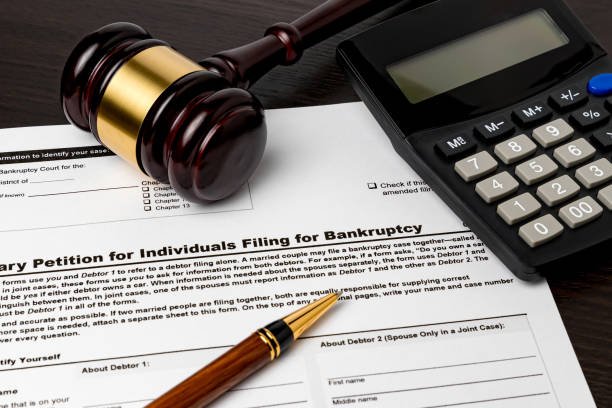Fidelity Bank USSD Codes for Transfer, Account Number, and Check Account Balance.
Do you want to know how to get things done quickly with your Fidelity Bank account? Are you looking for a convenient way to manage your banking on the go? With Fidelity Bank USSD code you can achieve this.
Fidelity Bank’s official code is *770# and provides easy and quick access to banking services in Nigeria. You can carry out various transactions and activities without leaving your comfort zone. Fidelity Bank introduced the service to increase financial inclusion and reduce the number of financially excluded Nigerians.

With *770# Express Banking, you can bank from anywhere on any phone, whether it’s the latest iPhone, Android or a simple feature phone. You don’t need an internet connection and it works on all network operators including MTN, Glo, Airtel and 9mobile.
The service is easy to use and you only need the phone number linked to your Fidelity Bank account to access it. For example, when transferring money, the recipient’s account will be credited immediately and they will receive an alert message. With the code *770# You can do this quickly and efficiently, even from the most remote parts of Nigeria.
Requirements to Activate Fidelity Bank Code
To activate the Fidelity Bank USSD code, four requirements must be met, here are there:
- An active Fidelity Bank account
- An active debit card linked to the account
- A mobile phone, which can be any type
- A phone number linked to your Fidelity Bank account.
Before using the service, it must be registered or activated.
How to Activate USSD Code for Fidelity Bank
Activating USSD codes for Fidelity Bank is a simple process. Follow these 4 simple steps:
- Dial *770# on your mobile device. Be sure to use the phone number associated with your Fidelity Bank account.
- Enter the last four digits of your ATM card number.
- Create a four-digit PIN, just like your ATM PIN. You will use this PIN to authorize the transaction.
- Once you have completed these steps, you will receive a notification indicating that the activation was successful.
Now that you have activated your Fidelity banking code, you can start using it to make different transactions.
Fidelity Bank USSD Codes for Transfer
Below are the verified and accurate codes to make transfers using Fidelity Bank USSD codes:
- For transfers from Fidelity Bank to Fidelity Bank, dial *770*ACCOUNT NUMBER*AMOUNT# and follow the instructions to complete the transfer.
- For transfers from Fidelity Bank to another bank, dial *770*ACCOUNT NUMBER*AMOUNT# and select the receiving bank from the displayed bank list. Follow the prompts to complete the transfer.
How to transfer money using Fidelity Bank’s USSD codes:
- Dial *770# on the mobile phone linked to your Fidelity Bank account.
- Select the “Transfer” option and choose whether you want to transfer to a Fidelity Bank account or another bank account.
- Enter the recipient account number and the amount you want to transfer.
- Review the transaction details and enter your mobile banking PIN to confirm the transfer.
It is very simple. But what are the pros and cons of using Fidelity Bank USSD codes for transfers?
Pros of transferring money through Fidelity USSD code:
- It’s a quick and convenient way to transfer money without going to the bank.
- The service operates 24/7 so you can make transfers anytime, anywhere.
- No hidden fees: you only pay transaction fees.
Cons of transferring money through Fidelity USSD code:
- There is a transaction limit of 20,000 Naira per day, which may not be enough for some customers.
- Network problems may cause delays or failure in transactions.
Fidelity Bank USSD Codes for Checking Account Number.
Fidelity Bank USSD code has been verified and correct to check account number
The USSD code to check your Fidelity Bank account number is *770#. This code is the same for all Fidelity Bank customers who want to check their account numbers using their mobile phone.
How to check account number using Fidelity Bank’s USSD code
Now that you know the USSD code, here’s how to check your account number with Fidelity Bank:
- Dial *770# on your mobile phone.
- You will need to select Account Number from the menu by entering the corresponding number.
- Enter the mobile number registered in your Fidelity Bank account.
- Within a few seconds, you will receive an SMS message containing your account number.
Pros of verifying Fidelity bank accounts with USSD codes
There are several benefits to using USSD codes to verify your Fidelity Bank account number:
- It’s quick and easy: You can check your account numbers on the go without having to visit a bank branch or ATM.
- It’s free: You will not be charged any fees for using USSD codes to verify your account number.
- Practicality: USSD codes can be used on any network and mobile phone provider, making them accessible to all Fidelity Bank customers.
Cons of verifying Fidelity bank account with USSD code
While there are many advantages to using USSD codes, there are also some potential disadvantages:
- Limited functions: USSD codes can only be used for certain banking transactions, including verifying your account number.
- Network issues: Network connection can sometimes affect the speed and reliability of USSD codes.
- Security issues: As with any mobile banking, there is a risk of fraud or hacking, so it’s important to take precautions to protect your account.
Fidelity Bank USSD Code for Checking of Account Balance
If you’re a Fidelity Bank customer, you’re in luck. With Fidelity Bank’s USSD codes, you can check your account balance instantly, securely and easily. All you need is a mobile phone linked to your Fidelity Bank account and you can access your account balance anytime, anywhere. Here’s how to check your account balance using Fidelity Bank’s USSD code.
- Dial *770*0# on your registered mobile device. – Follow the on-screen prompts to authenticate your mobile number with your bank account number and complete the process.
- You will see your account balance displayed on the screen.
Cons of checking Fidelity bank balance using USSD code:
- Convenience: You can easily check your account balance without going to a bank branch or ATM. All you need is a mobile device registered to your Fidelity Bank account.
- Speed: Checking your account balance via USSD code is instant and takes just a few seconds.
- Accessibility: Because you can check your account balance anytime, anywhere on your registered mobile dev ice, it is very convenient for you, especially if you have a busy schedule and cannot easily go to a bank branch. row.
Cons of checking Fidelity bank balance using USSD code:
- Network problems: Checking your account balance via USSD code requires a stable internet connection or mobile network service. So, if you are in an area with poor network coverage, you may have difficulty accessing the service.
- Security: While Fidelity Bank USSD codes are secure, mobile devices can easily be lost or stolen, leaving your bank account information vulnerable to unauthorized access or misuse. You should always keep your mobile device secure to protect your bank account.
FAQs on Fidelity Bank USSD Codes for Transfer, Account Number, and Check Account Balance.
1. What is Fidelity Bank’s USSD code for transfers, account number and current account balance?
Fidelity Bank’s USSD code for transfer is *770*Recipient’s account number*Amount#, while the account balance check code is *770#. To retrieve your account number, dial *770*00#.
2. How to transfer money using Fidelity Bank USSD code?
To transfer money using Fidelity Bank USSD code, dial *770*Recipient’s account number*Amount# from your registered phone number. Then follow the instructions to complete the transaction.
3. Are there any restrictions when transferring money using Fidelity Bank USSD codes?
Yes, the maximum amount you can transfer per transaction using Fidelity Bank USSD Code *770*Recipient Account Number*Amount# is N200,000 and the daily transfer limit is N500,000.
4. Can I check my account balance using Fidelity Bank’s USSD code?
Yes, you can check your account balance using Fidelity Bank USSD code. Dial *770# from your registered phone number and follow the instructions.
5. Do I need to register for Fidelity Bank’s mobile banking service to use USSD codes?
Yes, you need to sign up for Fidelity Bank mobile banking and have an active Fidelity Bank account to use USSD codes. Dial *770# to register for mobile banking if you are not already registered.
Conclusion:
Fidelity Bank’s USSD codes make banking easier and more convenient. With USSD code, customers can transfer money, check account balance and get account number easily. Don’t forget to sign up for Fidelity Bank mobile banking to access USSD codes.