Palmpay Login with Phone Number, Email, Online portal, and Website.
Different ways to log into your Palmpay account
Are you a proud Palmpay user and want to log into your account? Or are you new and considering signing up? Either way, you’ll need to know how to log into your Palmpay account.
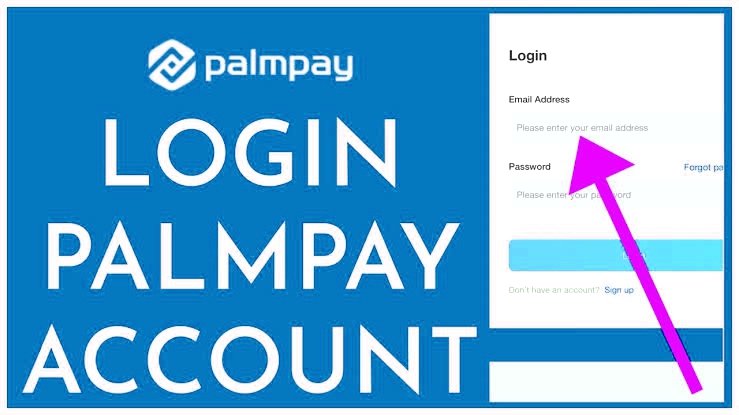
Palmpay login is the process of accessing your Palmpay account through the official portal. As long as you have a registered Palmpay account, you are eligible to log in. But why is logging into your Palmpay account important? Here are some reasons:
- It allows you to access your account balance and transaction history
- You can easily transfer money to other Palmpay users
- You can buy airtime, and data and pay bills easily
- Palmpay connection gives you access to exclusive rewards and promotions
Now if you want to know how to log in to Palmpay with your phone number, or PC, or how to download the Palmpay login app, you have come to the right place. Keep reading this article to find out how to do it.
Whether you’re a tech enthusiast or not, accessing your Palmpay account is easy. Let me make it even easier for you by giving you step-by-step instructions on how to access your account in different ways. What are you waiting for? Read on and discover the full potential of your Palmpay account.
How to download and Register on the Palmpay app.
Before you can log in to palmpay account you must have an account with them. In this section we are going to show you step-by-step instructions to download and register on the Palmpay app:
- First, visit the App Store or Google Play Store on your smartphone or tablet.
- Search for “Palmpay” and click on the app icon to start downloading to your device.
- Once the download is complete, open the app and tap the “Register” button.
- Fill in your details – including name, mobile number, email address, and password – in the registration form provided.
- Verify your identity by entering the OTP sent to your mobile number.
- Create a 6-digit PIN that you will use every time you need to log in to your Palmpay account.
- Set up your profile by uploading a clear ID photo of yourself and providing your address and other relevant information.
- After completing your registration, you will receive a congratulatory message welcoming you to the Palmpay app.
- You can start exploring the app and enjoy Palmpay’s great features!
That’s it! With these quick and easy steps, you will be able to quickly download and register on the Palmpay app and start managing your finances like never before.
What you need to login to your Palmpay account
To login to your Palmpay account, you will need the following:
- Palmpay mobile application: To access your Palmpay account, you must have the Palmpay mobile app installed on your device. You can download the Palmpay app from the Google Play Store or Apple Store.
- Registered phone number: A registered phone number is the main requirement to log in to the Palmpay application. This is the phone number you used to create your Palmpay account.
- Strong password: You need a strong password that must contain at least 8 characters, a combination of upper and lower case letters, numbers, and symbols.
- Biometric verification: The Palmpay app supports biometric verification such as fingerprint and facial recognition. You can enable biometric verification for a more secure and faster login.
- Internet connection:A reliable internet connection is required to access your Palmpay account. Palmpay recommends using 3G or 4G networks for a smooth experience.
- OTP: OTP stands for One Time Password, which is a temporary code sent to your registered mobile number for authentication purposes. You may need OTP when logging in or making transactions.
- PIN code:Palmpay also offers an additional security feature, a four-digit Personal Identification Number (PIN) for added protection.
Remember to keep your login information secure to avoid unauthorized access to your Palmpay account. By having all the requirements in place, you can safely and efficiently access your Palmpay account and make all the necessary transactions.
How to log into the palmpay account with phone number
If you want to log in to your Palmpay account with a phone number follow the procedure below.
- Open the Palmpay application: Launch the Palmpay app on your phone and wait for the app to load.
- Click “Login”: Look for the “Sign In” button on the app’s home page.
- Select “Phone number”: Select the “Phone number” option from the displayed connection options.
- Enter your phone number: Enter your registered phone number in the space provided. Make sure you enter the correct phone number.
- Enter confirmation code: After entering your phone number, Palmpay will send a verification code to the registered phone number. Enter the code in the box provided and click “Verify”.
- Create/Enter your password: After verifying your phone number, you will need to enter your Palmpay password. If you have already created a password, enter it in the space provided. If not, create a new password that meets the app’s password requirements.
- Click “Sign In”: After entering your password, click the “Sign in” button to access your account.
- Access your Palmpay account: Congratulations! You have successfully logged into your Palmpay account with your registered phone number.
How to log to palmpay account with Email.
Here is another login option that Palmpay offers, if you want to log into your Palmpay account using your Email address follow the steps below:
- First, open the Palmpay application on your device or visit the website if you want to log in via the web.
- Next, click the “Sign In” button located on the top right corner of the app home page.
- You will then have two options to log in: with your phone number or with your email address. Since you will be signing in with your email, just select the email option.
- Enter your email address in the space provided and click the “Next” button.
- You will be redirected to the next page where you will be asked to enter your password. Enter the password you set when registering your account and click “Log in”.
- If you have entered the correct password, you will be redirected to your Palmpay account dashboard where you can access all the app’s features.
- If you forgot your password or can’t log in, you can click the “Forgot password” link and follow the steps to reset your password.
- Finally, make sure you keep your login details secure and do not share them with anyone to avoid unauthorized access to your account.
So there you have it, detailed step-by-step instructions on how to log in to your Palmpay account using your email address. With these simple steps, you will be able to access your account and enjoy all the benefits that Palmpay has to offer.
How to log in to the palmpay account from the Palmpay website/online portal.
Another way to log in to your Palmpay account is directly from the Palmpay website or online portal. Here is how to go about it
- Visit the Palmpay website by entering “www.palmpay.com” into your web browser.
- Click the “Login” button located in the upper right corner of the page.
- Enter your registered email address and password in the appropriate fields.
- If you forget your password, click the “Forgot Password” button and follow the instructions to reset your password.
- After successfully logging in, you can start exploring the various features and services available on the Palmpay platform, such as sending and receiving money, buying airtime and data, making payment invoices, etc.
- If you encounter any difficulties during the login process or when performing tasks on the platform, you can contact Palmpay’s customer support team for assistance by clicking on the “Contact” button. -us” is at the bottom of the page.
- To ensure the security of your Palmpay account, do not share your login information with anyone, and always log out of your account when finished using it.
- You can also enable two-factor authentication on your account for added security by going to your account settings and following the prompts to enable authentication.
How to log to palmpay account on pc
Palmpay login on PC is very simple and easy just like the other login method we have discussed above. Here are steps to follow to log in to your Palmpay account from your PC.
- First, open your preferred internet browser on your PC, whether it is Google Chrome, Mozilla Firefox, or any other browser you like.
- Go to the Palmpay website by entering ‘www.palmpay.com’ in the search bar of your browser.
- Once the website loads, locate and click on the “Login” button which is usually on the top right section of the home page.
- You will be redirected to a login page where you can choose to log in with your email, phone number, or Palmpay ID.
- If you wish to log in using your email address, click on the “Login with Email” button in the options presented.
- Enter the email address you used to create your Palmpay account.
- Input your password in the appropriate field. Make sure you enter the correct password.
- Click on the “Login” button to complete the process.
- If you have entered the correct login credentials, you will be successfully logged in to your Palmpay account on your PC.
FAQs on Palmpay login with phone number, Email, online portal, Website.
How do I log in to Palmpay with my phone number?
If you want to log in to Palmpay using your phone number, simply download the Palmpay app from the App Store. Once you have the app, open it, select the “sign in” option, and enter your phone number. Palmpay will send you a verification code that you enter to confirm your connection.
Is it possible to log in to Palmpay with my email?
Yes, you can connect to Palmpay using your email. To do this, simply download the Palmpay app, click on the “Login” button, select the email login option, enter your email address, and enter your password to complete the login process.
Can I log in to Palmpay through the online portal?
No, you cannot log in to Palmpay through the online portal. You can only access Palmpay by downloading their mobile app on Android or iOS and logging in when installing the app.
I have problems logging into my Palmpay account, what should I do?
If you’re having trouble logging in to Palmpay, try resetting your password by clicking the “forgot password” button and following the prompts to reset your password. If the problem persists, you can contact Palmpay’s customer support team for further assistance.
What is the Palmpay website address and can I log in from there?
Palmpay website address is www.palmpay.com. However, you cannot log in to Palmpay from their website as they only offer mobile services. To enjoy all the benefits offered by Palmpay, simply download the mobile app from the App Store and complete your login process here.
Conclusion
Logging into your Palmpay account can not be easier than what we have shown you in this article. Right now you can log in to your Palmpay account through different means. The reason for this is so that each customer can choose the one that is convenient for them.









