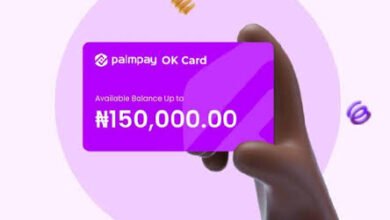Kuda bank Signup and Registration: How to Open Kuda bank account, How to make Payments (Send and receive Money) with Kuda Bank App.
How to send and receive money with Kuda Bank App
Have you heard about Kuda Bank? This is a digital bank in Nigeria that operates with a mobile application. Kuda Bank was founded in 2018 by Babs Ogundeyi and Musty Mustapha with the aim of providing seamless and affordable banking services to Nigerians.

As a Kuda Bank customer, one of the things I like about this bank is its focus on customer satisfaction. They strive to provide easy access to financial services and products typically offered by traditional banks. The app is user-friendly and it’s easy to open an account, transfer money, and pay bills on the go.
According to recent data, the Kuda app has more than 1 million downloads on Play Store and Apple Store. This is an impressive achievement for a bank that has only been established for a few years. The bank has also managed to secure significant capital from investors to expand its operations and expand its customer base.
If you’re looking for a digital bank that offers convenient banking services, you might want to check out Kuda Bank. With innovative solutions and a focus on customer satisfaction, this is definitely a bank worth considering.
Why Kuda Bank stands out from other payments in Nigeria.
Wondering why Kuda Bank is widely accepted by Nigerians? Well below are the reasons:
- Kuda Bank offers free transactions: Unlike traditional banks that charge high fees for various transactions, Kuda Bank offers free services. This means that customers can trade without worrying about additional fees that will cost them money.
- Kuda Bank prioritizes mobile devices: Kuda Bank is a mobile-only bank, meaning all its services are offered through a mobile app. This makes banking accessible to anyone with a smartphone, making it ideal for tech-savvy people in Nigeria.
- Kuda Bank is easy to use: The Kuda Bank app is user-friendly, with a simple interface that allows customers to easily navigate between different services. Banking tasks can be completed with just a few clicks on your phone, eliminating the need to visit a physical branch.
- Kuda Bank offers personalized services: Kuda Bank offers personalized solutions tailored to the needs of different customers. This ensures that customers can access services that meet their specific needs, making banking more personalized and enjoyable.
- Kuda Bank has effective customer service: Kuda Bank has a very responsive customer service team, ready to quickly respond to customer requests. This approach has won the bank many admirers, as satisfied customers are always happy to recommend their services to others.
Documents needed for Kuda Bank Account opening.
When opening an account with Kuda, you must provide certain documents for identification and verification purposes. Here are the documents you need:
- Identity card: A valid and current National Identification Card (NID) is required to verify your identity and confirm your age.
- Bank confirmation number (BVN): You will need to provide your BVN to verify your identity and understand your financial history.
- Utility bills: You will need to have a recent utility bill (e.g. electricity, water, or gas bill) with your name and address to confirm your address.
- Identification photo: Photo identification is also required to complete the account opening process.
- Sample signature: You will need to provide a sample signature that will be used to authenticate your signature in transactions.
- Parental consent: If you are under 18 years of age, you will need to ask your parent or guardian to provide written consent for the account opening process.
- Other documents: Depending on your occupation or business activity, Kuda may request additional documents such as proof of income, business registration documents or a valid residence permit. Providing these documents accurately and on time will help speed up the process of opening your account with Kuda.
Kuda bank Signup and Registration:: How to open a Kuda Bank account
Here are the steps on how to open a Kuda Bank account:
- Download the Kuda App: To open a Kuda Bank account, you’ll have to download their mobile app from the Google Play Store or the Apple App Store. The app is easy to navigate and user-friendly.
- Fill in your Personal Details: Once you’ve downloaded the app, launch it and fill in your personal details such as full name, date of birth, phone number, and email address. Ensure that the details provided are correct and up-to-date.
- Verify your Identity: After filling in your personal details, a verification process will be initiated. You’ll have to submit a valid government-issued ID card such as a National ID, Driver’s license, international passport, or voters’ card. A selfie will also be required to complete the verification process.
- Fund your Account: To start using your Kuda Bank account, you’ll need to fund it. The app supports several funding options such as bank transfers, debit or credit card transfers, and USSD transfers.
- Set up your Security Features: Kuda Bank has various security measures to protect your account from fraudsters. You’ll be required to set up a 4-digit PIN, fingerprint or facial recognition, and a verification code that will be sent to your phone number.
- Start Using Your Account: After completing the above steps, your Kuda Bank account will be ready for use. You can start making transactions and enjoying other features provided by the app.
Opening a Kuda Bank account is a straightforward process that takes only a few minutes. However, to avoid any challenges, ensure that you provide correct and up-to-date personal details and ID card information during the registration process.
How to receive Money with Kuda Bank Account
If you want to receive money using your Kuda Bank account follow the process below.
- Create a Kuda Bank Account – The first step to receiving money with Kuda Bank is to create an account, if you have not done so already. You can download the Kuda Bank app and follow the instructions to create an account.
- Share your account details – Once you have a Kuda Bank account, you will need to share your account details with the individual or organization that will send you money. You can easily access your account details in the Kuda Bank app.
- Debit alert notifications – Whenever there is a transaction in your Kuda account, you will receive debit alerts via SMS and push notifications. These alerts will provide you with real-time information about your account status.
- Money arrives – When someone deposits money into your Kuda bank account, you receive the money immediately. You can check your account balance on the Kuda app to confirm that the money has been received.
- Withdrawal – If you want to withdraw the amount received from your Kuda Bank account, you can use your Kuda Bank ATM card at any nearby ATM. Just insert the card, enter the PIN and follow the prompts to withdraw money. 6. Fund Transfer – If you want to transfer any amount from your Kuda Bank account to another Kuda bank account or to other banks, you can do it through the Kuda app. Just follow the instructions to make a successful transfer.
- Customer Support – If you encounter any technical issues while sending or receiving money, you need not worry as Kuda Bank offers 24/7 customer support via live chat, phone call, phone and email to help resolve any issues you may have.
In short, with Kuda Bank, receiving money is easy as you can easily create a Kuda Bank account, share your account details and receive money instantly. Additionally, you can check your account balance, withdraw money from any nearby ATM, or transfer money to another account with ease. With this step-by-step guide, you are guaranteed to have an easy Kuda Bank experience.
FAQs on How to Open a Kuda bank account/How to make Payments with the Kuda Bank App.
How to open a Kuda bank account?
To open a Kuda bank account, download the Kuda app from the App Store, fill in the requested information, and submit the necessary supporting documents. Once approved, you’ll receive a virtual debit card and account number within minutes.
What documents do I need to open a Kuda bank account?
You will need a valid means of identification, such as an ID card or driver’s license, and a recent utility bill to confirm your address. Additionally, your passport photo is required.
Can I pay with my Kuda banking app? Yes, you can make payments using your Kuda banking app. This app allows you to transfer money to other Kuda app users, other bank accounts, pay bills, and even buy airtime.
How safe is the Kuda banking app?
The Kuda banking app is secure. It uses advanced technology to protect your personal and financial information. The app also uses two-factor authentication for transactions, confirming your identity before the transaction can be made.
How can I contact Kuda Bank customer service?
You can contact Kuda Bank customer service through the application by clicking on “help” and selecting the appropriate option. You can also email help@kudabank.com or call Kuda Bank customer service at +234 (1) 460 5555.
Conclusion
Kuda bank is the only digital bank that operates in Nigeria. It has over 1 million downloads across all platforms. Opening account is not difficult and also using your Kuda Bank app to receive payment is not hard.