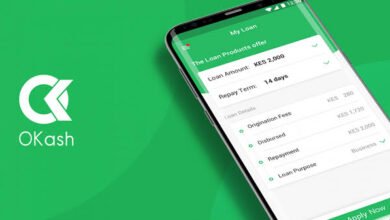Moniepoint USSD To transfer Money, Check Account Balance, Loans, Borrow Money, and For Airtime purchases.
How to use Moniepoint USSD Codes for various transactions
If you have been using a Fintech app in Nigeria you would have come across Moniepoint, This is a financial technology company that has revolutionized digital banking in Nigeria. Founded in 2018 by Mr. Tosin Eniolorunda, Moniepoint has quickly become a well-known name in the country’s financial scene.

One of its most innovative services is Moniepoint USSD Codes, a simple and convenient way for users to carry out banking transactions directly from their mobile phones. By simply dialing a code, users can check account balances, transfer money, pay bills, and even buy airtime and data. Since its launch, Moniepoint USSD Codes have helped redefine digital banking in Nigeria, making financial services more accessible and inclusive.
Here are some reasons why Moniepoint USSD codes are necessary:
- Fast and convenient: With just a few clicks on your phone, you can make financial transactions without leaving your home or office.
- It is safe: All transactions are protected by encrypted security measures, ensuring your money is safe.
- Reliable: Moniepoint’s USSD codes work 24/7 so you can access your account and do transactions at any time.
- Low cost: Moniepoint USSD codes are free to use, saving you money on transaction fees and other fees.
Moniepoint USSD To transfer Money, Check Account Balance, Loans, Borrow Money, and For Airtime purchases.
Moniepoint USSD code For Money Transfer:
Moniepoint USSD code for money transfer is the only code that allows individuals to transfer money using mobile phones without using an internet connection. This feature is available on various networks including MTN, Airtel, 9Mobile, and Glo.
How to configure Moniepoint transfer USSD code
Setting up a Moniepoint USSD code to transfer money is quite simple. Follow these simple steps to get started:
- Dial *888# on your phone
- Select the “Moniepoint” option from the context menu
- Enter your four-digit PIN
- Wait for confirmation that your account has been created and you are ready.
How to use Moniepoint USSD code to transfer money
Transfer money using Moniepoint USSD code easily as follows:
- Dial *888# on your phone
- Select the “Transfer” option from the context menu
- Enter the recipient’s phone number
- Enter the amount you want to transfer
- Confirm details (name, phone number, and amount)
- Enter your four-digit PIN
- Wait for confirmation that your transfer was successful And that’s all! You have successfully transferred money using the Moniepoint USSD code.
Remember that the maximum transfer limit for a single transaction is N20,000 and the daily limit is N100,000.
How to use MoniePoint USSD Code to Check Account Balance
To check your moniepoint account balance follow the below step-by-step guidelines:
- Dial USSD code on mobile phone: To check your MoniePoint account balance, simply dial *888# on your mobile phone.
- Follow the instructions on the screen: After you dial the USSD code (*888#), a menu will appear on your screen with various options. To check your account balance, select the option representing “Check Balance” or “My Balance”.
- Enter your MoniePoint account details: After selecting the appropriate option, you will be prompted to enter your MoniePoint account details, such as account number or account ID. Enter this information carefully, without any mistakes.
- Get your account balance: After entering your account details, your MoniePoint account balance will be displayed on your screen. It’s important to note that the balance displayed is your account balance at the time of the request and may not include any pending transactions.
- Save the USSD code to your phone: For convenience in future requests, you should save the MoniePoint USSD code, *888#, on your phone. This way you can easily access it at any time without having to remember the code.
- Contact MoniePoint customer service for support: If you have any problem checking your MoniePoint account balance using USSD codes, you can contact MoniePoint customer service for assistance. They are always ready to help you solve any problem you may encounter.
How to use MoniePoint USSD Code to borrow money (Moniepoint loan).
Below is a list of steps you can follow to use the MoniePoint USSD code to borrow money:
- Dial *888# on your phone keypad to access the MoniePoint USSD Codes menu.
- Select the “Ready” option from the menu.
- Next, select “Apply for loan” to start applying for a loan.
- Follow the prompts to enter the requested information, such as your name, bank details, and loan amount.
- After you submit your loan application, MoniePoint will verify your information and credit score.
- If you meet their eligib ility criteria, you will receive a loan offer immediately.
- Confirm the loan offer and accept the terms and conditions.
- Your loan will be disbursed to the bank account you provide within minutes.
Remember that to use the MoniePoint USSD code to borrow money, you must have an active MoniePoint account and be registered with the bank’s USSD banking service. Also, make sure you have enough money in your account to repay the loan before the due date to avoid being blacklisted.
How to use MoniePoint USSD Code For Airtime purchase.
- Dial *888*Amount# on your registered mobile number to use the MoniePoint USSD code to purchase airtime.
- Enter the amount you want to buy and press the submit button to continue.
- Select your preferred network provider to buy airtime and reply with the corresponding number. (e.g.: 1 for MTN, 2 for Airtel, 3 for Glo, 4 for 9mobile)
- Confirm your purchase details and authenticate the transaction with your PIN or fingerprint.
- Your airtime purchase will be instantly credited to your mobile number and you will receive a confirmation text from MoniePoint.
It is very simple. With the MoniePoint USSD code, you can buy airtime quickly and easily without having access to the Internet or going to a physical store. You can buy airtime on the go, anytime, anywhere.
FAQs on Moniepoint USSD To transfer Money, Check Account Balance, Loan, Borrow Money, and For Airtime purchases.
What are Moniepoint USSD codes used for?
Moniepoint USSD codes are used for various transactions such as transferring money, checking account balances, applying for loans, borrowing money, and buying airtime.
How to transfer money using the Moniepoint USSD code?
To transfer money using the Moniepoint USSD code, dial *888# on your mobile phone, select the transfer option, enter the recipient’s account number, and amount, and confirm the transaction with your PIN.
Can I check my Moniepoint account balance using the USSD code?
Yes, you can check your Moniepoint account balance using the USSD code. Simply dial *776# on your mobile, select the account balance option, and your account balance will be displayed.
Can I apply for a loan using the Moniepoint USSD code?
Yes, you can apply for a loan using the Moniepoint USSD code. Dial *776# on your mobile phone, select the loan option, follow the instructions, and enter the requested information. Once approved, the loan amount will be paid to your Moniepoint account.
How can I buy airtime with the Moniepoint USSD code?
To buy airtime using the Moniepoint USSD code, simply dial *888# select the buy airtime option, enter the phone number you want to recharge, select the network provider, enter the amount you want to recharge, and Confirm the transaction with your PIN.
Conclusion
With Moniepoint USSD Codes you can perform several transactions such as money transfer, getting a loan, and buying airtime and data. Using the USSD code makes it easier to access those services conveniently.