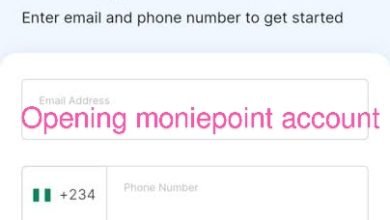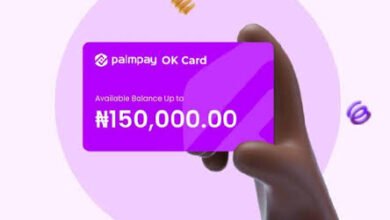Are you tired of having to fill out several forms just to open a bank account? Do you want an alternative and faster way of opening accounts and managing your finances? Well, Palmpay is a digital payment platform that you can leverage.
Unlike traditional banks, Palmpay makes it easy to open an account without having to provide BVN. No more waiting in long lines or filling out endless forms. With just a few clicks on your smartphone, you can create your account instantly.
Don’t take our word for it. With over 1 million downloads on app stores, Palmpay has become a trusted and reliable platform in the digital payments space.
But the benefits don’t stop there. By opening a Palmpay account, you get access to a range of features including bill payments, airtime, and data top-ups as well as the ability to easily transfer money to friends and family. Additionally, with our security and encryption systems, you can rest assured that your personal information is safe and protected.
How to open a Palmpay account without BVN.
If you want to open a Palmpay account without BVN here is a simple step-by-step guide:
- Download the Palmpay application to your device: When considering opening a Palmpay account without a BVN, the first step is to download the Palmpay app. The app is available on Google Playstore and Apple Appstore, ensuring that no matter what device you’re using, you can access the app.
- Register your phone number: The next step is to register your phone number on the Palmpay app. Be sure to use the phone number associated with your bank account.
- Enter your personal information: After registering your phone number, the Palmpay application will ask you to enter your personal information. Enter the required information on the application without forgetting to choose a strong password and secure PIN.
- Select “No BVN”: When you get to the point where the Palmpay app will ask for your BVN, select the “No BVN” option instead. The Palmpay app will recognize that you do not have a BVN and will instead request your relative’s contact details.
- Enter your relative’s details: Instead of your BVN, the Palmpay app will ask for your relative’s contact details. Here, you will be asked to enter your relative’s phone number, full name, relationship, and email address.
- Wait for verification: After entering your relative’s details on behalf of the BVN, you will need to wait for the Palmpay app to verify the information entered. This process may take some time, so be patient.
- Start using your Palmpay account: Once the verification process is complete, you can start using your Palmpay account to transact money and buy airtime, and other items.
How to Add BVN to an already opened Palmpay account
After creating your Palmpay account without BVN and you wish to add BVN to it in the future follow the process below:
- Open the Palmpay app and log in to your account. After successfully logging in, you can proceed to add BVN to your Palmpay account.
- Click the “Profile” button on the taskbar. This will take you to the settings page where you can make changes to your account settings and preferences.
- Scroll down and click on the “Add BVN” option. You will be redirected to a new page where you can enter your BVN.
- Enter your BVN and click “Check BVN”. The Palmpay app will send a verification request to the Nigerian Interbank Settlement System “NIBSS ”; to authenticate your BVN.
- Wait for the verification process to complete. Verification usually takes 24 to 48 hours.
- Once your BVN is verified, your Palmpay account will be updated. Now you can enjoy all the benefits associated with a fully verified Palmpay account.
- If your BVN has not been verified, you will need to contact Palmpay customer support for assistance. They will walk you through what you need to do to resolve the issue and get your BVN checked.
Advantage of opening Palmpay account without BVN
Below are the benefits of opening a Palmpay account without BVN:
- Convenient account opening process: Opening a Palmpay account without BVN is a quick and easy process. You can easily create an account in minutes by providing basic personal information. This ease of use is perfect for those who don’t have a BVN available but still want to enjoy the benefits of a Palmpay account.
- Increase anonymity and security:People are often hesitant to share their BVN with financial institutions for security reasons. Opening a Palmpay account without providing a BVN increases anonymity and security. This is a great benefit for people who want to keep their personal information private.
- Access to a wide range of Palmpay services: When you open a Palmpay account, you have access to a range of services such as buying airtime, paying utility bills, sending and receiving money, investing in mutual funds, and making online payments. The good news is that you don’t need a BVN to start using these services, so you can start enjoying these features immediately and hassle-free.
- User-friendly interface: Palmpay offers a user-friendly interface that is easy to navigate, even for those new to technology. You can easily access all the services by logging into your Palmpay account and exploring the different tabs available. This is a great benefit for those who may not be good with tech but still want to enjoy the benefits of a digital wallet.
- Safe and secure transactions: Palmpay is a secure platform that uses the latest encryption technology to ensure your transactions are safe. Regardless of transaction size, you can rest assured that your funds are protected from fraud and other forms of online attacks. This is an important advantage for those who care about the safety of their money.
Disadvantages of Opening Palmpay account without BVN
Even though opening a Palmpay account without a BVN is a stress-free process, it comes with several demerits. Here they are there.
- Limited transactions: Opening a Palmpay account without BV means you won’t be able to make most transactions on the app. Palmpay requires BVN verification for KYC purposes and without it, your account will remain limited in terms of deposit and withdrawal options.
- High security risk: If not fully verified, your Palmpay account remains vulnerable to fraudulent activity. This is because your identity will not be properly verified, which could lead to unauthorized access to your account or sensitive information.
- Cannot access all features: Palmpay offers many features that require proper KYC verification, including higher transaction limits and access to discounts/rewards. Without BVN, you will not be able to access these features, which may limit your overall experience on the app.
- Future verification challenges: Even if you manage to open a Palmpay account without BVN, you may have difficulty verifying your account later. This is because Palmpay continuously updates its verification protocols and from time to time you may be asked to provide necessary KYC information.
- Risk of potential account closure: Palmpay reserves the right to limit or close accounts that do not meet its verification standards. When opening an account without a BVN, you risk having your account closed, which could result in the loss of any associated funds or rewards.
FAQs How to open a Palmpay account without BVN.
1 .. Can I open a Palmpay account without BVN?
Yes, you can open a Palmpay account without BVN. Although a BVN is required, you can use an alternative method to register without it.
2. How to open a Palmpay account without BVN?
To open a Palmpay account without a BVN, select the “I don’t have a BVN” option during the registration process. You will then be asked to provide other personal information.
3. What personal data do I have to provide if I don’t have a BVN?
If you don’t have a BVN, you will need to provide your full name, date of birth, address, and phone number when registering.
4. Is opening a Palmpay account without BVN the same as opening a BVN account?
Yes, opening a Palmpay account without BVN is the same as opening a BVN account. The only difference is the lack of a BVN requirement during registration.
5. Can I link BVN to my Palmpay account after opening it without it?
Yes, you can link BVN to your Palmpay account once opened without it. Simply go to Account Settings and follow the prompts to link your Palmpay account to your BVN.
Conclusion:
Palmpay provides a platform for users to open accounts without strict requirements, including BVN. Customer satisfaction is the primary objective and therefore alternative solutions have been put in place to meet customer needs without the need for BVN.