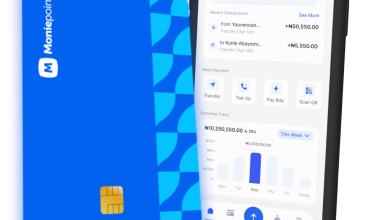Palmpay OK Card, How To Repay, Deactivate, And Unfreeze Account.
How to Deactivate and Unfreeze Palmpay ok card account
Palmpay is a finance company that has been around for a while creating a platform that has to do with redefining financial experiences for both groups, businesses, and individuals finances and payment, however, the usefulness doesn’t just end there.
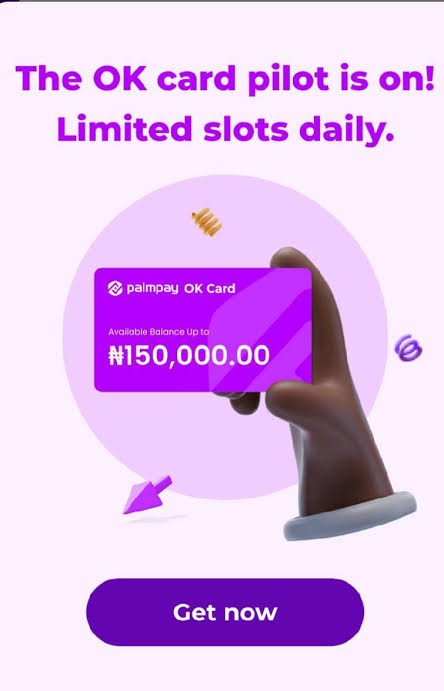
Palmpay offers a credit service or system known as the Palmpay Ok Card or service which allows customers to collect loans in a no-hassle and free manner without having to provide guarantors, paper, and other stressful procedures and the most fascinating part about it is the low-interest rate.
In this article, it is quite important for interested users of the Palmpay app who wish to use or are currently in use of the OK card to carefully comprehend all that will be addressed about the Palmpay OK card, how to repay loans, deactivation of the Palmpay OK card, how to unfreeze your account and other important information to guide you through the process of using the Palmpay OK Card.
What Is The Palmpay OK Card?
The Palmpay OK card is a virtual digital financial feature available and used only on the Palmpay app which enables Palmpay qualified users to make purchases and pay la ter through the granted loan specified and granted to them.
The Palmpay OK card doesn’t come with a real ATM card, hence it is only used on the Palmpay app as earlier said. The OK card is very convenient and flexible to use, because once the loan is approved, then funds are made available in the user’s OK Card account which the user can then make use of.
What Is The Purpose Of The Palmpay OK Card?
- The Palmpay OK Card was created to help Palmpay users get access to flexible loan credit services with no ( once repayments are made on time then there will be no interest rate after the loan date) or little loan interest.
- This amazing Palmpay feature creates a flexible and convenient loan service for users who require immediate access to funds in a very easy and free manner and everything is carried out online and on the Palmpay trusted app.
- Another reason for the creation of the OK Card is its transparency and relatability.
- Palmpay OK card Users are entitled to repay the exact amount they borrowed on time, without any hidden fees or additional interest charges.
- The OK card mini loan comes to the rescue of those who are looking for loan approval.
- The Palmpay OK card has become reliable as users can check their credibility and their credit score with the app and see how much loan amount they are eligible for.
How To Activate The Palmpay OK Card.
To get access to the OK Card loan, users must activate the Palmpay OK card feature and to do so, ensure to follow the steps.
- Download and install the Palmpay app on your device.
- Register or sign in if you have an already existing account on the Palmpay app.
- method may vary either through the Palmpay app or contacting the customer care.
- Follow the onscreen prompt on the app to activate your OK card
- Once the OK Card has been activated and your credit score is notable to an extent, users can apply for an OK Card loan directly within the PalmPay mobile app.
- Take note that the loan amount available for borrowing varies based on factors such as the user’s credit history and repayment behavior.
- However, once the loan has been approved, the funds will be made available in the user’s OK Card account and you can either withdraw or start using it directly from there to make payment.
How To Repay.
When it comes to repaying OK card loans, repayment should be done on time to help boost your financial settlement record, increase your credit score, and avoid incurring any late payment fees.
Follow the steps highlighted below to help repay your loan
- The first procedure is to have the Palmpay app installed on your phone and sign in.
- Once you’ve successfully accessed your account on the app, then go to the OK Card section and click on it to begin.
- The OK Card section will give you details about your credit limit, the current amount for usage, and the outstanding payment that you are required to repay.
- The PalmPay OK Card offers various types of repayment options that suit your convenience, hence select the most suitable option to repay.
- Once you select the type of repayment option you deem fit, then go ahead to initiate payment.
- Follow the onscreen instructions, input the amount, and choose your payment platform such as linking a bank card or Palmpay wallet to repay the loan.
- Go through all the payment info and if satisfied, then proceed to make payment always keep in mind to always repay on or before the due date to avoid bad records and penalties.
How To Deactivate Palmpay OK Card.
To deactivate a Palmpay OK Card is a very easy but annoying process for many users. It is important to take into consideration that before deactivating your OK Card account, any outstanding loan must be repaid first, and after this has been repaid and settled you can follow the following steps to deactivate your OK Card if you have no plans of using it temporarily or permanently again.
- Open the palmpay app and log in to access your account
- Once logged in, head to the finance section and tap on it to get access to the OK Card section
- Locate the deactivation section on the OK Card section and read all the information provided there to be convinced you want to deactivate your account.
- Once convinced after carefully reading the instructions, the user can go ahead and deactivate the OK Card account following the onscreen instructions.
- Once deactivated, a message would be sent to the user indicating the successful deactivation of the OK Card account.
How To Unfreeze Your Palmpay Account.
Unfreezing the Palmpay account may vary depending on its initial reason for freezing and Palmpay policies so it is highly recommended to reach out to a customer care service to put you through the steps to unfreeze your palmpay account.
When speaking to the customer care representative, you will be asked to provide details regarding your account for identity verification and the reason why your account was frozen ensure to be honest and straightforward so that they can assist you to help you unfreeze and recover your palmpay account.
Once all the information provided has been checked, and successfully verified, the customer care representative will proceed to unfreeze your account, allowing you to have full access to your account once again.
Palmpay Customer Service.
The Palmpay customer service can be accessed and contacted on the Palmpay app on the “me” icon and once selected, you will be able to access the Palmpay officials or Palmpay customer service.
Or you can simply send an email to support@palmpay.com and call 018886888 if you need to get in touch with Palmpay customer care.
FAQs on Palmpay OK Card, How To Repay, Deactivate, And Unfreeze Account.
1) What is a Palmpay OK card?
Palmpay OK Card is a virtual credit card that allows Palmpay users to pay online for products and services.
2) How do I pay off my Palmpay card balance?
You can refund your Palmpay OK Card balance by linking your bank card to Palmpay and adding funds to your Palmpay wallet before paying.
3) What should I do if I lose my Palmpay OK card?
If you have lost your Palmpay OK card, you should deactivate it immediately by going to ‘Cards’ in the Palmpay app and selecting ‘Deactivate card’.
4) How to reactivate the Palmpay OK card after deactivation?
To reactivate your Palmpay OK card after deactivation, you must go to the “Cards’ section in the Palmpay app and select “Reactivate card’ ‘.
5) My Palmpay OK card is frozen, what should I do?
If your Palmpay OK card is frozen, you should try unblocking it from the “Cards” section of your Palmpay app. If this fails, contact Palmpay customer support for assistance.
Conclusion On The Palmpay OK Card.
The Palmpay OK Card is a very flexible and accessible app that is easy to use when users comply with the terms and conditions of the repayment plan on time and when due. With all the information provided above, they will be a helpful guide to having control over your OK Card account without any hassle.