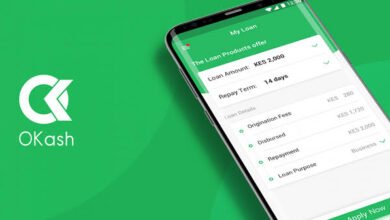How to Sell or Convert Airtime to Cash on Palmpay Recharge 2Cash
Are you tired of having unused airtime on your phone that you can’t seem to need? Or do you need cash for something else? Have you ever wished you could turn that airtime into cash and use it for your needs? Well, the good news is that Palmpay brings you an innovative feature, Palmpay Recharge 2cash.

Palmpay is a trusted and secure platform that allows you to transact seamlessly, pay bills, and transfer money with ease. Palmpay Recharge 2cash is a feature that allows you to convert airtime into cash, which you can then withdraw and use as you wish. Yes, you heard right. Palmpay Recharge 2cash lets you sell your airtime for cash, and you don’t even have to leave the comfort of your home. All you need is your phone, the Palmpay app, and an Internet connection, and you’re ready to go.
Palmpay recognizes the need to provide customers with innovative features to solve their everyday problems and Palmpay Recharge 2cash is proof of this. This feature is a game changer for those who have always wanted to convert their airtime into cash. If you are interested and want to know how to use Palmpay Recharge 2cash to sell or convert your airtime into cash, continue reading this article. We’ll show you step-by-step how to use the Palmpay Recharge 2cash feature to turn your airtime into cash. With this feature, you can easily use unused airtime wisely and avoid wasting money.
How to Register with palmpay 2cash
Below is a step-by-step guide on how to register on palmpay 2cash:
- Download the Palmpay application: If you want to use the 2cash feature, you need to download the Palmpay application to your phone. So the first step is to go to your app store and download and install the Palmpay app.
- Sign up for Palmpay: After installing the app, open it and follow the registration process. You will need to enter your personal information, email address, and phone number and create a password. Please ensure that the information you provide is accurate and up to date.
- Activate Palmpay account: Palmpay will send a verification code to your phone number or email address. Enter the code in the space provided and click “Verify”. This will activate your Palmpay account.
- Deposit money to your Palmpay account: Before using the 2cash feature, you must deposit money into your Palmpay account. You can do this by transferring money from your bank account or using the “Wallet” feature on the Palmpay app.
- Register for 2cash: Now that you have a funded Palmpay account, you can use the 2cash function. On the Palmpay dashboard, click on the “2cash” tab and follow the instructions to sign up. You will be asked to provide your bank details, full name and account number. Make sure the information you provide matches your bank account information.
- Waiting for approval: Once registered, Palmpay will review your details and verify your registration within 24 hours. You will receive a notification once your registration is approved.
- Start using 2cash: Once your registration is approved, you can start using 2cash functionality to sell or convert airtime into cash. You can visit the “How it works” section on the Palmpay app to learn more about how to use the 2cash feature.
With these simple steps, you can use the Palmpay 2cash feature to sell or convert airtime to cash quickly and easily. Remember to always provide accurate information to avoid errors during the registration process. Also, make sure you have a stable Internet connection to avoid any lag or network issues when using the Palmpay app.
How to sell Airtime on Palmpay 2cash
Are you looking to convert your airtime into cash? Palmpay’s 2cash Deposit feature is exactly what you need. Here’s a step-by-step guide on how to use Palmpay Recharge 2cash to convert your airtime into cash:
- Download Palmpay from Google Playstore or Apple Appstore.
- Create an account and verify your phone number and email address.
- Log in to your Palmpay account and select the “Airtime deposit” function.
- Enter the phone number you want to recharge, select the airtime you want to sell, and make payment.
- Once you have received confirmation of your airtime deposit, click “Deposit 2cash” on the Palmpay homepage.
- Select the airtime you want to convert to cash and select “Sell”.
- Enter your Palmpay account details or create an account if you don’t already have one.
- Confirm transaction details by clicking “Confirm”. Icon.
- That’s it! Your airtime has been converted to cash and credited to your Palmpay account.
Some important points to note:
- Palmpay Recharge 2cash conversion rate is usually between 5% and 10% of the airtime value.
- Palmpay may charge a transaction fee when converting airtime to cash.
- Converted funds can be used to make payments, purchase products, and top up your Palmpay wallet.
FAQs on How to sell or convert Airtime to Cash on Palmpay Recharge 2Cash.
1. What is Palmpay Recharge 2Cash?
Palmpay Recharge 2Cash is a feature in the Palmpay app that allows you to convert airtime into cash.
2. How to use Palmpay Recharge 2Cash?
To use Palmpay Recharge 2Cash, open your Palmpay app and select “Deposit”. Select your network provider and enter the phone number you want to convert airtime to. Select “2Cash” instead of “Airtime” and enter the amount of airtime you want to convert. Confirm the details and click “Continue” to complete the transaction.
3. How long does it take to convert airtime to cash on Palmpay using 2Cash?
Once you’ve confirmed your 2Cash transaction details, it only takes a few minutes to convert your airtime into cash on Palmpay.
4. What happens if an error occurs in the airtime conversion transaction on Palmpay 2Cash?
Palmpay has measures in place to ensure a smooth transition, but if an error occurs during a transaction, please contact customer support immediately for assistance.
5. Is it safe to convert airtime to cash using Palmpay Recharge 2Cash?
Palmpay Recharge 2Cash is a secure feature that allows you to unlock airtime value on your phone. This platform has security measures to ensure the safety of your funds, so you can use them with peace of mind.
Conclusion:
Palmpay Recharge 2Cash is a great option for those looking to convert airtime into cash. The process is simple, safe, and quite quick. Do you want to turn your airtime into cash now? Go to your Palmpay app and start the conversion process!