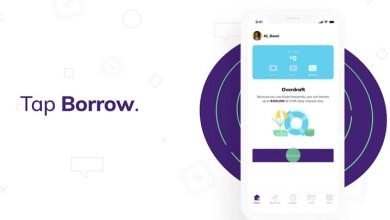How to Remove Palmpay Security Plugin and Watermarks on Android phones.
Step-by-step guide on how to remove palmpay security Plugin and watermark
Are you looking for a safe and reliable way to pay with your Android phone? Palmpay is a great choice for you. Palmpay is a trusted payment solution for millions of users worldwide. But did you know that Palmpay also offers a powerful security plugin and watermark feature to keep your transactions safe and private?

A palmpay security plugin is an advanced tool that provides an extra layer of protection for your payment information and personal data. When you use Palmpay to borrow a loan, the plugin encrypts your information and tracks your information to ensure that you repay your loan. This ensures that your payment information is kept private and cannot be seen or used by anyone except you.
The Palmpay watermark feature is also an advanced security solution that helps you identify and authenticate your payments quickly and easily. With this feature, every transaction you make on Palmpay is marked with a unique encrypted watermark that can only be read by trusted parties. This makes it easy to verify that you’re the rightful owner of the payment and helps prevent fraud and identity theft.
So if you’re looking for a safe and secure way to pay with your Android phone, look no further than Palmpay. With their powerful security plugin and watermark feature, you can rest assured knowing that your transactions are always protected and confidential.
Importance of Palmpay security Plugin and watermark on Android phones.
Here is the Importance of Palmpay security plugin watermarks on Android phones.
- Anti-theft protection: The Palmpay security plugin and watermark on Android phones provide an extra layer of anti-theft security. If your phone is stolen, criminals will not be able to access your Palmpay app, which will protect your money.
- Ensure safe transactions: With the Palmpay security plugin and watermarking on Android phones, users can rest assured that their transactions are not only safe but also secure. The plugin offers encryption of all data, which is necessary to protect your personal information and transactions.
- Prevent unauthorized access: The palmpay security plugin and watermark on Android phones ensure that unauthorized users cannot access your account. This is essential to combat fraudulent activities such as identity theft and unauthorized withdrawals.
- Anti-hack protection: The palmpay security plugin and watermark on Android phones provide application-level security that goes beyond device-level protection. This way, users are protected from any form of outside interference or hacking attempts.
- Enhanced privacy: The Palmpay security plugin and watermark on Android phones ensure that your personal information remains private and confidential. It ensures that only authorized users can access your account, preventing identity theft and financial fraud.
- Track Loan Easily: Some Palmpay users don’t know that Palmpay uses security Plugin and watermarks on phones to track loans. With it, they can read customers’ location and contact information. So one of the Importance of the Palmpay security Plugin and watermark on Android phones is that it enables them to track loans effectively.
Reason to Remove Palmpay Security Plugin
It is important to note that the Palmpay security plugin and watermark on Android phones are primarily designed to track loans and protect users from fraud. Although it may sometimes seem inconvenient or unnecessary, it is a necessary security measure in today’s digital age. Plugin removal should only be done after careful consideration and understanding of the possible consequences. Here are reasons that might prompt you to remove the Palmpay security Plugin and watermark.
- Convenience: The palmpay security plugin can sometimes create inconvenience for users during transactions. Some users may have difficulty going through the extra authentication step, especially for small transactions.
- Privacy concerns: Users concerned about their privacy may be hesitant to use a security plugin. They can be wary of what data is stored and who has access to it.
- Slow transaction time: The extra authentication step can slow down transactions, causing users to remove the plugin for a faster experience.
- Useless for non-loan users: For non-loan users, using the Palmpay security plugin may seem unnecessary. Users may think it’s better to remove them.
How to Remove Palmpay Security Plugin and Watermarks on Android phones.
It’s worth noting that the Palmpay security plugin is designed to help protect your financial information and prevent fraud. However, if you feel uncomfortable with the app tracking your loan transactions and other activities, you can easily turn off the plugin following these steps.
- First, go to your phone settings.
- Scroll down and find the “Apps” option.
- Locate and select the Palmpay app from the list of installed apps.
- Tap on the “Permissions” option and uncheck the box next to “Usage Tracking”.
- Next, head back to the Palmpay app and tap on the three horizontal lines at the top left corner of the screen to open the menu.
- Select “Settings” and then “Security”.
- Toggle off the “Palmpay Security Plugin” option.
- Once it’s turned off, the app will stop tracking your loan transactions and other activities.
- Reboot your phone to ensure the changes take effect.
- Congratulations! You have successfully removed the Palmpay security plugin from your Android device.
Effect of Remove Palmpay Security Plugin
If you are a Palmpay user or potential customer, it is important to know that the Palmpay security plugin is the basic tool used to track loans and protect user data. However, removing the Palmpay security plugin from your application may have a detrimental effect on your experience, for example:
- Risk of unauthorized access: Removing the Palmpay security plugin from your application puts your account at risk of unauthorized access. This means that anyone else with access to your account can easily make transactions on your behalf without your knowledge or consent.
- Unable to track loans: One of the main benefits of the Palmpay security plugin is the ability to track your loans. If you delete the plugin, you may no longer be able to access detailed information about your loan, including repayment information, interest rates, and repayment schedules.
- Loss of security features: The palmpay security plugin integrates several security features to help you protect your account. These features include device linking, biometric authentication, and transaction verification. Removing the plugin will disable these protections and make your account more vulnerable to fraudulent activity.
- Transaction limit: Without the Palmpay security plugin, you may encounter limitations on the amount of money you can transfer or the number of transactions you can make daily. This can cause discomfort and hinder your ability to make e ssential transactions.
FAQs on How to Remove Palmpay security Plugin and watermarks on Android phones.
What is the Palmpay security plugin and why should I remove it?
The Palmpay security plugin is an integrated feature of the Palmpay app that allows the app to track your debt repayment progress. You may need to delete it if you no longer want the app to track your loan status.
How do I remove the Palmpay security plugin?
To remove Palmpay Security Plugin, simply go to your phone settings, select “Apps and notifications”, find Palmpay in the list of apps, tap it, and select “Uninstall update”. This will remove the plugin from your phone.
Can I remove the Palmpay security plugin without affecting other features of the Palmpay app?
Yes, removing the Palmpay security plugin will not affect other features of the Palmpay app, such as payments, checking account balances, etc.
What about the Palmpay watermark on my phone screen? Can I delete it too?
Yes, you can remove the Palmpay watermark by going to your phone settings, selecting “Apps and notifications”, locating Palmpay in the list of apps, tapping it, and selecting “Clear data”. This will remove the watermark from your phone’s screen.
Will removing the Palmpay security plugin affect my Palmpay loan repayment status?
No, removing the Palmpay security plugin will not affect your repayment status. The app will continue to track your loan status based on your repayment history.
Conclusion
Ultimately, the Palmpay security Plugin and the watermark are used to track your loan repayment schedule. Removing it won’t stop you from paying back your already borrowed loan. However, it can only limit you from borrowing more loans.