How to Generate Pin + Token for Zenith Bank without Hardware
Different ways to generate zenith bank pin or token without Hardware
Are you a Zenith customer who finds it difficult to generate a new PIN or token when you need it the most? We have great news for you! Now you can generate Zenith Bank PINs and tokens without hardware.
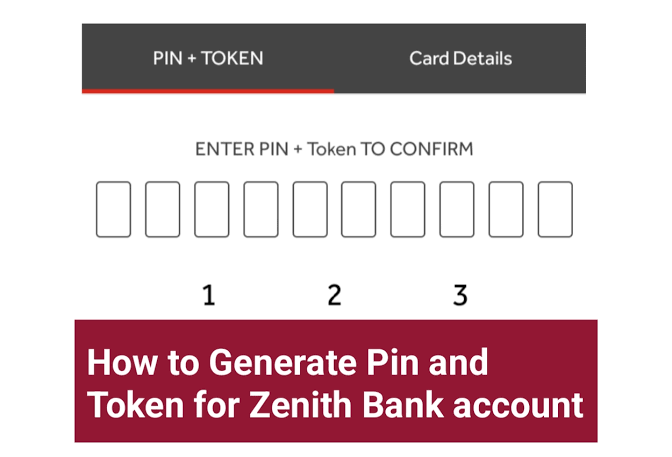
For those who may not be familiar with it, the Zenith Bank token hardware is a device that generates a unique security code for every transaction you make. You can use this token to initiate certain transactions, especially those involving money, such as transfers or payments.
So, when should you create a Zenith Bank PIN or token? Well, if you are a new customer, you will need to create a PIN to access your account. But even if you are an existing customer, sometimes you may need to create a new PIN or token. For example, you need a new token if you lose or damage your old token.
Now let’s talk about the benefits of having Zenith Bank tokens. Here are a few:
- Advanced security: With tokens, you have an additional level of protection for your transactions. The token generates a unique security code that you must enter before you can complete the transaction.
- Convenience:Tokens offer convenience over other security measures, like passwords or security questions. The device fits in your pocket so you can take it with you wherever you go.
- Speed:Because the token instantly generates a unique security code, you can transact faster than with other security measures.
Now that you know the benefits of having Zenith Bank tokens, let’s get down to business. Continue reading this article to learn how to generate a PIN or token for Zenith Bank without hardware. We’ll walk you through it step-by-step so you can start enjoying the benefits of online banking with Zenith Bank today.
How to Generate Pin + Token for Zenith Bank without Hardware 2023)
Below are two ways that you can follow to generate a zenith bank pin or token for your transactions.
How to generate Zenith Bank tokens using the Zenith Bank app.
If you want to generate a zenith bank pin or token using their mobile app follow the step-by-step guide below.
- Download the Zenith Bank mobile app to your smartphone or tablet from the Google Play Store or Apple App Store.
- Once downloaded, open the app and log in to your Zenith Bank account using your unique username and password.
- From the app’s home screen, click the “Menu” button located in the upper left corner of the screen.
- Scroll down and click on the “eToken” option in the “Security” tab.
- Click the “Activate Token” button, enter your account number, and select the phone number associated with your Zenith Bank account.
- Confirm the selected phone number and click “Continue”.
- The app will send an SMS message to the phone number associated with your account with a six-digit code. Enter the code when prompted on the app.
- Once the code is verified, create a four-digit PIN for your token.
- Click “Submit” and your name, account number, and phone number will be displayed on the screen.
- Your token has been successfully activated and you can use it to generate OTP (one-time password) for all your transactions.
By following these steps, you can generate your Zenith Bank tokens without any hardware device. It’s a fast, simple, and secure way to keep your financial transactions safe. If you encounter any problems, contact Zenith Bank’s customer service team for assistance.
How to generate Zenith Bank token using Zenith USSD Code
Here is a step-by-step guide on how to generate Zenith Bank tokens using the Zenith USSD code:
- Dial *966*60# from the phone number linked to your Zenith Bank account.
- Select option 1 to generate a token.
- Enter the 4-digit PIN to authenticate your request.
- A notification will appear on the screen with your token displayed.
- You can now use the OTP token displayed on your screen for any online transaction that requires this token. Note:
Note: Please ensure that the phone number associated with your Zenith Bank account is available and active. Also, be sure to keep your code secret and secure to prevent unauthorized access to your account.
Generating Zenith Bank PINs and Tokens using Zenith USSD codes is a simple and convenient way to authenticate your online transactions. This option eliminates the need for hardware tokens and allows customers to secure their transactions on the go without the need for an internet connection.
How to Activate Zenith Pin + Token for Zenith Bank without Hardware.
After generating your zenith bank pin or token the next step is to activate it. Here are two ways you can activate your token:
How to Activate Zenith Bank token using Zenith USSD Code
Here’s a step-by-step guide on how to activate your Zenith bank tokens using the Zenith USSD code without hardware:
- Dial *966*60# on the phone number registered with your Zenith Bank account.
- Follow the prompts and enter your 10-digit zenith account number.
- Enter the last 4 digits of the ATM card associated with your Zenith Bank account and your ATM PIN.
- You will receive an SMS containing a one-time password (OTP).
- At the USSD prompt, enter the OTP received via SMS.
- You will then be prompted to create a 4-digit PIN for your token.
- Enter the desired 4-digit PIN and confirm the PIN.
- Your Zenith Bank tokens have now been successfully activated and are ready to be used for online transactions.
Note: Make sure you keep your Zenith Bank token and PIN secure and do not reveal your PIN to anyone. In case of problems, please contact Zenith Bank customer service for support.
How to Activate Zenith Bank Token using Zenith App.
Here is how to activate your generated zenith bank pin or token for your transactions.
- Download the Zenith Bank app from the app store and log in to your account.
- Click the menu button on the top left corner of the screen and select the “E-Token” option.
- Click the “Activate” button and select the account for which you want to activate the token.
- Enter the token serial number and token PIN in the indicated fields. You can find the token serial number and PIN on the back of your token device.
- After entering your token details, click on the “Activate” button at the bottom of the page.
- A prompt will appear asking you to confirm your activation request. Click “Confirm” to continue.
- Once your token is activated, a confirmation message will appear on the screen. Your token is now ready to use.
Requirements for Generating and Activating Zenith Bank Token + Pin
Below is the list of requirements to create and activate Zenith Bank Token + Pin:
- Zenith bank account: First of all, you need a Zenith Bank account to create and activate Token+Pin. If you don’t have an account, you won’t be able to create or activate it.
- Online banking services: To create and activate Zenith Bank Token + Pin, you must have access to Internet Banking. You can register for online banking services using your Zenith Bank account information or go to the bank and request to activate online banking services.
- Mobile phone number and email address: You need to have a valid mobile number and email address registered in your Zenith Bank account. The bank will send an activation link to your email address so you can configure your token and PIN.
- Security question: To ensure maximum security, you will need to answer a security question. This question will help you retrieve your PIN in case you forget it.
- One-time password (OTP): After providing all the required information, you will receive an OTP on your registered mobile number. This OTP is for verification purposes and serves as an additional layer of security.
- Activation link: Once you have successfully provided all the necessary information and verified your OTP, Zenith Bank will send an activation link to your registered email address. This link is used to activate your token and PIN and complete the entire process.
- Password strength: You should create a strong and unique password when setting up tokens and PINs. Avoid using simple or common passwords that hackers and scammers can easily guess.
FAQs on How to Generate Pin + Token for Zenith Bank without Hardware.
1. What is the process of creating a PIN + token for Zenith Bank without hardware?
The first step to generate a PIN + token for Zenith Bank without hardware is to log in to the Zenith Bank Internet banking platform. Next, click on the “e-Token” option, select “Generate e-token” and fill in the required details.
2. Can I generate a PIN + token for Zenith Bank without going to a branch?
Yes, you can generate a PIN + token for Zenith Bank without visiting a branch by following the steps on Zenith Bank’s online banking platform.
3. What are the advantages of generating PIN + token for Zenith Bank without hardware?
The benefits of generating a PIN + token for Zenith Bank without hardware include convenience, security, and ease of access. You can enjoy secure online banking without the need for hardware.
4. How long does it take to generate a PIN + token for Zenith Bank without hardware?
It only takes a few minutes to generate a PIN + token for Zenith Bank without the need for hardware once you complete the required details.
5. Is it safe to generate PIN + token for Zenith Bank without hardware?
Yes, generating a PIN + token for Zenith Bank without hardware is safe. This process is done securely and is authenticated by Zenith Bank to ensure the security of your account.
Conclusion
creating and activating Zenith Bank Token + Pin is a simple and secure process. Make sure you have all the requirements before you start to generate and activate your zenith bank pin or token. Always keep your tokens and PINs safe and never share them with anyone to avoid fraud and unauthorized access to your account.









