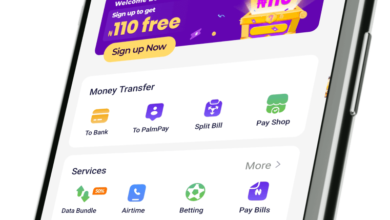How to Close, Delete, or Deactivate your OctaFx Account Easily.
How to Close, Delete, or Deactivate your OctaFx Account Easily.
octaFX is an online forex and CFD broker that offers traders access to a wide range of products, including more than 75 currency pairs, indices, commodities, and cryptocurrencies. Traders can also access the MetaTrader 4 and 5 trading platforms.

OctaFX works by connecting traders with the global markets through a variety of tools, such as a web-based trading platform, MetaTrader 4, and MetaTrader 5. The platform allows traders to place orders, open positions, manage their accounts, and view market information in real time.
What Is OctaFX?
OctaFX is a forex and CFD broker that was founded in 2011. Based in the Seychelles, it is regulated by the Financial Services Authority of Seychelles (FSA). It offers a range of trading products, including currency pairs, metals, indices, and commodities. It provides a high leverage of up to 1:500 and tight spreads, making it an attractive option for many traders.
How Does OctaFX Work?
OctaFX operates on the MetaTrader 4 and 5 trading platforms. It enables traders to place orders in the market through their online trading platform. Traders can open a demo account to practice trading in a risk-free environment, and they can open a live account to start trading with real money.
OctaFX provides its clients with a range of tools and services, such as market analysis, charting tools, and trading signals. It also provides an online customer support team that can help traders with any technical issues they may face.
Reasons for Choosing to Close, Deactivate, or Delete Your OctaFX Account
- You are no longer interested in trading with OctaFX.
- You are dissatisfied with the services offered by OctaFX.
- You are looking for a more suitable trading platform.
- You are unable to access the funds in your trading account.
- You have encountered technical issues with the trading platform.
- You no longer want to be exposed to the risks associated with trading.
- You have reached the maximum leverage or exposure limit.
- You have received complaints from other traders.
- You are no longer able to fulfill the minimum margin requirements.
- You have become a victim of fraud or identity theft.
Understanding Closing, Deleting, or Deactivating your OctaFX account
Closing, deleting, or deactivating an OctaFX account is a common process that many traders go through. Understanding how to do this correctly can help ensure that your trading experience is as smooth and successful as possible.
Closing an OctaFX account is the process of completely terminating your account. This means that you will no longer be able to access the account, deposit or withdraw funds, or place any new trades. To close an account, you will need to fill out a withdrawal form and submit it to the OctaFX customer support team. Once the form is processed, your account will be closed and your remaining balance will be transferred to your bank account, e-wallet, or other payment method.
Deleting an OctaFX account is similar to closing an account, but in this case, your account information will be completely removed from the system. This is a useful option if you don’t plan to use your account again. To delete an account, you will need to fill out a form and submit it to the customer support team. Once processed, the account will be removed from the system and your funds will be transferred to your bank account or other payment method.
Deactivating an OctaFX account is a less permanent option than closing or deleting an account. This option allows you to temporarily pause access to your account without permanently closing it. To deactivate an account, you will need to fill out a form and submit it to the customer support team. Once processed, the account will be deactivated and you will no longer be able to access the account. You can reactivate the account at any time by submitting a new form to the customer support team.
How to Close, Delete, or Deactivate your OctaFx Account Easily.
Are you considering closing, deleting, or deactivating your OctaFx account? If so, you’ve come to the right place! We’ll walk you through the steps you need to take to close, delete, or deactivate your account.
Steps to Close, Delete, or Deactivate your OctaFx Account
- Log in to your OctaFx account.
- Go to the “Settings” tab and select “Account Closing”.
- You will be presented with three options – Close Account, Delete Account, and Deactivate Account.
- Choose the option that best fits your needs.
Closing Your OctaFx Account
Closing your OctaFx account is the most permanent solution and will permanently delete your account and all associated data. To close your account, select “Close Account” from the Account Closing page. You will then be asked to provide a reason for closing your account and confirm your decision. Once you’ve done this, your account will be closed.
Deleting Your OctaFx Account
Deleting your OctaFx account will also permanently delete your account and all associated data. However, unlike closing your account, deleting your account does not require you to provide a reason for doing so. To delete your account, select “Delete Account” from the Account Closing page and confirm your decision. Once you’ve done this, your account will be deleted.
Deactivating Your OctaFx Account
Deactivating your OctaFx account is a less permanent solution and will temporarily disable your account. To deactivate your account, select “Deactivate Account” from the Account Closing page. You will then be asked to provide a reason for deactivating your account and confirm your decision. Once you’ve done this, your account will be deactivated.
FAQs: How to Close, Delete, or Deactivate your OctaFx Account Easily.
1: How do I close my OctaFx account?
To close your OctaFx account, contact the OctaFx customer support team via email or live chat and provide your account information. They will process the request and close your account.
2: How do I delete my OctaFx account?
To delete your OctaFx account, contact the customer support team via email or live chat and provide your account information. They will verify the request and delete your account.
3: How do I deactivate my OctaFx account?
To deactivate your OctaFx account, contact the customer support team via email or live chat and provide your account information. They will verify your request and deactivate your account.
4: Is it possible to reactivate my OctaFx account?
Yes, it is possible to reactivate your OctaFx account. Contact the customer support team via email or live chat and provide your account information. They will verify your request and reactivate your account.
5: Does OctaFx charge a fee to close, delete, or deactivate my account?
No, OctaFx does not charge a fee to close, delete, or deactivate your account.
Conclusion
OctaFX is a reliable forex and CFD broker regulated by the FSA of Seychelles. It provides a range of trading products, high leverage, and tight spreads. However, if you are no longer interested in trading with OctaFX or are dissatisfied with its services, you can choose to close, deactivate, or delete your OctaFX account. Be sure to consider all the reasons mentioned above before making this decision.