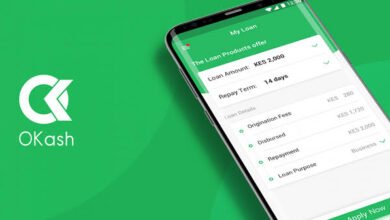How to Set an SMS alert on Moniepoint.
Moniepoint is a digital banking platform that allows users to carry out some financial transactions through their mobile devices. One of the security measures put in place by Moniepoint to protect users’ accounts is the SMS alert feature. This feature sends notifications via SMS to users’ registered mobile numbers whenever certain transactions occur on their accounts.

Why is Moniepoint SMS alert part of security measures?
- Prevents unauthorized access: Moniepoint SMS alert notifies users of any suspicious activity on their accounts, such as login attempts or withdrawals. This enables users to immediately report any unauthorized access to their accounts, preventing potential fraud and financial losses.
- Enhances account security: Moniepoint SMS alert adds an extra layer of security to users’ accounts by requiring users to confirm certain transactions, such as transfers or withdrawals, via SMS before they are processed. This ensures that only authorized users can carry out transactions on their accounts.
- Provides real-time transaction updates: Moniepoint SMS alert keeps users informed of all transactions carried out on their accounts, including deposits, withdrawals, and transfers. This enables users to monitor their account balances and transactions in real-time, making it easier to detect any discrepancies or errors.
Importance of Moniepoint SMS alert
- Promotes account safety: Moniepoint SMS alert helps users protect their accounts from fraud and unauthorized access by providing them with timely notifications of any suspicious activity. This enables users to take immediate action to secure their accounts and prevent potential financial losses.
- Enhances account management: Moniepoint SMS alert allows users to manage their accounts more effectively by providing them with real-time transaction updates. This enables users to monitor their account balances and transactions, making it easier to manage their finances and avoid overspending.
- Facilitates quick resolution of issues: Moniepoint SMS alert enables users to quickly resolve any issues or errors that may arise with their accounts, such as incorrect transaction amounts or delays in processing transactions. This ensures that users’ accounts are functioning optimally and that they can carry out transactions without any undue delays or complications.
Requirements for setting up Moniepoint SMS alert
- Register for a Moniepoint account: To set up a Moniepoint SMS alert, users must first register for a Moniepoint account. This involves providing personal and account information, as well as verifying their identity.
- Activate SMS alert: Once users have registered for a Moniepoint account, they can activate the SMS alert feature by logging into their account and navigating to the settings section. From here, users can enable SMS alerts for various types of transactions, such as login attempts, withdrawals, and transfers.
- Provide a registered mobile number: To receive SMS alerts, users must provide a registered mobile number that is linked to their Moniepoint account. This ensures that users receive timely notifications of any transactions or suspicious activity on their accounts.
- Confirm SMS alerts: To confirm certain transactions, such as transfers or withdrawals, users must provide a one-time password (OTP) that is sent to their registered mobile number via SMS. This adds an extra layer of security to users’ accounts and ensures that only authorized users can carry out transactions.
How to Set an SMS alert on Moniepoint.
In today’s fast-paced world, staying updated with financial transactions is crucial. SMS alerts offer a convenient way to receive real-time updates on your Moniepoint account activities, ensuring that you are always informed and in control of your finances.
Setting Up SMS Alerts on Moniepoint
- Login to Your Moniepoint Account: Begin by logging into your Moniepoint account using your preferred device.
- Navigate to the Settings Menu: Once logged in, navigate to the settings menu, which is usually represented by a gear icon or the word “Settings” on the dashboard.
- Select Notifications or Alerts: Look for the “Notifications” or “Alerts” option within the settings menu. Click on it to proceed to the next step.
- Choose the SMS Alert Option: Under the notifications or alerts section, locate the option to set up SMS alerts. Click on the option to proceed with the setup process.
- Enter Your Mobile Number: A prompt will appear, requesting you to enter your mobile number. Provide the mobile number on which you wish to receive the SMS alerts.
- Verify Your Mobile Number: After entering your mobile number, Moniepoint will typically send a verification code to the provided number. Enter the verification code in the designated field to verify your mobile number.
- Select SMS Alert Preferences: Once your mobile number is verified, you will have the option to customize your SMS alert preferences. You can choose the types of transactions for which you wish to receive alerts, such as deposits, withdrawals, or specific transaction amounts.
- Save Your Settings: After customizing your SMS alert preferences, make sure to save your settings to enable SMS alerts for your Moniepoint account.
Benefits of Setting Up SMS Alerts
By setting up SMS alerts on your Moniepoint account, you gain immediate access to real-time updates on your financial transactions. This helps you stay informed about account activities, detect unauthorized transactions promptly, and manage your finances more effectively. With SMS alerts, you can have peace of mind knowing that you are always in the loop regarding your Moniepoint account.
FAQs
Moniepoint is a popular mobile financial service in Nigeria, offering a range of features to its users, including the ability to set up SMS alerts for various transactions. If you’re curious about how to set an SMS alert on Moniepoint, here are four frequently asked questions with detailed answers to guide you through the process.
1. How Can I Set Up SMS Alerts for Transactions on Moniepoint?
Setting up SMS alerts for your transactions on Moniepoint is a straightforward process. First, log in to your Moniepoint account and navigate to the settings or preferences section. Look for the option to manage alerts or notifications. From there, you can choose to enable SMS alerts for specific transaction types, such as deposits, withdrawals, or account updates. Once you’ve made your selections, save your preferences, and you’ll start receiving SMS alerts for the chosen transactions.
2. What Real-Time Data is Included in the SMS Alerts from Moniepoint?
When you set up SMS alerts on Moniepoint, you’ll receive real-time data related to your selected transaction types. This may include details such as the transaction amount, the date and time of the transaction, the sender or recipient’s information, and any relevant remarks or reference numbers. The goal is to keep you informed about your financial activities as they occur, providing you with the peace of mind that comes with timely updates.
3. Are There Customization Options for the SMS Alerts on Moniepoint?
Yes, Moniepoint offers customization options for SMS alerts, allowing you to tailor the notifications to your preferences. You can choose the specific types of transactions for which you want to receive alerts, as well as set the frequency of the alerts. Additionally, you may have the option to personalize the content of the SMS alerts, adding or removing certain details based on your individual needs. This level of customization ensures that you receive the most relevant information without being overwhelmed by unnecessary notifications.
4. How Does Setting SMS Alerts Enhance Security and Convenience on Moniepoint?
By setting up SMS alerts on Moniepoint, you enhance the security of your financial transactions while enjoying added convenience. The real-time nature of the alerts enables you to stay informed about any activity on your account promptly, allowing you to identify and address any unauthorized transactions or suspicious behavior. Moreover, receiving immediate alerts for successful transactions provides you with a convenient way to track your financial activities without having to access your Moniepoint account frequently.
Conclusion
Setting up SMS alerts on Moniepoint is a straightforward process that offers significant benefits in terms of staying informed and in control of your finances. By following the step-by-step guide outlined above, you can ensure that you receive timely SMS alerts for your Moniepoint account activities, empowering you to make well-informed financial decisions.