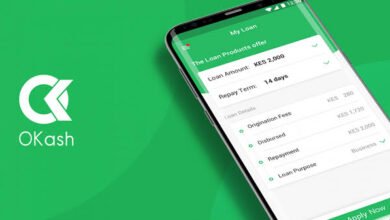New USSD codes for All Network providers in Nigeria (MTN, Glo, 9Mobile, Airtel) Recharge, Borrow Airtime, and Data, and share Airtime and data.
As time passes, telecommunication and mobile banking services in Nigeria have undergone significant changes. USSD codes have become a vital aspect of such services. These quick codes enable users to access services provided by mobile operators and financial institutions with ease, even without an internet connection.

This article will provide you with information on the most recent USSD codes for network providers in Nigeria such as MTN, Glo, 9mobile, and Airtel. These codes can be used for services like recharging airtime and data, borrowing airtime, and sharing airtime data, among others.
Functions of MTN, AIRTEL, GLO, And 9MOBILE USSD Codes
Below is the function of the USSD code for MTN, Glo, Airtel, and 9mobile:
- Recharge: The USSD code allows customers to easily recharge their phone line by dialing the indicated number followed by the amount they want to deposit.
- Balance Check: Customers can use the USSD code to check their account balance on the phone. They can check their airtime balance, data balance, and other rewards they are entitled to.
- Data subscription: USSD code allows customers to subscribe to data packages that suit their needs and budget.
- Call and SMS promotion: customers can activate call and SMS promotion via USSD code. It offers users discounts on call and SMS charges.
- Bill payment: Customers can use USSD codes to pay bills such as electricity, DSTV, or GOtv subscriptions, and other utility bills.
- Banking transactions: USSD code also allows customers to perform banking transactions such as transferring money, checking account balances, and other banking transactions.
- Entertainment services: Code USSD allows customers to access entertainment services such as music, games, and other exciting features.
To use these USSD codes, customers need to ensure that their SIM card is registered, has airtime credits in their account, and has an active mobile data connection. Customers should note that USSD codes vary between different telecommunications network providers, so they need to confirm the correct code before using it. For more information, customers are advised to visit the official website of their respective telecommunications network provider.
Here’s a revised version of the content:
Attention all MTN users in Nigeria! MTN, the country’s biggest mobile operator, has revamped its USSD codes to improve user experience. The new codes are:
- Airtime recharge: Dial *311″ Voucher PIN#
- Airtime balance inquiry: Dial *310#
- Airtime borrowing: Dial *303#
- Data bundle purchase: Dial *312#
- Data sharing: Dial *321#
- Data balance inquiry: Dial *323#
- MTN Value-added Services: Dial *305#
- To link your NIN to your MTN line: Dial *996#
To use these codes, simply open your phone’s dialer and enter the appropriate code. Then, follow the prompts to access the desired service. For instance, if you want to check your MTN phone number, dial *123# and choose the option that suits you best.
Enjoy MTN’s new, improved USSD codes and make the most of your mobile experience!
To use these codes, simply open your phone’s dialer and enter the appropriate code. Then, follow the prompts to access the desired service. For instance, if you want to check your Airtel phone number, dial *123# and choose the option that suits you best.
- Airtime recharge: Dial 311Voucher PIN#
- Airtime balance inquiry: Dial *310#
- Airtime borrowing: Dial *303#
- Data bundle purchase: Dial *312#
- Data sharing: Dial *321#
- Data balance inquiry: Dial *323#
- Airtel Value-added Services: Dial *305#
- To link your NIN to your Airtel line: Dial *996#
Enjoy Glo’s new, improved USSD codes and make the most of your mobile experience.
if you want to check your Glo phone number, dial *123# and choose the option that suits you best.
- Glo Airtime recharge: Dial *311* Voucher PIN#
- Glo Airtime balance inquiry: Dial *310#
- Glo Airtime borrowing: Dial *303#
- Data bundle purchase: Dial *312#
- Data sharing: Dial *321#
- Data balance inquiry: Dial *323#
- Airtel Value-added Services: Dial *305#
- To link your NIN to your Glo line: Dial *996#
if you want to check your 9mobile phone number, dial *123# and choose the option that suits you best.
- 9mobile Airtime recharge: Dial *311* Voucher PIN#
- 9mobile Airtime balance inquiry: Dial *310#
- 9mobile Airtime borrowing: Dial *303#
- Data bundle purchase: Dial *312#
- Data sharing: Dial *321#
- Data balance inquiry: Dial *323#
- 9mobile Value-added Services: Dial *305#
- To link your NIN to your 9mobile line: Dial *996#
By dialing these USSD codes, you can easily recharge, check airtime balance, borrow airtime and data, and share airtime and data with your loved ones. Remember to ensure sufficient funds in your account to enjoy uninterrupted services.
Problems faced when using the MTN, GLO, Airtel, and 9mobile and how to troubleshoot them.
When using USSD codes for MTN, Glo, Airtel, or 9mobile, you may encounter issues that frustrate you or hinder your transactions. However, most of these problems can be resolved by following some simple troubleshooting steps. Here are some common problems and solutions:
Invalid MMI code” error message
This message may appear on your screen when you dial a USSD code without being implemented by your phone or network. To resolve this issue, try the following:
- Make sure your code is correct and complete, without any typos or omissions.
- Check if your phone has enough signal and airtime to run the code.
- Restart your phone or turn your mobile data connection off and on.
- If you are using a dual SIM phone, make sure that the SIM card you want to use for USSD codes is selected as the default SIM card.
This response may occur when you try to buy airtime, transfer money, check your balance, or access other services via the USSD code. To resolve this issue, consider the following:
- Check if you have enough airtime, data, or money in your account to complete the transaction and if there are any transaction limits or restrictions.
- Make sure your phone’s date and time settings are correct and in sync with the network time.
- Check that the USSD code is still valid and active by checking the supplier’s website or contacting customer service.
- If the problem persists, contact customer service and report the problem. You may need to reset your PIN or SIM card or report the problem.
Unknown Application” or “Security Error” Warnings
These warnings may indicate that your phone’s security settings or USSD permissions are blocking the execution of USSD codes or access to services. Try these tips:
- Go to your phone settings and check USSD or call settings. Enable USSD authorization or disable any restrictions that may prevent code dialing.
- Check if your phone’s antivirus or firewall is interfering with USSD codes or network connections. Try disabling them or whitelisting affected apps or domains.
- Reset your phone’s security settings or factory reset your phone as a last resort. Back up your data before doing this.
1. What is the new USSD code to top up on MTN?
To recharge on MTN, dial *311*PIN# or *311*2# if you want to use the MTN card recharge option.
2. How to borrow airtime on Glo?
To borrow airtime on Glo, dial *303# and follow the on-screen instructions to select the amount you want to borrow.
3. What is the new USSD code for data sharing on 9Mobile?
To share data on 9Mobile dial *321#*PIN*MB capacity*9Mobile Number#
4. How can you borrow data on Airtel?
To borrow data on Airtel, dial *303# and select “borrow data” from the list of services displayed on your screen.
To share airtime on MTN, dial *321*Recipient’s phone number*Amount*PIN#
Conclusion:
The new USSD code for all network providers in Nigeria has made trading easier on your mobile device. With these codes, you can top up your phone, borrow airtime and data, or even share with friends and family. Using these codes will also save you time and stress when trading.