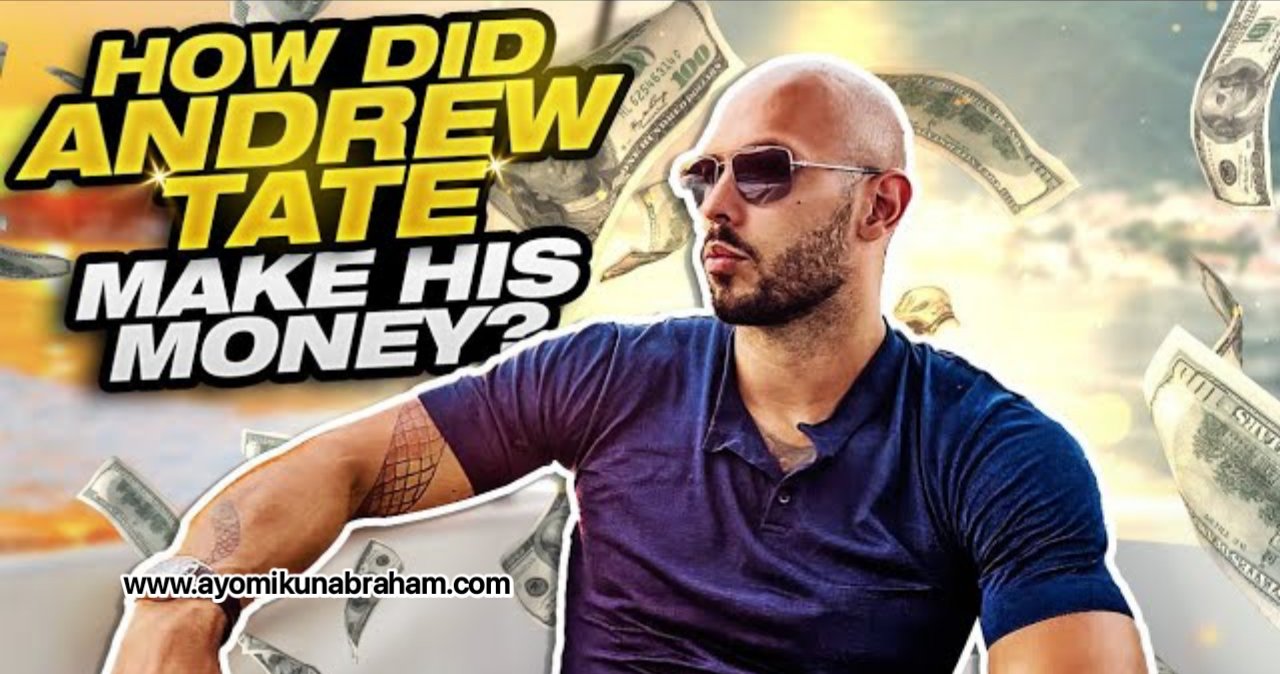Transfer Code for Polaris Bank: Polaris Bank USSD Codes
Polaris Bank Transfer Codes and USSD Code
You’re in luck if you have an account with Polaris Bank. You can do quick transactions without fuss thanks to the bank’s straightforward and simple-to-use transfer code. You can check your account balance, transfer money to other Nigerian bank accounts, and carry out other financial operations all from the convenience of your mobile device by using this USSD code. It is a game-changer that is accessible to all Polaris Bank customers and functions flawlessly with all types of mobile phones. Are you prepared to discover more? Continue reading to learn more about the Polaris Bank USSD codes and take the first step toward hassle-free banking.
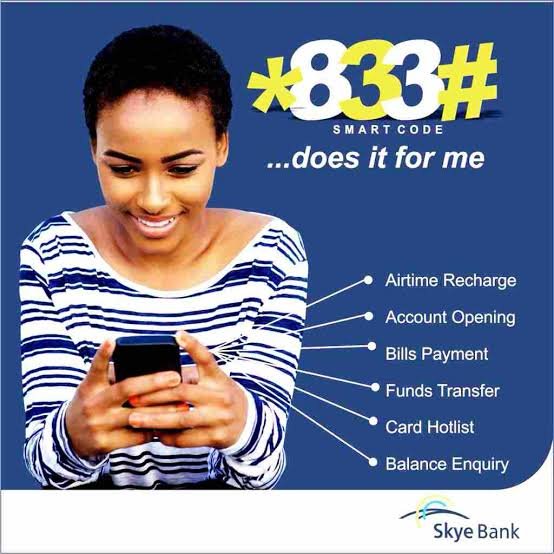
Do you want to perform financial transactions at your convenience, as a Polaris Bank customer? With its Transfer Code service, Polaris Bank has you covered. Customers will be able to complete transactions without having to go to the bank, thanks to this seamless banking service.
A USSD (Unstructured Supplementary Service Data) service called the Polaris Bank Transfer Code offers consumers a quick and simple way to conduct banking transactions on their mobile devices. Customers can do operations like balance inquiries, airtime recharges, money transfers, and bill payments using the Polaris Bank Transfer Code.
How to use Polaris bank transfer code and USSD Code
If you have to dial *833# on your mobile phone to access the Polaris Bank Transfer Code service. This will give a list of options for the various transactions that the code can do. You can then select the appropriate choice and proceed with the transaction by following the prompts.
For example, if you want to transfer money to another Polaris Bank account, you should dial *833*Amount*Account Number# and follow the steps on their screen. The transfer is processed immediately, and the account amount is debited. It’s that easy!
Furthermore, the Polaris Bank Transfer Code service is available 24 hours a day, seven days a week, so consumers may do transactions whenever and wherever they want. The service is additionally secure because it requires the customer’s unique PIN to complete transactions, preventing unauthorized transactions.
How to activate your phone to use Polaris bank transfer code and USSD Code
To activate the Polaris bank transfer code and USSD code on your phone, follow these easy steps:
- Dial *833# on your phone and select the subscription option.
- Enter your Polaris bank account number.
- Follow the prompts to enter your date of birth and other personal information.
- Create a four-digit transfer PIN that you will use to authorize transactions.
- Confirm your registration and transfer PIN generation.
- After successful registration, you will receive a confirmation message.
To use the Polaris bank transfer code and the USSD code, simply dial *833# on your phone and follow the instructions for the transaction you want to make. For example, dial *833*1# to transfer money to another Polaris bank account or *833*2# to check your account balance.
It is very easy! With the Polaris bank transfer code and the USSD code, you can bank on the go without having to go to the bank or use a mobile app. In addition, it is completely safe and convenient.
So go ahead and activate your phone today to enjoy the benefits of Polaris bank transfer codes and USSD codes.
How to transfer money from Polaris Bank to another bank with USSD.
Transferring money from Polaris Bank to another bank account has now become an easy and hassle-free process with the introduction of the USSD code. In this section, we will guide you through the steps of transferring money from Polaris Bank to another bank with a USSD code.
Step 1:
Dial *833# To initiate the transfer, dial *833# on your mobile device and select “transfer” from the available options.
Step 2: Enter your Polaris bank account number: Enter your Polaris bank account number using the keypad on your mobile device, then tap “Submit” to continue.
Step 3:Choose an account: type Select the “Savings” or “Current” account type as the account type you want to transfer from.
Step 4:Select destination bank type
Select the type of destination bank you want to transfer to, “Other Bank” or “Polaris Bank”.
Step 5:Enter the recipient’s account number
Enter the recipient’s bank account number using the keypad on your mobile device and press “Send”.
Step 6:Confirm recipient’s account number
To confirm the recipient account number is correct, press the “1” key. If the recipient account number is incorrect, press “2” to cancel and start the process again.
Step 7:Enter the amount to transfer
Enter the amount you want to transfer using the keyboard of your mobile device.
Step 8:Confirm
You will get a pop-up message on the screen asking if you want to confirm the transfer, press “1” to confirm the transfer request.
Step 9:Enter your USSD PIN
Enter your USSD PIN to authenticate the transaction, then tap “Submit”.
Step 10: Transfer confirmation
After the transfer is successful, a message will appear on your screen confirming that the transfer was successful.
FAQs on Transfer Code for Polaris bank, Polaris bank ussd codes.
What is the Polaris Bank transfer code?
The Polaris Bank wire transfer code is *833#. This code can be used to perform various banking services, including money transfers, wire transfers, and bill payments.
How to transfer money using Polaris Bank USSD code?
To transfer money using Polaris Bank’s USSD code, dial *833#, select “Transfer” and enter the recipient’s account number and the amount to be transferred. Follow the onscreen prompts to confirm the transaction with your PIN and the transfer will be complete.
Are there any fees or charges for using the Polaris Bank USSD Code?
Yes, Polaris Bank charges N10 for each transaction made using the code *833# USSD. These fees are deducted from your account balance and include bank fees and taxes.
Can I use Polaris Bank’s USSD code without an internet connection?
Yes, you can use Polaris Bank’s USSD code to bank without an internet connection. USSD codes are available on all phones including feature phones and smartphones.
How secure is the Polaris Bank USSD code to transfer money?
Polaris Bank’s USSD code is highly secure money transfers. It has a secure encryption system to protect your transactions and personal information. Additionally, you need to enter a PIN to complete each transaction, which adds an extra layer of security.
Conclusion
In summary, performing financial transactions with Polaris Bank’s USSD code is a simple and efficient way to access Polaris financial services without going to the bank. It is easy to do and requires no fee.