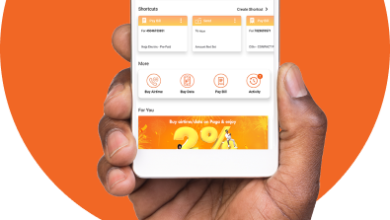Kuda Bank Login with Phone Number, Email, Online portal, Website.
Ways to login to your Kuda Bank Account
Kuda Bank is a digital bank designed to meet all your banking needs. If you want to manage your finances without the stress that traditional banks bring, then sign up at Kuda Bank.

One of the important things you need to know about Kuda Bank is how to log in to your account. Login to Kuda Bank is a process that allows you to access your personalized account where you can perform various banking activities. Here’s what you need to know about why logging in to Kuda Bank is necessary:
- Secure access: Your account details and personal information are fully protected during the login process.
- Easy access: You can easily access your account anytime, anywhere.
- Personalized experience: Logging in to Kuda Bank gives you access to your personalized account, helping you easily manage your finances.
Now that you understand why logging into Kuda Bank is necessary, let’s look at some of the benefits of logging into your Kuda Bank account:
- Ability to monitor your account balance in real-time
- Securely transfer money to other banks and Kuda Bank accounts
- Pay bills and manage accounts for various services
- 24/7 customer support for all issues
To get the most out of these benefits, keep reading this article till the end. Here you will learn how to log in to Kuda Bank using your phone number or email. Additionally, you will learn how to navigate the online portal and the different features available to you.
How to Download the Kuda Bank App and Create YourAccount.
Before you can log into your account, you must first download the Kuda Ban k app and create an account. Here are step-by-step instructions on how to do it:
-
- Download the Kuda Bank application: You can download the app from the Google Play Store or Apple App Store. Just search for “Kuda Bank” and follow the on-screen prompts to download and install the app.
- Launch the application: Once the app is installed on your device, you can launch it by tapping the app icon that appears on your home screen.
- Create an account: To create an account, you will be asked to provide certain personal information such as full name, date of birth, email address, phone number, and valid means of identification.
- Verification:Once you provide all the necessary information, Kuda Bank will verify your identity. It may take a few minutes but you will receive a notification once your account is verified.
- Create your account: Once your account is verified, you can set up your account by adding a profile photo, setting a 4-digit PIN, and linking your BVN.
- Deposit money to your account: Once you have created your account, you can fund it by depositing funds from your existing bank account or by transfer.
What you need to Log into your Kuda Bank account.
- 1.. Your phone: Kuda Bank is a mobile-only bank, which means you’ll need a smartphone to access your account. me. Make sure your phone is charged and connected to the Internet.
- Kuda Bank App: You will need to download the Kuda Bank App from the Google Play Store or App Store. The app is free to download and gives you access to your account 24/7.
- Your login details: To log in to your Kuda Bank account, you need to prepare your login details. This includes your username and password or biometric information (fingerprint, facial recognition) depending on the method you use to log in.
- Secure connection: When logging in to your Kuda Bank account, make sure you are connected to a secure Wi-Fi network or using your mobile data. Avoid logging in when using public Wi-Fi or unsecured networks to protect your account from hacking attempts.
- App Updated: Make sure your Kuda Bank app is updated to enjoy seamless banking services.
With all these things ready, you can easily log in to your Kuda Bank account and enjoy the convenience of mobile banking.
How to Login into your Kuda Bank account with a phone number.
Here is how to log in to your Kuda Bank account using your phone number:
- Open the Kuda Bank app that you downloaded earlier on your phone.
- Click the “Sign in” button on the application home page.
- Enter your registered phone number in the field provided.
- Enter your password (Note: Your password must be a combination of alphabets, numbers, and special characters)
- Once your password is verified, click the “Login” button.
- Once verified, you will have access to view your Kuda Bank account information.
- You can now make transactions, pay bills, send money, and do other things in your Kuda Bank account.
That is it! With these simple steps, you can easily log in to your Kuda Bank account anytime, anywhere using your phone number. Remember to always keep your password safe.
How to Login into your Kuda Bank Using your Email address.
Sure, here is the requested list of how to log in to your Kuda Bank account using your email address:
- First of all, make sure your device is connected to the Internet and has a stable connection.
- Visit the official website of Kuda Bank through your browser. You can also download the Kuda Bank app from your app store or game store.
- Click the “Sign In” button at the top right of the website or app.
- Select the “Email” option on the next page to log in with your email address.
- Enter your registered email address. Make sure this is the same email address you used during registration.
- Enter your login password in the following box. Make sure you use a strong password and avoid sharing it with anyone. Kuda Bank recommends that your password should be at least 8 characters long, and have at least one numeric value and one symbol.
- After entering your email and password, click the “Sign in” button to continue.
- If you have entered your login information correctly, you will have access to your Kuda Bank account dashboard.
Note: If you forget your password, click the “Forgot Password” button to reset your password using your email address. If you have difficulty logging in, click the “Help” button for assistance.
How to Login into your Kuda Bank from a PC.
Here is a step-by-step guide on how to log in to Kuda Bank from PC:
- Open your favorite browser: To log in to Kuda Bank from a PC, you must have an Internet connection and an active browser. Open your favorite browser on your computer and enter the Kuda Bank website address in the search bar.
- Enter your login information: Once on the Kuda Bank website, click “Log in” in the top right corner of the home page and enter your correct login details. Your login information includes your phone number and password.
- Enter OTP code:Kuda Bank will send you a one-time password (OTP) code to your registered phone number. Enter the correct OTP code on the login page when prompted.
- Verify your identity: After entering the correct OTP code, Kuda Bank will ask you to confirm your identity by answering the security question you asked earlier during the registration process.
- Access your account: Once you enter the correct answer to the security question, Kuda Bank will redirect you to your account dashboard where you can access all your transactions, and make transfers and payments. Carry out other banking activities.
What you can do on the Kuda Bank App
Here are some things you can do on the Kuda Bank website:
- Open an account: You can easily open a Kuda bank account online without having to go to a physical bank. Simply visit the website, provide the requested details and you can start enjoying all the benefits that come with a Kuda bank account.
- Deposit: With a Kuda account, you can easily deposit money into your account using various payment options like debit cards, bank transfers, etc.
- Money Transfer: Kuda Bank provides a simple and secure platform to transfer money to other Kuda Bank account holders or accounts in other banks. The process is very simple and can be done in just a few minutes.
- Pay bills: Whether you need to pay your DSTV subscription, electricity bill, or other utilities, Kuda allows you to pay online quickly and efficiently.
- Check your balance: You can easily check your account balance at any time using the Kuda Bank website, so you always know exactly how much money you have in your account clause.
- View transaction history: With the transaction history feature, you can track current and previous transactions, helping you easily manage your finances and track spending.
- Block or unblock your card: If you have lost or misplaced your Kuda Bank ATM card, you can quickly block access to your account from the website. If you later find your card, you can simply unblock your account and access your funds again.
- Update your personal information: You can also update your personal and account information on the Kuda Bank website, ensuring that your account is always up-to-date and secure.
- Contact Customer Support: If you have any questions or problems with your account, Kuda Bank offers customer support via email, phone, or live chat so you can quickly get the help you need from a qualified representative.
These are just some of the many things you can do on the Kuda Bank website.
FAQs on Kuda bank login with phone number, Email, online portal, and website.
1. How do I log in to Kuda Bank with my phone number?
To log in to Kuda Bank using your phone number, simply download the Kuda Bank app from the app store, open the app, enter your phone number, and follow the instructions to complete the login process and accuracy.
2. Can I log in to Kuda Bank using my email address?
Yes, you can log in to Kuda Bank using your email address. Simply download the Kuda Bank app, open it and select “Sign in with email”, enter your email address, and follow the prompts to complete your authentication process.
3. Is there an online portal to log in to Kuda Bank?
No, there is no online portal to log in to Kuda Bank. Kuda Bank operates only through its mobile application.
4. Can I log in to Kuda Bank using the website?
No, Kuda Bank does not have an official website for users to log in. To access your account, you need to download the Kuda Bank app from your app store and log in through the mobile app.
5. What happens if I forget my Kuda Bank login password?
If you forget your password to log in to Kuda Bank, simply click on the “Forgot Password” option on the app and follow the prompts to reset your password. An OTP code will be sent to your registered phone number or email address to verify your identity before you can reset your password.
Conclusion
Kuda Bank is among the digital banks that want their customers to experience hassle-free internet banking. That is why they created several means to log in to your account. So you are now left with a choice to make.