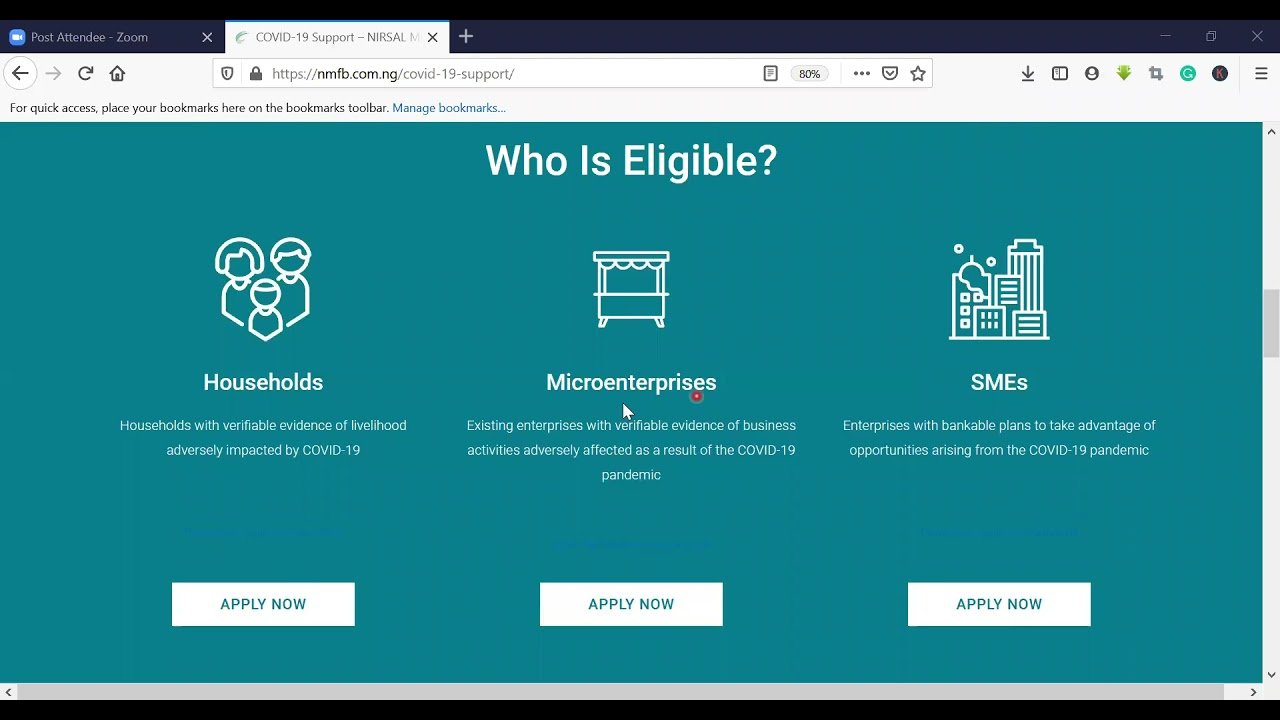Forgot my MetaTrader 5 Password and PIN – How to Reset, Change, and Recover MetaTrader 5 Password and PIN.
Forgot my MetaTrader 5 Password and PIN - How to Reset, Change, and Recover MetaTrader 5 Password and PIN.
Metatrader 5 (MT5) is a popular trading platform widely used in the financial markets. It is the successor to MetaTrader 4 and offers enhanced features and improved performance for trading various assets such as stocks, currencies, commodities, and more. MT5 provides a user-friendly interface and comprehensive tools for analyzing market trends, executing trades, and managing positions.

This powerful platform allows traders to access real-time market data, perform technical analysis, use automated trading systems (Expert Advisors), and execute trades with different types of orders, including limit, stop, and market orders. It also provides access to historical data, charts, indicators, and economic calendars to aid in making informed trading decisions.
While using MT5, it is important l to create a secure and easy-to-remember password and PIN to protect your account from unauthorized access.
Tips for crafting secure and easy-to-remember Metatrader 5 password and Pin
- Use a combination of uppercase and lowercase letters, numbers, and special characters. A strong password typically consists of at least eight characters and includes a mix of these elements.
- Avoid using easily guessable information such as your name, birth date, or common words. Hackers often try to exploit personal information or use brute-force techniques to crack passwords.
- Create a unique password for your MT5 account. Using the same password across multiple platforms increases the risk of potential security breaches.
- Consider using a password manager. These tools generate and store complex passwords for multiple accounts, ensuring stronger security and removing the need to memorize each password.
- Change your password periodically, especially if you suspect any security compromise. Regularly updating your password helps to minimize the risk of unauthorized access.
- Enable two-factor authentication (2FA). This additional security feature provides an extra layer of protection by requiring a verification code, usually sent to your mobile device, in addition to your password.
- Avoid sharing your password or PIN with anyone. This includes avoiding writing it down or storing it digitally in an unsecured manner.
Remember, a secure and memorable password is crucial for protecting your trading account and personal information. By following these tips, you can minimize the risk of potential security breaches and trade with peace of mind using Metatrader 5.
Forgot my MetaTrader 5 Password and PIN – How to Reset, Change, and Recover MetaTrader 5 Password and PIN.
MetaTrader 5 (MT5) is a widely used trading platform in the financial market. However, you may encounter situations where you forget your MetaTrader 5 password and PIN, making it difficult to access your trading account. Don’t worry! In this step-by-step guide, we will show you how to reset, change, and recover your MetaTrader 5 password and PIN.
Resetting Your MetaTrader 5 Password
- Open your MetaTrader 5 platform on your computer or mobile device.
- On the login screen, find the “Forgot password?” link and click on it.
- You will be redirected to your broker’s website or a password recovery page specific to your broker.
- Provide the necessary information, such as your account number and email address, as required by the password recovery page.
- Follow the instructions provided by your broker to reset your password.
- Once the password is successfully reset, you can log in to your MetaTrader 5 platform using the new password.
Changing Your MetaTrader 5 Password:
- Log in to your MetaTrader 5 platform using your current password and PIN.
- In the top menu, click on “Tools” and select “Options” (for PC) or “Settings” (for mobile devices).
- Within the options/settings window, navigate to the “Server” tab.
- Click on the “Change” button next to the “Password” field.
- Enter your current password, followed by your desired new password, ensuring it meets the platform’s password requirements.
- Confirm your new password by re-entering it in the designated field.
- Click “OK” or “Apply” and close the options/settings window.
- Your MetaTrader 5 password has been successfully changed. You can now log in to your trading account using the new password.
Recovering Your MetaTrader 5 PIN:
- Open your MetaTrader 5 platform on your computer or mobile device.
- On the login screen, click on the “Forgot PIN?” link.
- You will be prompted to answer the security questions associated with your account. Provide the correct answers.
- If you answer the security questions correctly, a PIN recovery link will be sent to your registered email address.
- Check your email inbox or spam folder for the PIN recovery link.
- Click on the PIN recovery link to reset your PIN.
- Follow the instructions provided in the email to set a new PIN for your MetaTrader 5 account.
- Once the PIN is successfully reset, you can use it to access your MetaTrader 5 platform.
FAQs
What should I do if I forget my MetaTrader 5 password and PIN?
If you forgot your MetaTrader 5 password and PIN, you can easily reset and recover them by following these steps:
- Open the MetaTrader 5 platform and click on the “File” tab from the menu.
- Select the “Login to Trade Account” option and a new window will appear.
- In the new window, click on the “Forgot Password or PIN” link.
- Enter your account number and the email address associated with your MetaTrader 5 account.
- Click on the “Reset” button and a confirmation email will be sent to your registered email address.
- Open your email and follow the instructions provided to reset your password and PIN.
Can I change my MetaTrader 5 password and PIN?
Yes, you can change your MetaTrader 5 password and PIN at any time by following these inle steps:
- log in to your MetaTrader 5 account using your current password and PIN.
- Once logged in, click on the “Tools” tab from the menu and select “Options”.
- In the “Options” window, navigate to the “Server” tab.
- Here, you will find the fields to change your password and PIN.
- Enter your desired new password and PIN in the respective fields.
- Click on the “OK” button to save the changes.
Conclusion
Recovering, resetting, and changing your MetaTrader 5 password and PIN is a straightforward process. By following the steps mentioned above, you can regain access to your account or update your login credentials to ensure account security. It is important to remember your new password and PIN and keep them safe to avoid any future inconvenience. Should you encounter any difficulties during this process, we recommend contacting your broker’s customer support for further assistance.