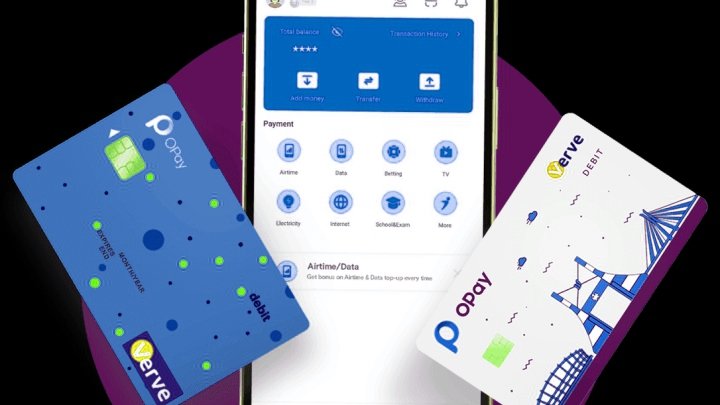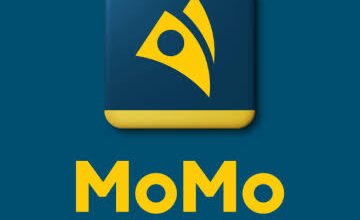Opay Login with Phone Number, Email, Online portal, and Website.
Different ways to log into Opay account
Are you an Opay user? Do you know how to log into your Opay account through different means? If not, you’re missing out a lot.
Opay is a mobile payment platform that has become popular in Nigeria due to its convenience and ease of use. But to fully benefit from its services, you need to know how to connect to your Opay account.

Opay login refers to the process of accessing your Opay account using your phone number or email.
It is necessary to log in to your Opay account to be able to:
- Make a transaction: Whether you want to transfer money, pay for products and services, or top up your airtime, you need to log in to your Opay account.
- Access account information: To check your account balance, transaction history, and other account details, you need to log in to your Opay account.
- Update profile: Your Opay account contains your personal information and logging in allows you to update or change your profile information.
Knowing how to log into your Opay account through different means has several advantages. Which includes:
- It increases the security of your account.
- Second, you can transact on the go, at any time.
- You can access your account through any device: phone, laptop, or tablet.
In this article, you will learn how to log in to your Opay account using your phone number, email address, online portal, and website. We will also guide you through the simple steps you need to take to open an Opay account.
So don’t go anywhere. Read on and get started.
How to download and Register an Account with Opay App.
To log into an Opay account, you must have a registered account with Opay. To create your Opay account follow the procedure below:
- Download the Opay application: The first step to creating an Opay account is to download the Opay app from your app store. This application is available on iOS and Android platforms.
- Install the application: After downloading the app, click on the app icon and install it on your device.
- Click the “Register” button: After installing the app, click the “Register” button to begin the registration process.
- Enter your phone number: The next step is to enter your phone number in the space provided. Make sure you enter a valid phone number as this will be used to verify your account.
- Enter your personal information: After entering your phone number, you will be asked to enter your personal information such as name, date of birth, and email address.
- Verify your account: To verify your account, Opay will send a verification code to the phone number you provided when registering. Enter this code in the space provided to complete the verification process.
- Set up your password: Once your account is verified, you will be prompted to create a password. Choose a strong password that you will remember easily.
- Configure your code: After setting up your password, you will be asked to set up a 4-digit PIN. This PIN will be used to access your Opay account.
- Link your bank card: To start using Opay for transactions, you need to link your bank card to your Opay account. Click the “Link Card” button on the app and follow the instructions to link your card.
How to log into an Opay account with a phone number.
Here is a detailed guide on how to log in to an Opay account with a phone number:
- Download and install the Opay mobile app on your smartphone from the Google Play Store or Apple App Store.
- Launch the Opay mobile app and click the “Sign in” button located at the bottom of the home page.
- Select the option to sign in with “Phone number” from the available sign-in methods.
- Enter the registered phone number you used to create an Opay account on the next page.
- Then enter the verification code sent to the registered phone number in the space on the screen provided with the code. 6. Click the “Submit” button after filling in the verification code.
- Next, set up your unique four-digit ID number; it will be used for future Opay transactions. You need to remember this PIN.
- Once your PIN is set, click “Continue” to log in to your Opay account.
After logging in, you can explore the various services offered by Opay including bill payment, airtime recharge, money transfer, and other financial services.
How to log into an Opay account Using an Email address.
logging into an Opay account with an email address is a very simple and secure process. By following these simple steps, you can easily access your account and enjoy all the benefits of the Opay platform.
- Access the Opay app on your mobile device or visit www.opayweb.com on your computer browser.
- Click the “Login” button located in the upper right corner of the page.
- Enter the email address associated with your Opay account in the space provided.
- Enter your password in the following field.
- If you forgot your password, click on the “forgot password” option located below the password field.
- Request a verification code that will be sent to your registered email address. Enter the code in the space provided.
- If the code is correct, you will be redirected to your Opay account dashboard.
- After successfully logging in, you can access your account details, check your balance, and make transactions.
- To sign out, click the menu icon in the upper left corner and select “Sign out”.
Make sure you keep your login information secure and do not share it with anyone to prevent unauthorized access to your account.
How to log into an Opay account from the Opay website.
To log in from the Opay website follow this procedure:
- Visit the Opay website – First, open your favorite web browser and enter www.opay.com in the address bar. Press Enter to return to the Opay website home page.
- Click “Login” – In the top right corner of the website, click the “Login” button to go to the login page.
- Enter your account details – Enter the Opay email address/phone number and password you used to create your Opay account. Make sure you enter the correct information to avoid connection errors.
- Click “Login” – After providing the necessary login details, click on the login button to access your Opay account dashboard.
- Two-factor authentication – Opay has a two-factor authentication process to improve security measures. After providing your login information, you will receive a unique SMS code sent to the phone number you used to register for Opay.
- Enter code – Enter the code sent to your phone number and click the “Send” button to complete the two-factor authentication process.
- Access your account – After confirming the SMS code, you will now have access to your Opay account dashboard on the website.
How to log into an Opay account from a PC
There are different ways to log in to your Opay account from your PC. Make sure you have a stable Internet connection when using any of these methods. If you have connection problems, contact Opay customer service for assistance.
- Visit the Opay website on your PC: Go to your PC’s web browser and type https://operapay.com/ into the address bar. This will take you to the Opay website.
- Click “Connect”: Once the website has loaded, look for the “Sign In” button at the top right of the page and click it.
- Enter your Opay phone number: On the login page, you will be asked to enter your Opay registered phone number. Make sure you enter the correct phone number.
- Enter your Opay PIN: After entering your phone number, you will be prompted to enter your Opay PIN. This is the PIN you use to log into your Opay account on your mobile phone.
- Click “Sign In”: After entering your phone number and PIN, click the “Connect” button. If your details are correct, you will be redirected to your Opay account dashboard.
Logging into your Opay account from PC method -2
How to see the Opay mobile app on your PC: Another way to access your Opay account from your PC is to use an emulator. Download and install an emulator like Bluestacks or NoxPlayer on your PC, then install the Opay mobile app on the emulator. After logging in to the Opay app on the emulator, you can access all the features available on the mobile app.
Logging into your Opay account from PC method -3
- Use remote computer connection: You can also access your Opay account from your PC using a remote desktop connection. This involves accessing your mobile screen from your PC. To do this, your mobile and PC must be connected to the same Wi-Fi network. Download and install a remote desktop app like Chrome Remote Desktop on your PC and mobile. Follow the instructions to set up the connection and you will be able to access your Opay account on your PC.
FAQs on Opay Login with Phone Number, Email, online portal, and Website.
Can I log in to my Opay account with my phone number?
Absolutely. You can access your Opay account using your registered phone number. Just enter your phone number and password on the login page to gain access.
Can I log in to my Opay account using my email address?
Yes, you can also log in to your Opay account using your registered email address. Simply enter your email and password on the login page to access your account.
Is there an online portal to log in to Opay?
Yes, there is an online portal to log in to Opay. Just visit https://operapay.com/login and enter your account details to access your account.
Can I access my Opay account via the Opay official website?
Yes, you can access your Opay account through the company’s official website. Just visit https://operapay.com/ and click on the “Login” button located on the top right of the page. Enter your details and log in.
What should I do if I forget my Opay password?
If you forget your Opay password, just click the “forgot password” link on the login page. You will be prompted to enter your registered phone number or email address, and you will then receive instructions on how to reset your password.
Conclusion
There you have it, All the Opay login means. This various login makes it convenient for you to choose different ways to log into your account without stress. It will also give you more options of accessing your account when your favorite way is not available.