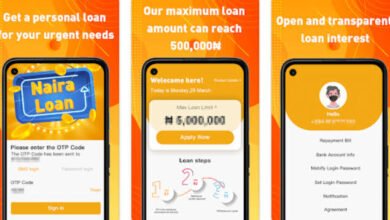Forgot my Piggyvest Password and Pin – How to Reset, Change, and Recover Piggyvest Password and Pin.
Forgot my Piggyvest Password and Pin - How to Reset, Change, and Recover Piggyvest Password and Pin.
Forgetting your Piggyvest account password and PIN can be a frustrating experience, leading to a sense of helplessness and inconvenience in accessing your financial information and savings. This occurrence can be triggered by various scenarios, each with its implications and potential consequences.

Forgetting your Piggyvest account password and PIN can disrupt your access to your financial assets, savings, and investment portfolio. It can lead to a sense of urgency and the need to quickly resolve the issue to regain control over your account and funds. The implications of this situation can be profound, especially if immediate access to your financial resources is required.
Scenarios That Can Lead to Forgetting Your Piggyvest Account Password and PIN
- Infrequent Usage: If you infrequently access your Piggyvest account, there is a higher likelihood of forgetting your password and PIN. Infrequent usage reduces the frequency of interaction with the login credentials, leading to a decreased recall of the required information.
- Mental Overload: While managing numerous passwords and PINs for various accounts and platforms, the human mind can experience mental overload, leading to forgetfulness. This can be exacerbated by high levels of stress, multitasking, and cognitive fatigue.
- Technological Glitches: In some instances, technological glitches or errors may lead to the misplacement or loss of password and PIN information. This can occur due to system malfunctions, software updates, or data synchronization issues, resulting in an inability to access the required login credentials.
- Security Measures: As a proactive security measure, individuals may opt to create highly complex passwords and PINs to protect their Piggyvest accounts. However, the complexity of these credentials can sometimes lead to their forgetfulness, especially if they are not frequently used.
- Resolving the Situation: When faced with the challenge of forgetting your Piggyvest account password and PIN, it is essential to follow the designated account recovery procedures provided by Piggyvest. This typically involves initiating a password reset process through specified verification methods to establish ownership of the account and regain access securely.
How to Reset, Change, and Recover Your Piggyvest Password and Pin
In today’s digital age, it is crucial to safeguard your financial accounts, including your Piggyvest account, by using a strong password and pin. However, there may come a time when you need to reset, change, or recover your Piggyvest password and pin for various reasons. In this article, we will guide you through the process of doing so to ensure the security of your Piggyvest account.
Resetting Your Piggyvest Password
If you forget your Piggyvest password, you can easily reset it by following these simple steps:
- Open the Piggyvest app or website and click on the “Forgot password” option.
- Enter your registered email address or phone number associated with your Piggyvest account.
- You will receive an email or SMS containing a link to reset your password.
- Click on the link and follow the on-screen instructions to create a new password for your Piggyvest account.
Changing Your Piggyvest Password
Changing your Piggyvest password regularly is a good security practice. Follow these steps to change your password:
- Log in to your Piggyvest account and navigate to the settings or security section.
- Look for the option to change your password and click on it.
- Enter your current password and then create a new strong password for your account.
- Save the changes, and your Piggyvest password will be successfully updated.
Recovering Your Piggyvest Pin
If you forget your Piggyvest pin, you can recover it by following these steps:
- Open the Piggyvest app and click on the “Forgot Pin” option.
- You will be prompted to answer some security questions to verify your identity.
- Once verified, you can create a new PIN for your Piggyvest account.
Tips for Creating a Strong Password and Pin
It is essential to create strong and unique passwords and pins to protect your Piggyvest account from unauthorized access. Here are some tips:
- Use a combination of uppercase and lowercase letters, numbers, and special characters in your password.
- Avoid using easily guessable information such as your name, birthdate, or common words.
- Do not share your password or PIN with anyone, and avoid using the same password for multiple accounts.
FAQs: How to Reset, Change, and Recover Your Piggyvest Password and Pin.
How can I reset my Piggyvest password if I have forgotten it?
If you have forgotten your Piggyvest password, you can easily reset it by following these steps:
- Go to the Piggyvest login page.
- Click on the “Forgot Password” link.
- Enter the email address associated with your Piggyvest account.
- Check your email inbox for a password reset link.
- Click on the link and follow the instructions to create a new password for your account.
How do I change my Piggyvest password?
To change your Piggyvest password, simply login to your account and follow these steps:
- Go to the “Settings” or “Profile” section of your Piggyvest account.
- Click on the “Change Password” option.
- Enter your current password.
- Then, enter your new desired password.
- Confirm the new password and click on the “Save” or “Update” button to apply the changes.
Can I recover my Piggyvest PIN if I forget it?
A3: Unfortunately, Piggyvest does not provide an option to recover a forgotten PIN. However, you can easily change your PIN by following these steps:
- Log in to your Piggyvest account using your password.
- Go to the “Profile” or “Settings” section.
- Click on the “Change PIN” option.
- Enter your current PIN.
- Create a new PIN and confirm it to change your PIN successfully.
How do I recover a forgotten Piggyvest PIN without an email?
A4: If you have forgotten your Piggyvest PIN and do not have access to the associated email address, you can reach out to Piggyvest customer support for assistance. Provide them with the necessary details to verify your account ownership, and they will guide you through the process of resetting your PIN.
What should I do if I encounter any issues while resetting, changing, or recovering my Piggyvest password or PIN?
In case you face any issues during the process of resetting, changing, or recovering your Piggyvest password or PIN, it is best to contact Piggyvest customer support for prompt assistance. They have a dedicated support team that can help you troubleshoot and resolve any issues you may encounter.
Conclusion
By following the steps outlined in this article, you can easily reset, change, and recover your Piggyvest password and pin whenever necessary. It is vital to prioritize the security of your financial accounts, and maintaining strong authentication credentials is a crucial aspect of that. Remember to keep your password and pin confidential and update them regularly to stay protected.