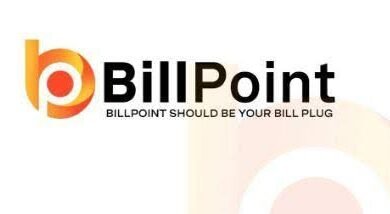How to get PayForce POS: PayForce POS Charge, Daily limit, Price, Customer Care Number, Office Address.
Everything you need to know about Payforce POS machine
Are you interested in the latest business opportunity in Nigeria or perhaps considering purchasing another POS machine for your business? This article will show you everything you need to know about purchasing a PayForce POS machine, including PayForce POS machine prices, fees, and more.

PayForce POS is a user-friendly point-of-sale system that allows businesses to process transactions with ease. It acts as a digital cash register that allows customers to pay for purchases using different payment methods such as credit cards or mobile payments.
In addition to being easy to set up, PayForce POS has several features that can help you streamline your business operations, such as inventory management and sales reporting. One of the best things about PayForce POS is that it is cloud-based, allowing you to access it from anywhere with an internet connection. This feature allows you to manage inventory or check sales data when you’re not in the store.
This article mainly explains how to get a PayForce POS machine, and the PayForce POS office address is also included in this guide. Get everything you need to know about PayForce POS below.
Features of a Payforce POS machine
This device has many features that make it a great choice for increasing efficiency, maximizing profits, and improving the customer experience. here are some of its notable features:
- User-friendly interface: The Payforce POS machine has a user-friendly interface, making it easy for your employees to use. It has customizable menus and a touchscreen feature that allows your employees to easily navigate and complete transactions quickly.
- Fast and transparent payment: Transactions can be completed seamlessly and quickly with Payforce, reducing wait times and improving the customer experience. The machine supports various payment methods such as cash, credit cards, debit cards, and mobile payments, ensuring smooth and secure transactions for your customers.
- Inventory management: Payforce POS machines have an inventory management feature that can accurately track your inventory levels and notify you when stock is running low. This helps you manage inventory more effectively and avoid out-of-stock situations.
- Sales analysis: With Payforce, you can also get accurate sales analytics. It provides information about which products are selling best, helping you make informed decisions about how to run your business better.
- Supports multiple websites: Payforce POS can support multiple locations, making it a great choice for businesses with multiple branches. Managers can receive real-time updates on sales at each location, which can help with decision-making and inventory management.
- Customizable receipts: You can personalize the receipts that customers receive, including your company logo and other details. These receipts can also serve as marketing tools with promotions and offers that can encourage repeat purchases.
- Safe transactions: Security is an essential feature in payment transactions and Payforce POS machines are highly secure. It uses end-to-end encryption to ensure customer payment data is protected.
How to get PayForce POS
Are you a business owner looking to streamline your payment process and improve your customer experience? Buying a PayForce POS machine could be the solution you need. Here’s how to get started:
- Research and compare PayForce POS machines: Currently on the market there are many types of POS machines. You need to find one that best suits your business needs. Research and compare PayForce POS machines, their features, and prices to make an informed decision.
- Contact the PayForce sales team: Once you find the ideal POS terminal for your business, you should contact the PayForce sales team. You can use the contact form available on the PayForce website or simply call the customer support team to request a quote.
- Discuss your business needs: PayForce’s sales team will ask you questions about your business needs and recommend the POS terminal that best suits your business. This is the time to ask any questions you may have and clarify any doubts you need to make an informed decision.
- Order: Once you have decided which POS terminal you want, you need to place your order with PayForce. The sales team will guide you through the process, and you’ll need to provide some basic information like company name, address, and payment options.
- Arrange for payment and delivery:
You will need to arrange payment for the POS machine. PayForce offers various payment options such as bank transfer, credit card, or installment plan. Once payment has been arranged, the POS terminal will be delivered directly to your business.
- Setup and installation: The PayForce team will provide a free installation service for your POS machine. They’ll help you get started setting up your POS and walk you through features like inventory management, product pricing, and payment processing.
- Customer support: PayForce offers excellent customer support services in case you encounter any problems or errors while using your POS machine. Contact their customer support team via email, call, or live chat for troubleshooting or further assistance.
By following these steps, you can purchase and configure a PayForce POS machine for your business and enjoy a seamless payment process and improved customer experience.
PayForce POS charge
If you’re using PayForce POS, you’ll be charged a competitive rate. For transactions below N5,000, the charge is only N5, and for those above N20,000, it’s N100. Additionally, all transactions are subject to a flat fee of N25.
PayForce POS Daily Limit
PayForce POS does not currently set a daily transaction limit for agents. This means you can carry out multiple transactions without worrying about reaching a limit.
Payforce POS machine Price
If you are a business owner and want to purchase a Payforce POS machine for your business, you will want to know how much it costs. Here we will break down Payforce POS prices, helping you know the price of each type of machine.
- Payforce Lite POS machine: The Payforce Lite POS machine is perfect for small and medium businesses. It is equipped with a touch screen, receipt printer, and point-of-sale software. The price of the Payforce Lite POS machine is ₦20,000.
- Payforce Pro POS machine: The Payforce Pro POS machine is perfect for large businesses. It is equipped with a touchscreen, receipt printer, point-of-sale software, and advanced features like inventory management. The price of the Payforce Pro POS machine is ₦25,000.
- Payforce Enterprise POS machine: Payforce Enterprise POS machines are perfect for businesses with multiple locations. It is equipped with a touchscreen, receipt printer, point-of-sale software, advanced features, and the ability to synchronize data across multiple locations. The price of the Payforce Enterprise POS machine is ₦30,000.
All prices shown here are accurate at the time of publication and are subject to change. Contact your Payforce sales representative for updated pricing information.
Payforce customer care Number
If you need to contact PayForce customer care for any reason, whether you are a customer or an agent, you can use the same number. Dial (+234 818 0000 553) to speak with a customer representative.
Payforce office address.
PayForce’s customer care office is located in Lagos, Nigeria, at No. 19A on Adeyemo Alakija Street in Victoria Island. Before visiting in person, we recommend checking their office hours and availability by calling ahead or visiting the PayForce website. If you’re unable to visit their office in person, you can still contact their customer care team through their phone number, which we mentioned earlier. Their customer care team is professional, reliable, and dedicated to assisting you with all of your questions and concerns.
FAQs On How to get PayForce POS: charge, Daily limit, price, customer care Number, office address.
1. How much does it cost to buy a PayForce POS machine?
Prices for PayForce POS machines vary depending on the model and features. However, the starting price of the PayForce POS machine is N20,000.
2. What is the daily limit for PayForce POS transactions?
PayForce POS machines enable merchants to transact up to N500,000 per day.
3. How do I deposit money into my PayForce POS?
You can charge your PayForce POS machine using the adapter included with the machine. Just plug in the adapter and connect it to the power source.
4. What is the PayForce POS customer service number?
If you have any questions or problems related to PayForce POS machines, you can call customer care number (+234 818 0000 553)
5. Where is the PayForce office for POS purchases?
PayForce has several offices across Nigeria. To buy a PayForce POS machine, you can visit their head office at No. 19A on Adeyemo Alakija Street in Victoria Island.
Conclusion:
Owning a PayForce POS machine is a great investment for your business. With affordable prices, high daily transaction limits, and reliable customer service, you can benefit from seamless payment processing for your customers.