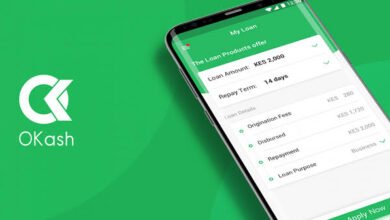How to deactivate, close, or delete UBA Mobile app and Internet banking Account.
How to deactivate, close, or delete UBA Mobile app and Internet banking Account.
Banking has become increasingly convenient with the advent of mobile apps and internet banking. UBA, one of Africa’s leading banks, offers its customers their services through its UBA Mobile app and Internet banking platform. However, there are instances where customers may consider closing, deleting, or deactivating their accounts on these platforms. In this article, we will explore possible reasons for these actions and alternatives to them.

Possible reasons for closing, deleting, or deactivating UBA Mobile app and Internet banking Account.
- Inactivity: Customers may choose to close, delete, or deactivate their UBA Mobile app and Internet banking accounts if they have not used the service for an extended period. This could be due to a change in circumstances, such as relocation or retirement, that no longer require the use of these services.
- Security purpose: Customers may also consider closing, deleting, or deactivating their UBA Mobile app and Internet banking accounts if they suspect any security breaches or fraudulent activities on their accounts. This could be due to the loss or theft of their mobile devices, phishing scams, or other forms of cybercrime.
- Account transfer: Customers may choose to close, delete, or deactivate their UBA Mobile app and Internet banking accounts if they are transferring their accounts to another bank. This could be due to better services, lower fees, or other reasons.
Features of UBA Mobile App account
- Convenience: The UBA Mobile app allows customers to perform various banking transactions from the comfort of their mobile devices, including account balances, transfers, bill payments, and airtime purchases.
- Security: The app is secured with multiple layers of authentication, including fingerprint and facial recognition, to ensure the safety of customers’ funds and personal information.
- Accessibility: The app is available on both iOS and Android platforms, making it accessible to a wide range of customers.
Alternatives to closing, deleting, or deactivating UBA Mobile app and Internet banking accounts
- Temporary suspension: Instead of closing, deleting, or deactivating their accounts, customers can consider temporarily suspending their UBA Mobile app and Internet banking services. This will allow them to retain their account details and reactivate the service when they are ready to use it again.
- Change of password: Customers can change their passwords to prevent any unauthorized access to their accounts. This will also help to prevent any fraudulent activities.
- Contact UBA customer service: Customers can contact UBA customer service to report any suspicious activities or security concerns. The bank’s customer service team can provide guidance and support to help prevent any further issues.
How to deactivate, close, or delete UBA Mobile app and Internet banking Account.
If you have decided to deactivate, close, or delete your UBA Mobile app and Internet banking account, it’s essential to follow the proper steps to ensure a smooth process. Below is a step-by-step guide on how to do it:
Deactivating your UBA Mobile app and Internet banking account
- Log in to your UBA Mobile app or Internet banking account.
- Go to the settings or profile section of the app or website.
- Look for the option to deactivate or suspend your account.
- Follow the prompts to confirm your decision.
- Your account will be deactivated immediately, and you won’t be able to access it until you reactivate it.
Closing your UBA Mobile app and Internet banking account.
- Log in to your UBA Mobile app or Internet banking account.
- Go to the customer service or support section of the app or website.
- Look for the option to close your account.
- Follow the prompts to provide your personal and account details.
- Submit your request, and a UBA representative will contact you to confirm your decision and process the closure.
Deleting your UBA Mobile app and Internet banking account.
- Log in to your UBA Mobile app or Internet banking account.
- Go to the customer service or support section of the app or website.
- Look for the option to delete your account.
- Follow the prompts to provide your personal and account details.
- Submit your request, and a UBA representative will contact you to confirm your decision and process the deletion.
Note that deleting your account is a permanent action, and you won’t be able to recover your account or any associated data.
FAQ: How to deactivate, close, or delete UBA Mobile app and Internet banking Account
1. How can I deactivate my UBA Mobile App and Internet Banking Account?
To deactivate your UBA Mobile App and Internet Banking Account, you can follow these simple steps:
- Log in to your UBA Mobile App or Internet Banking Account
- Navigate to the settings or profile section
- Look for the option to deactivate or close the account
- Follow the on-screen instructions to complete the deactivation process
2. What is the difference between deactivating, closing, and deleting my UBA Mobile App and Internet Banking Account?
Deactivating your UBA Mobile App and Internet Banking Account temporarily suspends your access to the account, while keeping your account details and transaction history intact. Closing the account permanently disables your access to the account and removes it from your profile, but the account information may still be retained by the bank. Deleting the account involves permanent removal of your account details and transaction history from the bank’s records.
3. Can I reactivate my UBA Mobile App and Internet Banking Account after deactivation?
Yes, you can reactivate your UBA Mobile App and Internet Banking Account after deactivation by contacting UBA customer support. They will guide you through the reactivation process, which may involve identity verification and security checks.
4. What should I consider before deactivating, closing, or deleting my UBA Mobile App and Internet Banking Account?
Before taking any action to deactivate, close, or delete your UBA Mobile App and Internet Banking Account, it is important to consider the following:
- Ensure that there are no pending transactions or unresolved issues in your account
- Transfer any remaining funds to another account or withdraw them before deactivating or closing the account
- Update any linked payment methods or subscriptions with alternative account details
- Understand the implications of deactivation, closure, or deletion on your account history and future access
Conclusion
By following these guidelines, you can effectively manage the deactivation, closure, or deletion of your UBA Mobile App and Internet Banking Account.