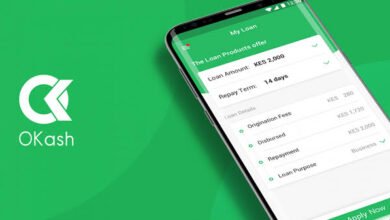How to deactivate, close, or delete your Zenith Bank Mobile app and Internet banking Account
How to deactivate, close, or delete your Zenith Bank Mobile app and Internet banking Account
Zenith Bank, one of Nigeria’s leading financial institutions, has made banking more convenient and accessible through its mobile app and internet banking services. These platforms offer a wide range of features, including account management, bill payments, transfers, and more. However, there may come a time when you need to deactivate, close, or delete your Zenith Bank mobile app and Internet banking account. In this guide, we’ll walk you through the steps to do just that.

Reasons for closing, deleting, or deactivating your Zenith Bank account
Security Reasons: One of the primary reasons for closing or deactivating your Zenith Bank mobile app and Internet banking could be related to security concerns. If you suspect unauthorized access to your account or notice any unusual activities, it is advisable to take immediate action to secure your funds. Closing or deactivating these services can help prevent further unauthorized transactions.
Change in Banking Needs: As your financial needs evolve, you may find that the features offered by the Zenith Bank mobile app and internet banking no longer meet your requirements. This could be due to a change in employment, relocation, or a shift in your financial goals. In such cases, opting for alternative banking services that better align with your current needs may be the right decision.
Technical Issues: Another possible reason for considering the closure or deactivation of your Zenith Bank mobile app and internet banking is persistent technical issues. If you encounter frequent app crashes, login problems, or any other technical glitches that hamper your banking experience, it may lead to frustration and inconvenience. Exploring alternative banking platforms with better technical reliability could be a viable solution.
Customer Service Concerns: Poor customer service experiences can also prompt customers to close or deactivate their Zenith Bank mobile app and internet banking. If you find it challenging to get timely and effective support for any banking-related queries or issues, it may impact your overall satisfaction. Exploring other banks that prioritize customer service and offer responsive support could alleviate this concern.
How to deactivate, close, or delete your Zenith Bank Mobile app and Internet banking Account
Deactivating Your Zenith Bank Mobile App and Internet Banking Account.
Deactivating your account is a temporary measure that allows you to suspend your access to the mobile app and internet banking services. This can be useful if you’re going on vacation, traveling abroad, or simply want to take a break from online banking. Here’s how to deactivate your account:
- Log in to your Zenith Bank mobile app or internet banking account.
- Navigate to the “Settings” or “Profile” section of the app or website.
- Look for an option that says “Deactivate Account” or “Temporary Suspension.”
- Select this option and follow the prompts to confirm your decision.
- Your account will be deactivated immediately, and you’ll receive a confirmation message.
Closing Your Zenith Bank Mobile App and Internet Banking Account.
Closing your account is a more permanent solution that involves permanently shutting down your mobile app and internet banking access. This can be useful if you’ve decided to switch banks, close your account, or simply want to stop using online banking services. Here’s how to close your account:
- Log in to your Zenith Bank mobile app or internet banking account.
- Navigate to the “Settings” or “Profile” section of the app or website.
- Look for an option that says “Close Account” or “Account Closure.”
- Select this option and follow the prompts to confirm your decision.
- You’ll be asked to provide a reason for closing your account and complete a few more steps to finalize the process.
- Your account will be closed immediately, and you’ll receive a confirmation message.
Deleting Your Zenith Bank Mobile App and Internet Banking Account.
Deleting your account is a more drastic measure that involves permanently deleting your mobile app and internet banking access, as well as your account details and history. This can be useful if you’ve lost your phone or device, or if you’re concerned about the security of your account. Here’s how to delete your account:
- Log in to your Zenith Bank mobile app or internet banking account.
- Navigate to the “Settings” or “Profile” section of the app or website.
- Look for an option that says “Delete Account” or “Account Deletion.”
- Select this option and follow the prompts to confirm your decision.
- You’ll be asked to provide a reason for deleting your account and complete a few more steps to finalize the process.
- Your account will be deleted immediately, and you’ll receive a confirmation message.
FAQs: How to deactivate, close, or delete your Zenith Bank Mobile app and Internet banking Account
1. How do I deactivate my Zenith Bank mobile app?
To deactivate your Zenith Bank mobile app, log in to the app, navigate to the settings or profile section, and select the option to deactivate or log out. If you are unable to find the deactivation option within the app, you can contact Zenith Bank customer support for assistance in deactivating the app from your account.
2. What is the process for closing my Zenith Bank Internet banking account?
To close your Zenith Bank Internet banking account, you will need to visit the nearest Zenith Bank branch and request an account closure form. Fill out the form with the required details and submit it to the bank official. It’s important to clear any outstanding balances or transactions linked to your Internet banking account before initiating the closure process.
3. Can I delete my Zenith Bank mobile app and Internet banking account online?
Unfortunately, the option to delete your Zenith Bank mobile app or Internet banking account online is not available. To initiate the deletion process, you will need to visit a Zenith Bank branch and follow the necessary procedures for app or account deletion. The bank staff will guide you through the required steps and assist in completing the deletion process.
4. What should I consider before deactivating or closing my Zenith Bank mobile app and Internet banking account?
Before deactivating or closing your Zenith Bank mobile app and Internet banking account, ensure that you have completed all pending transactions, transferred any remaining funds to another account, and notified any relevant payees or billers about the change. Additionally, review and save any transaction history or important information related to your account for future reference.
Conclusion
Deactivating, closing, or deleting your Zenith Bank mobile app and Internet banking account may be necessary for various reasons. By following the proper procedures and understanding the key steps involved, you can effectively manage your banking preferences and ensure a smooth transition. Always prioritize clearing any outstanding transactions and seeking assistance from Zenith Bank customer support or branch staff when needed to facilitate the process.