How To Create A Free Blogger Blog In 5 Minutes (2023 Updated)
How To Create A Free Blogger Blog In 5 Minutes
➡ Have you been searching for how to create a blog for free and post articles?
➡ Do you want to own a blog and you don’t have money?
➡ Do you want to be a boss and create blog for people?
All these questions will be answered here in today’s articles ‘How To Create A Blog For Free In 5 Minutes‘. So i implore you to read this article from the beginning to the ending for full understanding.
Welcome to Ayomikun Abraham’s Blog; Your No. 1 Health, Tech, Crypto and Educational Plug…????
Click HERE to know more about us.
In blogosphere, i mean, in the blogging world, there have been two major platforms where blogs can be created for free. Yes absolutely free! (Blogspot and WordPress) but we will be discussing about Blogspot today.
What is A Blog?
Blog is a regularly updated website or web page, typically one run by an individual or small group, that is written in an informal or conversational style.
Blog is also a discussion or informational website published on the World Wide Web consisting of discrete, often informal diary-style text entries. Posts are typically displayed in reverse chronological order, so that the most recent post appears first, at the top of the web page.
What is a Blog Used For?
Blog is used for different purposes such as to aid marketing to a point where the content you deliver is targeted specifically to the wants and needs of your audience.
Blog also provide answers to their most commonly asked questions or provide advice to areas within your niche that your business is an expert on.
Information About Blogspot?
Blogspot was created in August 23, 1999 by Google as a free blog hosting where blogs can be created for free, (no hidden fees or charges).
Blogger is a blog-publishing service that allows multi-user blogs with time-stamped entries. It was developed by Pyra Labs, which was bought by Google in 2003. The blogs are hosted by Google and generally accessed from a subdomain of blogspot.com. Blogs can also be served from a custom domain owned by the user (like www.example.com) by using DNS facilities to direct a domain to Google’s servers. A user can have up to 100 blogs per account.
Google owns blogspot free blog hosting.
How To Create A Free Blog on Blogspot
To create a free blog on Blogspot. Follow the steps below.
Note: You must have an active email address to create the blog. If you do not know how to create an email, watch the video below to learn
⬇ ⬇⬇ ⬇

1. Go to blogger.com and click on Create Your Blog.
2. You will be redirected to another page. Enter your Email Address and click on Next.
3. Enter your blog title, for example Abraham’s Blog. Enter the domain you want to use, for example abrahamsblog.blogspot.com and click Finish.
Congratulations!! Your blog has successfully created for free.
You might be thinking, why is your blog URL ended with blogspot.com is of .com, .net, .org, .ng, .info, .biz, etc.The reason is because you are using a free blog hosting from Google with the main URL to be .blogspot.com so any blog registered on it will automatically be a subdomain (yourdomain.blogspot.com).
In your blog dashboard, there are 9 categories.
1. Posts
2. Stats
3. Comments
4. Earnings
5. Pages
6. Layout
7. Theme
8. Settings
9. Reading List
All these categories will be explained in the second edition of this article.
Note: If you do not have strong internet connection or WiFi connection, you might encounter problem using the site. So we recommended you having strong internet or WiFi connection for greater and better experience from the site.
If you don’t understand any part, kindly drop your questions in the comment in the comments section and show us some love by sharing this article.






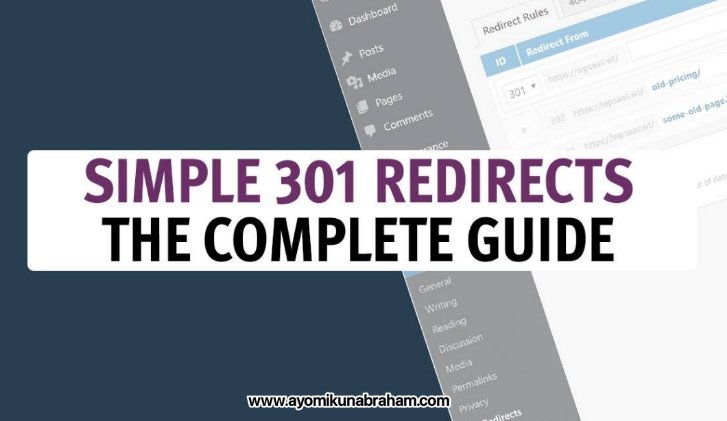


One Comment