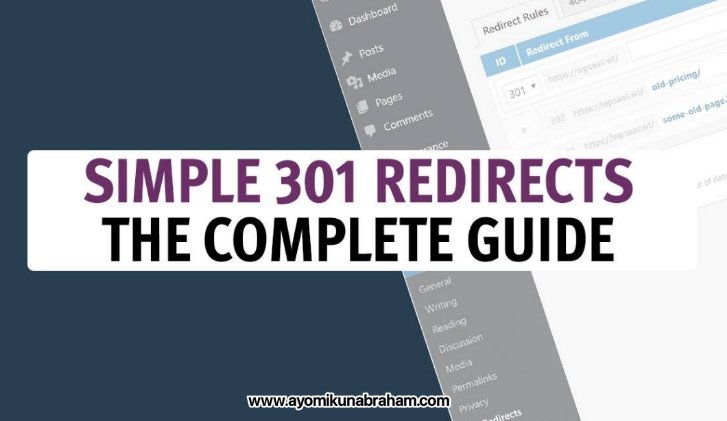How To Integrate Blogger Blog With Ezoic (Expert Tips)
Hi there! if you are on this page, you are currently here to find out how to integrate Ezoic on your blogger blog.
Integrating a Blogspot Blog to Ezoic has been a major problem to bloggers that use Blogspot to blog especially for those that don’t really have an idea or experience.
Ezoic is a sort of ad network though it’s not an ad network but it allows publishers to show ads on their blog and make revenue through it.
Advertisers can’t advertise with Ezoic because of it’s not an ad network and Ezoic get’s advertisers through ads exchange networks like Google ads exchange network.
During setting up a blog or website with Ezoic, publishers are usually required to integrate their blog with Ezoic to enable and give them access to Ezoic amazing technologies and features like the Site Speed Booster, Monetization features etc.
Ezoic integration is therefore strictly required for a site to be monetized using Ezoic and for ads to start showing.
After doing the necessary steps required for integration, it usually takes 1 – 24 hours for integration to be noticed due to the propagations and caching on the internet. If Integration isn’t completed during that time frame, you should try checking your settings and if you followed the steps properly.
To use ezoic Integration, you need to switch from blogger CMS to either WordPress or supported CMS.
Currently, ezoic doesn’t work on blogger blogs and you might get disappointed if you try to use it.
Does Ezoic work with Blogger / Blogspot?
According to Ezoic, there is no current method to integrate sites using Blogger / Blogspot host. Ezoic recommend transferring the site to WordPress or a CMS and host known to work with Ezoic if you’re seeking a means to use the Ezoic platform.
Watch the video below to learn how to switch from Blogger / Blogspot host to WordPress or an Content Management System (CMS)…
Best Alternative
The best alternative is to use ezoic WordPress hosting wish is as free as using blogger and here you get a lot of opportunities to still combine other ads network with ezoic.
To use Ezoic Free WordPress hosting, use this link to get started. The requirements are all stated there so be free to check it out if you want to use Ezoic WordPress Hosting.
Benefits of Integrating with Ezoic
Ezoic offers a lot of benefits to publishers that are the reason most people are currently switching to use Ezoic monetization.
Ezoic is quite different from other ads networks in the sense that you get higher earnings, unlike other publisher’s ads networks.
If you have AdSense on your site, you can combine both AdSense and ezoic and see the difference.
NB: Those using Namecheap hosting should endeavor to use higher package in other to use Ezoic monetization properly. ( Stellar or Stellar Plus doesn’t work) Or better still move to another hosting like Harmonweb because Namecheap tracks Ezoic as bots and this results in a constant display of ORIGIN ERROR MESSAGE OR 520 ERROR MESSAGE.
Ezoic requirements for publishers have recently changed unlike before when you needed to have a minimum of 10k traffic.
But now all you need to do in other to monetize your blog with ezoic is to change your blog nameservers to that of ezoic which is very simple.
Make sure to pass all the required tests to increase your chances. This performance includes ( Ezoic Basic, Monetisation, and Speed).
How to Integrate a Blog or Site With Ezoic – Blogger Blog
I have drafted a way you can use Ezoic on blogger blog. Read the instructions below carefully and this guide works for blogger blog with custom domain or not.
Code Integration (no longer working)
- Login to your Ezoic dashboard
- Enter complete setup
- Scroll down and click on integrate
- Choose a method for integration
- Select Name Server integration if you have a custom domain. If you don’t have a custom domain, choose the one that includes code.
- 5. Copy and Paste the code on every page of your blog as instructed. The code just be pasted like this:
<head>
Code
</head>
• Also put it in the source code for your blog by entering Theme | Edit HTML | Insert the code below the head section.
6. Login back to your Ezoic Dashboard and the integration process is completed.
Name Server Integration
This step works for only blogspot users that have bought and connected a custom domain.
- Login to your domain dashboard.
- Enter the nameserver section and change the name server to the one given to you by Ezoic. Make sure it’s in the same position. Log in to your Ezoic Dashboard and see their response, if the name server is showing there then wait for about 12 hours; within that time frame the integration should be done.
If it’s not done, log in to the site you bought your domain from and contact their customer support.
You could also list few of your problem here in the comment section and I’ll try to help!!
This post was last updated on 10th of October, 2022. We will continue to update this post as we get more information.