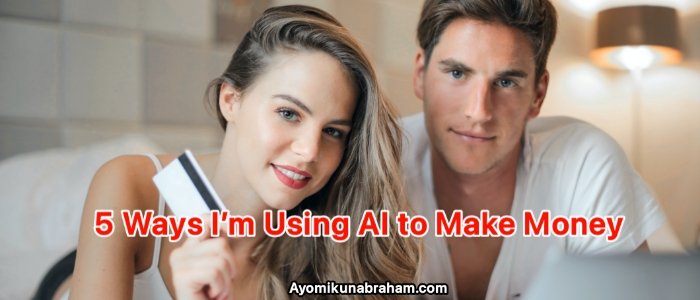How to withdraw money from a Palmpay OK Card to a Bank account.
How to withdraw money from a Palmpay OK Card to a Bank account.
Are you looking to transfer money from your Palmpayok card to your bank account? Look no further! This blog post offers step-by-step instructions for a hassle-free transfer.
Transferring funds from your Palmpayok card to your bank account is a quick and easy process that can be completed in minutes. Here, we will walk you through the process with an easy-to-follow guide.

Overview of Palmpay OK Card
If you are a Palmpay customer or are considering becoming one, you may have heard of the Palmpay OK card. This is a special card that can be used to access your Palmpay account and allows for easy transactions and withdrawals. In this article, we will cover what the Palmpay OK card is, the eligibility criteria to receive it, and the many uses of this innovative card.
First, the Palmpay OK card is a physical card linked to your Palmpay account. It can be used to make payments and withdrawals at any ATM that accepts Mastercard, visa card, or even Verve. It also provides an extra layer of security as it requires the use of a PIN.
To qualify for the Palmpay OK card, you must meet the following criteria:
- You must have an active Palmpay account
- You must complete the verification process of your Palmpay account
- You must have a minimum of ₦100 in your Palmpay wallet
Once you have met the eligibility criteria, you can apply for your Palmpay OK card through the app. The card will be sent to your registered address within 5-7 working days.
Uses of a Palmpay OK Card
Easy withdrawal: You can withdraw money from an ATM or any Palmpay partner bank.
Safe payment: The card requires the use of a PIN code to add an extra layer of security during transactions.
Online Shopping: You can use the Palmpay OK card to pay online, making it a convenient and secure option for internet purchases.
Broadcast time and bill payment: The card also allows you to buy airtime and pay bills directly from your Palmpay account.
How To Withdraw Money From an OK Card to a Palmpay Account
Here’s a step-by-step guide on how to withdraw money from your OK card to your Palmpay account:
- First, make sure you have a verified Palmpay account and have linked your Ok Card to it.
- Next, log in to your Palmpay account on your mobile app.
- On the Palmpay homepage, navigate to the “Money” tab located at the bottom of the screen.
- Select “Withdrawal” from the available options in the “Money” section.
- Enter the amount you want to withdraw from the Ok Card to your Palmpay account.
- Select “Okpay” in Payment Options.
- Enter your OK card details, e.g. card number, CVV, expiration date, etc.
- Click “Continue” to confirm the transaction and wait for the transaction to be processed.
- After a successful transaction, money will be transferred from your OK card to your Palmpay account.
For example:
Olivia has a verified Palmpay account and needs to withdraw ₦30,000 from her OK card to her Palmpay account. She logged into her Palmpay app and navigated to “Money” > “Withdrawals.” She selected “Okpay” as the payment option and entered her OK card information. Olivia confirms the transaction and waits for it to be processed. Once successful, she proceeds to withdraw money from her Palmpay account by selecting “Withdraw” under “Money” and entering her bank details.
Note: Palmpay does not charge withdrawal fees. However, your bank may charge a transfer fee depending on its transfer policy.
How To Withdraw Money From Palmpay Account to a Linked Bank Account
To withdraw money from a Palmpay OK Card to a linked Bank account, follow the process below.
- Log in to your Palmpay account using your registered mobile phone number and password.
- Click the “Delete” icon on the home screen of your Palmpay app.
- Select the account you want to withdraw from (if you have multiple accounts linked to Palmpay) and enter the amount you want to withdraw.
- Click “Next” and confirm the transaction details.
- Select your bank from the displayed bank list and enter your account number.
- Click “Next” and confirm the transaction details again.
- Enter the OTP (Time Password) sent to your registered mobile number and click ‘Submit’ to complete the transaction.
Note:
Withdrawals may take a few minutes, depending on your bank and the amount you withdraw.
Example:
If you want to withdraw ₦10,000 from your Palmpay account to your GTBank account using account number 0123456789, follow these steps:
- Login to your Palmpay account using your mobile number and your saved passwords.
- Click the “Delete” icon on the home screen of your Palmpay app.
- Select the account you want to withdraw from and enter the amount (₦10,000).
- Click “Next” and confirm the transaction details.
- Select “GTBank” in the bank list and enter your account number (0123456789).
- Click “Next” and confirm the transaction details again.
- Enter the OTP sent to your registered mobile number and click “Submit” to complete the transaction.
Just follow these simple steps, and you can easily withdraw money from your Palmpay account to your linked bank account. Remember to update your Palmpay app to enjoy the latest features and benefits.
Troubleshooting some common problems with palmpay OK Card money transfer.
Although utilizing the PalmPay OK Card for withdrawals is usually a seamless process, complications may arise. Here are common issues that may surface when attempting to transfer funds from your PalmPay OK Card to your bank account, along with troubleshooting recommendations:
- Insufficient Balance: If your withdrawal amount exceeds your PalmPay OK Card balance, the transaction will be declined. Confirm that you have enough digital wallet funds to cover the requested amount.
- Linking Bank Account: If you have difficulties linking your bank account to your PalmPay account, verify that the bank details entered are accurate, including the account number, bank name, and any necessary information.
- Pending Transactions: If ongoing transactions or transfers are in progress, withdrawing funds may be impacted. Wait until pending transactions are complete before initiating a withdrawal.
- Daily/Weekly Withdrawal Limit: PalmPay may require daily or weekly withdrawal limits for security purposes. Verify if the maximum withdrawal limit allowed has been reached.
- Network Connectivity Issues: Reliable internet is crucial for successful transactions. Ensure your internet connection is stable before initiating a withdrawal.
- Outdated App Version: Withdrawal issues may arise if an outdated version of the PalmPay app is used. Make sure the latest app version is installed on your smartphone.
- Account Verification: PalmPay may necessitate account verification before allowing withdrawals. Ensure your account is entirely verified by providing the required identification and authentication documents.
- Bank Account Status: Confirm with your bank that your linked account is currently active and in good standing. Bank account issues may delay the withdrawal process.
- Transaction Declined/Error Messages: Notate any error messages and codes displayed during the withdrawal process. Contact PalmPay customer support and provide details for further assistance.
If you have attempted all troubleshooting steps and still have problems, contact PalmPay’s customer support for personalized aid. Addressing issues promptly upholds secure and seamless transactions.
FAQs on How to withdraw money from a Palmpay OK Card to a Bank account
1. What is a Palmpay OK card?
Palmpay OK Card is a digital payment card that can be used for transactions such as paying utility bills, buying airtime, shopping online, and paying points of sale.
2. Can I withdraw money from the Palmpay OK card to my bank account?
Yes, you can withdraw money from your Palmpay OK card by linking the card to your bank account and then making a transfer.
3. How do I link my Palmpay OK card to my bank account?
To link your Palmpay OK card to your bank account, simply go to the ‘Cards’ section of the app, select ‘Link Bank Account’, enter your bank details, and follow the instructions on the screen.
4. How long does it take to withdraw money from a Palmpay OK card to a bank account?
The time it takes to withdraw money from your Palmpay OK card to your bank account varies depending on your bank and the withdrawal amount. However, it usually takes 2 minutes to 24 hours for the money to reach your bank account.
5. Is there a fee for withdrawing money from an OK Palmpay card to a bank account?
No, withdrawing money from a Palmpay OK card to a bank account is free of charge. It’s free.
Conclusion:
Withdrawing money from a Palmpay OK card has never been easier. With the simple steps outlined in this article, you can easily withdraw money from your Palmpay OK card to your bank account without fees or hassle.