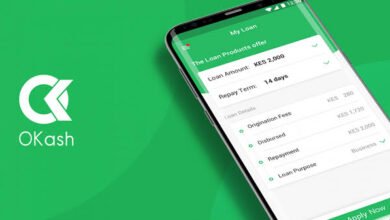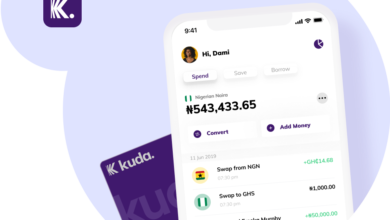How To Cancel Google Fiber Service (Ultimate Guide)
How To Cancel Google Fiber Service: If you’re thinking about canceling your Google Fiber service, you’re not alone. Many people have found that they no longer need or can afford the service, and are looking for a way to cancel it easily.
Whether you’re moving to a new location or simply switching to a different provider, canceling Google Fiber can be a bit confusing. But don’t worry, it’s not as difficult as it may seem.
In this guide, we’ll walk you through the steps you need to take to cancel your Google Fiber service, so you can do it quickly and without any headaches.
What is Google Fiber?
Google Fiber is a high-speed internet and television service provided by Google. It uses fiber-optic cables to deliver internet speeds of up to 2 Gbps (gigabits per second), which is much faster than traditional cable or DSL internet.
Google Fiber also includes a television service, with a variety of channels and on-demand options. The service is currently available in select cities in the United States, and is expanding to new areas over time. Google Fiber is a paid service and the pricing will vary depending on the package and location. While it can be a great option for many people, there may come a time when you need to cancel the service.
How To Cancel Google Fiber Service
1. Gather your account information
Before you start the cancellation process, you’ll need to have your account information handy. This includes your account number, email address, and phone number. You’ll also need to know the name of the person who set up the account.
2. Call Google Fiber
The first step in canceling your service is to call Google Fiber. You can reach them at 1-844-836-0657. When you call, be prepared to provide your account information and the reason for your cancellation. The representative will also ask you to confirm that you want to cancel the service and whether or not you’re moving to a new location.
3. Return any equipment
If you have any Google Fiber equipment, such as a cable box or modem, you’ll need to return it before your service is cancelled. The representative you spoke with on the phone will provide you with instructions on how to return the equipment.
4. Confirm the cancellation
After you’ve returned any equipment, you’ll receive an email from Google Fiber confirming that your service has been cancelled. Make sure to read the email carefully and double-check that all of your services have been cancelled. If you have any questions or concerns, you can contact Google Fiber customer service for further assistance.
5. Switch to a new provider
If you’re switching to a new provider, you’ll need to set up service with them. Make sure to have your account information handy when you call, as well as the name of your new provider. The representative will be able to provide you with more information on the process of setting up service with a new provider.
How To Cancel Google Fiber Service before Installation
If Fiber service has not been installed, you can cancel from your Fiber account on the Fiber website.
To cancel Google Fiber service before installation:
- Sign in to your Google Fiber account using your email and password.
- On your account page, click Manage Profile.
- On your profile page, click Cancel Fiber Service.
(If you don’t see this link under your name at the top of the page, contact Google Fiber customer support.) - A series of messages appear with information about cancelling your Fiber service. Click Continue in each dialog box to cancel your Fiber service.
Conclusion
Canceling your Google Fiber service is a straightforward process that can be completed with just a few simple steps. By gathering your information, contacting Google Fiber, confirming the cancellation, returning equipment, and reviewing your final bill, you can cancel your service quickly and easily. Keep in touch with Google Fiber if you ever decide to resubscribe in the future.
Thanks for reading. If you find this article helpful, kindly leave a comment and share.