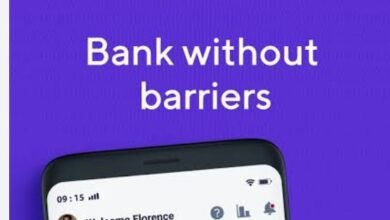Opay is a popular digital payment platform that allows users to perform various financial transactions conveniently through their mobile devices. With Opay, users can send and receive money, pay bills, purchase airtime and data, and even make offline payments. To access the full range of features and benefits offered by Opay, it is recommended to upgrade your account from tier one to tier two. In this article, we will discuss the process of upgrading your Opay account, the benefits of doing so, the required documents, and the different methods available for upgrading.
Account Upgrade: Unlocking New Possibilities
Upgrading your Opay account from tier one to tier two brings along a host of additional benefits and features. While a tier one account already allows basic functionalities such as money transfers and bill payments, a tier two account provides a higher level of security and opens up opportunities for more advanced transactions.
Benefits of Upgrading Your Opay Account
- Expanded Transaction Limits: A tier two Opay account allows you to perform higher-value transactions, providing you with greater flexibility and convenience. This is especially useful for business owners and individuals who frequently engage in large-scale financial activities.
- Enhanced Security Measures: With a tier two account, Opay implements additional security measures to protect your funds and personal information. This includes the use of two-factor authentication and advanced encryption protocols, ensuring peace of mind when using the platform.
- Access to Investment Opportunities: Upgrading your Opay account unlocks the ability to participate in investment opportunities offered by the platform. This can include savings schemes, mutual funds, and other financial instruments that can help you grow your wealth over time.
Documents Needed for Opay Account Upgrade
To upgrade your Opay account, you will need to provide certain documents to verify your identity and enhance the security of your account. These documents typically include:
- Proof of Identity: This can be a valid government-issued ID card, such as a passport or driver’s license. The document should display your full name, date of birth, and a clear photograph.
- Proof of Address: Opay requires proof of your current address to ensure the accuracy of your account details. Utility bills, bank statements, or official letters containing your name and address can serve as proof.
- Selfie Verification: Along with the aforementioned documents, you will need to provide a recent selfie to authenticate your identity. This selfie should match the photograph displayed on your proof of identity document.
How to Upgrade Opay Account Online (App)
The process of upgrading your Opay account can be done conveniently through the Opay mobile application. Follow the steps below to upgrade your account from tier one to tier two:
- Open the Opay app on your mobile device and sign in to your account.
- Navigate to the account settings section within the app.
- Look for the option to upgrade your account and click on it.
- Follow the on-screen prompts to provide the required documents and information.
- Submit your documents for verification.
- Once your documents are successfully verified, your Opay account will be upgraded to tier two, unlocking the additional features and benefits.
How to Upgrade Opay Account (Offline)
If you prefer to upgrade your Opay account through offline methods, you can visit an Opay agent or customer service center. The process typically involves the following steps:
- Locate the nearest Opay agent or customer service center in your area.
- Visit the designated location and inform the staff about your intention to upgrade your Opay account.
- The staff will guide you through the necessary steps, including providing the required documents for verification.
- Hand over the required documents to the staff for verification.
- Once your documents are successfully verified, your Opay account will be upgraded to tier two, granting you access to the additional features and benefits.
FAQs
1. Why do I need to upgrade my Opay account?
Upgrading your Opay account offers several advantages. Firstly, it increases the limits for transactions, allowing you to send and receive higher amounts of money. Additionally, an upgraded account enables you to link your Opay account to your bank account, providing easy access to funds. Moreover, you can enjoy exclusive promotions and discounts reserved for upgraded account holders.
2. How can I upgrade my Opay account?
Upgrading your Opay account is a straightforward process. Follow these steps to upgrade your account easily:
Step 1: Open the Opay mobile application on your device.
Step 2: Tap on the menu icon (three horizontal lines) located at the top-left corner of the screen.
Step 3: From the menu options, select “Upgrade Account.”
Step 4: You will be prompted to provide some personal information and verify your identity. Fill in the required details accurately.
Step 5: Once you have entered the necessary information, apply.
Step 6: Opay will now review your application. If your application is approved, you will receive a notification confirming the successful upgrade of your account.
3. What documents do I need to upgrade my Opay account?
To upgrade your Opay account, you will need to provide some essential documents for verification purposes. These documents include:
- Valid proof of identity (such as a national ID card, driver’s license, or international passport)
- Proof of address (utility bill, bank statement, or any document displaying your address)
- Make sure to have clear and legible copies of these documents ready when upgrading your Opay account. This will expedite the verification process and ensure a smooth upgrade.
4. How long does it take to upgrade my Opay account?
The time taken to upgrade your Opay account may vary. Generally, Opay aims to process account upgrade requests promptly. However, factors such as the volume of requests and the accuracy of the provided information can influence the processing time. In most cases, the upgrade is completed within 24 to 48 hours after submitting your application. During this time, Opay will review the information you provided and verify the necessary documents. Once your account is upgraded, you will receive a notification confirming the successful upgrade.
Conclusion
Upgrading your Opay account is a seamless process that can significantly enhance your overall user experience. By following the steps mentioned in this article, you can easily upgrade your Opay account and enjoy the benefits of increased transaction limits, linking to your bank account, and exclusive promotions. Ensure that the necessary documents ready to expedite the verification process. Upgrade your Opay account today and unlock the full potential of this versatile financial platform.