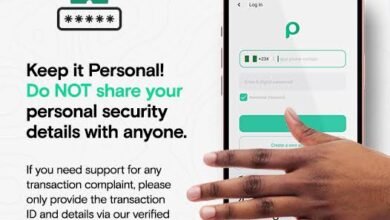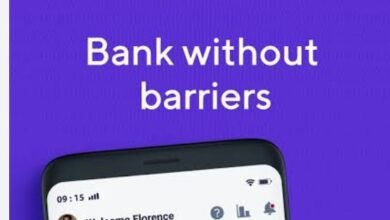How to Delete, Close or Deactivate your Palmpay Account without Stress
Feeling overwhelmed with your Palmpay account and considering closing it? Or maybe you no longer need the services offered by Palmpay? Whatever your reason, closing or deactivating your Palmpay account is a simple process that can be completed in just a few steps.

We understand how important it is to manage your financial information and how important it is to keep your information and personal details secure.
That’s why in this article we are going to take a closer look at how to close or deactivate your Palmpay account without any hassle or stress.
Whether you are a seasoned Palmpay user or just started using the app, this guide will give you a step-by-step approach on how to easily close or deactivate your Palmpay account.
Why you should close your Palmpay account
Here are potential reasons why you might decide to close your Palmpay account.
- You can close your Palmpay account if you find another payment platform with better service and benefits.
- If you have decided to completely stop using online payment platforms for security reasons, you may also choose to close your Palmpay account.
- You can also close your account if you encounter difficulties or technical errors with the Palmpay website or application and have not received a satisfactory solution.
- If you notice unauthorized transactions, account takeover attempts or suspect fraudulent activity on your Palmpay account, you may choose to disable that account to protect your financial information.
- Users can close their Palmpay account if they no longer need it or if they feel the platform is not suitable for their financial needs.
- If you close the bank account you used to link Palmpay, you may also need to close your Palmpay account.
- If you travel out from your region and Palmpay is not available at your new location, you will need to close your Palmpay account.
- If the fees and charges associated with your Palmpay account are too high and you are no longer willing to pay them, you may choose to close your Palmpay account.
- You may also decide to close your Palmpay account if you experience poor customer service and your complaint has not been resolved.
- Finally, if you are dissatisfied with any aspect of Palmpay’s services and see no potential for improvement, closing your account may be the best course of action for you.
How to Delete, Close or Deactivate my Palmpay Account without stress.
To close/Deactivate your Palmpay account without stress, follow this simple procedure.
- Access Palmpay app: To deactivate your Palmpay account, open the Palmpay app on your device and click the “My Account” icon on the home page.
- Login: If you are not signed in to your Palmpay account, enter your login information, including username and password, in the fields provided.
- Locate “Help Center”: On the “My Account” page, scroll through the options and click “Support Centre”
- Select “Account Issues”: On the “Help Center” page, select “Account issues” from the available options.
- Click “Deactivate my account”: On the “Account issues” page, click “Deactivate my account” to continue.
- Choose a reason for deactivation:You will be asked to choose a reason for disabling your Palmpay account. Choose the appropriate reason from the available options, and if none applies to your case, select “other” and give a brief explanation.
- Confirm Deactivation: After choosing a reason, confirm your decision to deactivate your Palmpay account. A verification code or confirmation message may be sent to your registered email address or mobile phone number, depending on the email address or phone number registered to your Palmpay account.
- Verification answer: If necessary, you will receive a verification code via e-mail or SMS. Enter the code in the field provided to validate your account deactivation request.
- Provide feedback: After successfully deactivating your account, you will be redirected to a feedback page where you can leave feedback on your experience with Palmpay.
- Deactivate the account: After providing feedback, your Palmpay account will be disabled and you will no longer have access to your account balance or transaction history.
Remember to delete all pending transactions before starting the deactivation process and keep in mind that deactivating your account is a permanent decision that cannot be undone.
FAQs on How to Close or Deactivate my Palmpay Account without stress.
Can I deactivate my Palmpay account freely?
Yes, you can. All you have to do is follow a quick and easy process.
What are the steps to disable my Palmpay account?
To deactivate your Palmpay account, you must log in to your account, go to the settings and click the “Deactivate account” button. You will then be asked to provide a reason for disabling your account and click “Confirm”.
Do I need to provide any documents or ID to deactivate my Palmpay account?
No, you do not need to provide any documents or identification to deactivate your Palmpay account. All you need is to follow the simple and quick process.
Will I lose all my Palmpay wallet balance after deactivating my account?
No, you will not lose your Palmpay wallet balance after deactivating your account. However, you must withdraw the full amount from your Palmpay account before disabling it.
How long does it take to deactivate my Palmpay account?
Deactivating your Palmpay account will take a few minutes. However, confirmation of your account deactivation may take up to 24 hours, after which you will no longer be able to access your Palmpay account.
Conclusion
Here is a step-by-step guide on how you can close/deactivate your Palmpay account without any hassle:
- Sign in to your Palmpay account with your username and password.
- Go to “Settings” option and click “Close Account”.
- Provide a valid reason for account closure and click “Deactivate”.
- Confirm your decision by clicking “Yes”.
- Verify your phone number and enter the OTP sent to your registered mobile number. 6. Enter your password to complete the process.
Remember that once your Palmpay account is deactivated, you will no longer be able to access your account or use any of its features, including balances, transaction history or any other account information. Therefore, it is best to empty your Palmpay account balance and delete all payment information before starting the account closing procedure.
Closing your Palmpay account is a simple process and you can reactivate it at any time in the future if you want to use it again. However, if you encounter any problems or have any questions regarding account closure, you can contact Palmpay customer support for assistance.