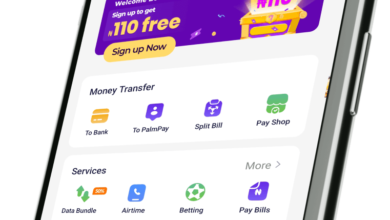How to upgrade your Fidelity Bank account easily (online and offline)
How to upgrade your Fidelity Bank account easily (online and offline)
What is Fidelity Bank?
Fidelity Bank is one of the leading banks in Nigeria, offering a wide range of financial services to individuals and businesses. With over 240 branches across the country, Fidelity Bank has established a strong presence in the Nigerian banking industry.

Fidelity Bank Account Upgrade: Why Tier Two?
If you are currently using a tier one account with Fidelity Bank, upgrading to a tier two account can provide you with numerous benefits and enhanced features. A tier two account offers higher transaction limits, increased access to additional banking services, and improved account security.
Benefits of Upgrading Your Fidelity Bank Account from Tier One to Tier Two
Below are some of the benefits you get for upgrading your Fidelity Bank account.
- Higher Transaction Limits: One of the key advantages of upgrading your Fidelity Bank account from tier one to tier two is the ability to perform larger transactions. A tier-two account typically comes with higher daily limits for withdrawals, transfers, and payments. This can be especially beneficial for individuals and businesses that regularly engage in high-value transactions.
- Access to Additional Banking Services: By upgrading to a tier two account, you gain access to a wider range of banking services offered by Fidelity Bank. These may include investment opportunities, loans, credit facilities, insurance products, and more. With a tier two account, you can take advantage of these additional services to meet your financial goals and needs.
- Enhanced Account Security: Fidelity Bank places a strong emphasis on account security, and upgrading to a tier two account further enhances the safety and protection of your funds. With advanced security features such as two-factor authentication, secure login credentials, and real-time transaction monitoring, you can have peace of mind knowing that your account is well-protected.
Documents Needed for Fidelity Bank Account Upgrade
To upgrade your Fidelity Bank account from tier one to tier two, you will typically be required to provide certain documents. These documents are necessary to verify your identity and ensure compliance with regulatory requirements. The specific documents may vary depending on your account type and the bank’s policies, but commonly required documents include:
- Valid identification (e.g., national ID card, driver’s license, or international passport)
- Proof of address (e.g., utility bill, bank statement, or tenancy agreement)
- Passport-size photographs
- Proof of income (e.g., pay slips, employment letters, or tax returns)
It is advisable to contact Fidelity Bank directly or visit your nearest branch for detailed information on the specific documents required for your account upgrade.
How to Upgrade Fidelity Bank Account Online (App)
If you prefer the convenience of online banking, you can easily upgrade your Fidelity Bank account from tier one to tier two through the bank’s mobile app. Here’s a step-by-step guide on how to do it:
- Download the Fidelity Bank mobile app from your device’s app store.
- Install and launch the app on your device.
- Log in to your Fidelity Bank account using your credentials.
- Navigate to the account upgrade section within the app.
- Follow the on-screen instructions and provide the requested information.
- Upload the necessary documents as specified.
- Review and submit your account upgrade application.
Wait for approval from Fidelity Bank. You may be required to visit a branch for final verification.
How to Upgrade Fidelity Bank Account Offline
If you prefer to upgrade your Fidelity Bank account offline, you can visit your nearest Fidelity Bank branch and follow the below steps:
- Locate the customer service desk or account services section at the branch.
- Request an account upgrade form from the bank representative.
- Fill out the form with the required information.
- Attach the necessary documents to the form.
- Submit the completed form and documents to the bank representative.
- The bank representative will guide you through the process and provide any additional instructions.
- Await approval from Fidelity Bank. You may be required to visit the branch for final verification.
Frequently Asked Questions and Answers on Fidelity Bank Account Upgrades
How long does it take for a Fidelity Bank account upgrade to be approved?
The time taken for approval of a Fidelity Bank account upgrade may vary depending on several factors such as the volume of requests and the completeness of the provided documents. Generally, it can take anywhere from a few business days to a couple of weeks. It is advisable to contact the bank for a more accurate estimate.
Will I receive a new account number after upgrading my Fidelity Bank account?
No, upgrading your Fidelity Bank account does not typically result in a new account number. Your existing account number will usually remain the same, and the upgraded features and benefits will be applied to your existing account.
Are there any fees associated with upgrading my Fidelity Bank account?
Fidelity Bank may charge a processing fee for the account upgrade, which can vary depending on the specific account type and the bank’s policies. It is recommended to contact Fidelity Bank for information on any associated fees.
Conclusion
Upgrading your Fidelity Bank account from tier one to tier two offers a multitude of advantages, including higher transaction limits, access to additional banking services, and enhanced account security. With the convenience of online and offline methods for upgrading, you can easily elevate your banking experience with Fidelity Bank and enjoy the benefits that come with it.