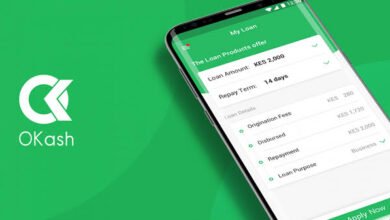How to Close, Delete, or Deactivate your NiceNaira Account Easily
How to Close, Delete, or Deactivate your NiceNaira Account Easily
NiceNaira Loan is a leading digital loan company in Nigeria, providing quick and convenient access to financial assistance. Their services are designed to cater to the needs of individuals and small businesses, offering flexible borrowing options with minimal stress.
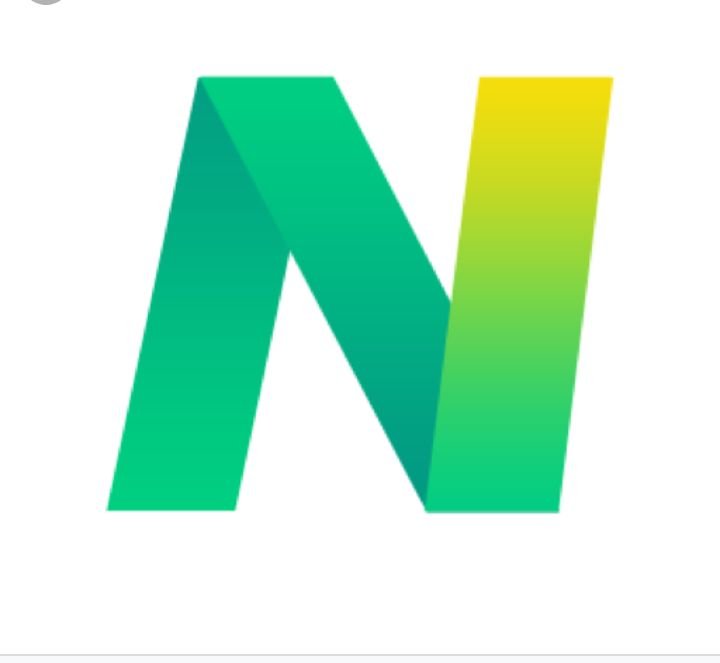
What is a NiceNaira Loan Account?
NiceNaira loan account is a digital platform that allows individuals to access financial support through a seamless and efficient process. By creating an account with NiceNaira, users can apply for and manage their loans online, making the borrowing experience convenient and accessible.
Minimum and Maximum Loan Amounts
NiceNaira offers a range of borrowing options to suit the diverse needs of its customers. The minimum loan amount available through NiceNaira is N2,000 and is tailored to meet the immediate financial requirements of individuals, while the maximum loan (N500,000) amount provides flexibility for larger financial commitments.
Features of NiceNaira Loan Account
- Quick Approval Process: NiceNaira prioritizes efficiency, ensuring that customers receive prompt approval for their loan applications. The streamlined process minimizes waiting time, allowing borrowers to access funds when they need them most.
- Flexible Repayment Options: Borrowers can benefit from flexible repayment terms, enabling them to manage their loan obligations in a way that aligns with their financial circumstances. NiceNaira accommodates varying repayment schedules to suit individual preferences.
- Competitive Interest Rates: NiceNaira offers competitive interest rates, making their loans an attractive option for individuals seeking affordable borrowing solutions. The company strives to provide access to financial support without imposing excessive interest charges.
- Secure Online Platform: Through their secure online platform, NiceNaira ensures the confidentiality and safety of customer information. Users can engage with the loan application and management process with peace of mind, knowing that their data is protected.
- Accessible Customer Support: NiceNaira prioritizes customer satisfaction, offering accessible and responsive customer support to address inquiries and provide assistance throughout the borrowing journey. By fostering a supportive environment, NiceNaira aims to enhance the overall customer experience.
Essential Precautions Before Closing, Deleting, or Deactivating Your Surecredit Loan Account
When considering closing, deleting, or deactivating your NiceNaira loan account, it’s important to take a few essential precautions to ensure a smooth process. Here are some key points to keep in mind:
- Understanding the Implications: Before taking any action, it’s crucial to fully understand the implications of closing, deleting, or deactivating your NiceNaira loan account. This includes reviewing the terms and conditions, potential fees, and any impact on your credit score or future loan eligibility.
- Clearing Outstanding Balances: Before closing, deleting, or deactivating your account, it’s important to clear any outstanding balances or obligations associated with your NiceNaira loan. This ensures that there are no lingering financial obligations or issues tied to your account.
- Updating Contact Information: Ensure that your contact information with NiceNaira is up to date. This is important for receiving any final communications, statements, or confirmations related to the closure, deletion, or deactivation of your account.
- Secure Your Data: Before initiating the process, make sure to securely back up any important data or documents associated with your NiceNaira loan account. This includes any transaction records, statements, or communication history that may be needed for future reference.
Possible Reasons for closing, deleting, or deactivating your NiceNaira Account.
There are various reasons why individuals may consider closing, deleting, or deactivating their NiceNaira loan account. This could range from changing financial circumstances, preference for an alternative lending solution, or simply a decision to reduce the number of active accounts.
- Financial Management: Some individuals may choose to close, delete, or deactivate their NiceNaira loan account as part of their overall financial management strategy. This could involve consolidating debts, simplifying financial commitments, or reevaluating their borrowing needs.
- Privacy and Security Concerns: Privacy and security concerns can also drive individuals to close, delete, or deactivate their NiceNaira loan account. This could be due to a data breach, identity theft concerns, or a desire to minimize their digital footprint.
- Changing Lending Preferences: As the financial landscape evolves, individuals may find that their lending preferences change over time. This could prompt them to consider closing, deleting, or deactivating their NiceNaira loan account in favor of other lenders that better align with their current needs.
How to Close, Delete, or Deactivate your NiceNaira Account Easily
Are you looking to close, delete, or deactivate your NiceNaira account but not sure how to do it? In this comprehensive guide, we will walk you through the simple steps to achieve this effortlessly.
How to Close Your NiceNaira Account
To close your NiceNaira account, follow these steps:
- Log in to Your NiceNaira Account: Visit the NiceNaira website and log in to your account using your credentials.
- Navigate to Account Settings: Once logged in, navigate to the account settings section. Look for an option related to account closure or deactivation.
- Follow the Closure Process: Click on the designated option and follow the on-screen instructions to confirm the closure of your account. You may be required to provide a reason for the closure to help NiceNaira improve its services.
- Confirmation: After completing the closure process, you should receive a confirmation message indicating that your account has been successfully closed.
Deleting Your NiceNaira Account
If you wish to delete your NiceNaira account, the process is quite straightforward:
- Access Account Settings: Log in to your NiceNaira account and navigate to the account settings section.
- Locate Deletion Option: Look for the account deletion or removal option within the settings.
- Verify Deletion: Click on the deletion option and follow the necessary steps to verify and confirm the deletion of your account.
- Final Confirmation: After completing the deletion process, you should receive a final confirmation that your account has been successfully deleted from the NiceNaira platform.
Deactivating Your NiceNaira Account
For those who prefer to temporarily deactivate their NiceNaira account, here are the steps to follow:
- Access Account Settings: Log in to your NiceNaira account and navigate to the account settings section.
- Find Deactivation Option: Look for the account deactivation option within the settings menu.
- Select Deactivation: Click on the deactivation option and follow the provided instructions to deactivate your account temporarily.
- Confirmation: Upon successful completion, you should receive a confirmation message indicating that your account has been deactivated.
FAQ: How to Close, Delete, or Deactivate your NiceNaira Account Easily
1. How do I close my NiceNaira account?
To close your NiceNaira account, log in and click on “Settings” at the top of the homepage. Scroll down to the bottom of the page and click on “Delete Account”. Follow the instructions to confirm your request and your account will be closed.
2. Can I reactivate my account after I’ve closed it?
No, once you’ve closed your NiceNaira account, it cannot be reactivated. If you wish to use NiceNaira again in the future, you’ll need to create a new account.
3. Will my information be deleted when I close my account?
Yes, all your personal information and transactions will be permanently deleted when you close your NiceNaira account.
4. Can I temporarily deactivate my account?
No, NiceNaira does not offer the option to temporarily deactivate your account. If you wish to stop using NiceNaira, you’ll need to close your account.
5. What if I have a balance in my account when I close it?
If you have a balance in your account when you close it, you’ll need to withdraw the funds before closing the account. Once the account is closed, you will not be able to access your funds.
Conclusion
Closing, deleting, or deactivating your NiceNaira account is a simple process that can be easily completed by following the outlined steps. Whether you choose to permanently close or delete your account, or opt for a temporary deactivation, NiceNaira provides the necessary options to accommodate your preferences.