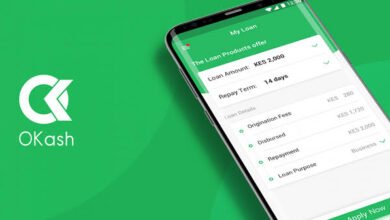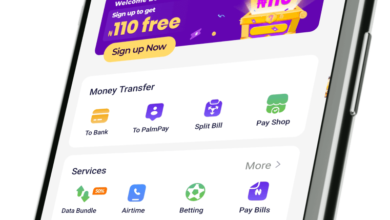How to upgrade a First Bank account easily (Online and Offline).
How to upgrade a FirstBank Bank account easily (online and offline).
Are you considering upgrading your First Bank account from tier one to tier two? Are you interested in learning about the benefits of upgrading and the documents needed for the process? Look no further, as we provide a comprehensive guide to upgrading your First Bank account and an introduction to first Bank (Nigeria). In this article, we will walk you through the steps to upgrade your bank account both online and offline, and answer some frequently asked questions related to First Bank account upgrades.

First Bank (Nigeria): A Brief Introduction
Before we delve into the details of upgrading your First Bank account, let us first introduce you to First Bank (Nigeria). With a rich history dating back to 1894, First Bank is one of Nigeria’s oldest financial institutions. Over the years, First Bank has grown to become one of the leading banks in the country, offering a wide range of banking services to individuals and businesses.
Benefits of Upgrading Your First Bank Account from Tier One to Tier Two
If you have been using a tier one account with First Bank, upgrading to a tier two account comes with several benefits. Let’s take a look at some of the advantages of making this transition:
Increased transaction limits: Upgrading to a tier two account allows you to enjoy higher transaction limits, giving you greater flexibility in managing your finances.
Access to premium services: Tier two accounts often provide access to exclusive services such as priority customer support, personalized banking services, and preferential interest rates on savings and loans.
Expanded range of banking services: With a tier two account, you can unlock additional banking products and services that may not be available with a tier one account, including investment options, insurance coverage, and foreign exchange services.
Enhanced security features: In many cases, tier two accounts offer advanced security features to protect your funds and personal information, providing you with peace of mind while conducting your banking transactions.
Documents Needed for First Bank Account Upgrade
Upgrading your First Bank account requires the submission of certain documents. The specific requirements may vary based on the type of account you hold and the bank’s policies. However, here are some common documents you may need to provide for the upgrade process:
Valid identification proof: This can include a national identity card, driver’s license, international passport, or voter’s card.
Proof of address: A utility bill or other official documents showing your current residential address may be required to complete the upgrade process.
Recent passport-sized photographs: You may be asked to provide a specified number of passport-sized photographs for account verification purposes.
It is always advisable to contact your nearest First Bank branch or visit their official website to learn about the specific documents required for account upgrades, as it may be subject to change.
How to Upgrade First Bank Bank Account Online (App)
If you are a first Bank customer looking to upgrade your account, you can conveniently do so using the first Bank mobile app. Follow these steps to upgrade your first Bank account online:
- Download and install the first Bank mobile app from your device’s app store.
- Log in to the app using your online banking credentials.
- Navigate to the account upgrade section within the app.
- Follow the on-screen instructions to provide the necessary details and upload the required documents.
- Review all the information provided and submit your account upgrade request.
Once your request is processed and approved by Union Bank, your account will be upgraded to the desired tier.
How to Upgrade First Bank Account (Offline)
If you prefer to upgrade your First Bank account offline, you can visit a nearby branch and follow these steps:
- Locate the nearest First Bank branch in your area.
- Bring along the necessary identification documents and proof of address.
- Approach the customer service desk and request an account upgrade.
- Fill out the account upgrade form provided by the bank.
- Submit the completed form and the required documents to the bank representative.
- The bank representative will verify your documents and process your account upgrade request.
- Once approved, you will receive a notification confirming the successful upgrade of your First Bank account.
Frequently Asked Questions and Answers on First Bank Account Upgrades
Can I upgrade my First Bank account online?
Yes, you can upgrade your First Bank account online using their official website or mobile app.
Are there any charges associated with upgrading my First Bank account?
First Bank may charge a nominal fee for upgrading your account, which varies based on the type of account and services provided.
How long does it take to process the upgrade of my First Bank account?
The processing time for upgrading your First Bank account can vary, but typically takes a few business days. You will be notified once the upgrade is complete.
Conclusion
Upgrading your First Bank account from tier one to tier two offers numerous benefits, such as increased transaction limits, access to premium services, and an expanded range of banking services. By following the steps outlined in this article, you can easily upgrade your account online or offline. Don’t forget to prepare the necessary documents and consult First Bank’s official website or visit a nearby branch for the most up-to-date information regarding account upgrades.