How to Unfreeze Opay Account – Retrieve Your Opay Account for free.
Are you having trouble regaining access to your Opay account because it has been frozen? Don’t worry, because we are here to help you. In this blog post, we will give you complete instructions on how to unblock your Opay account without paying any additional fees.
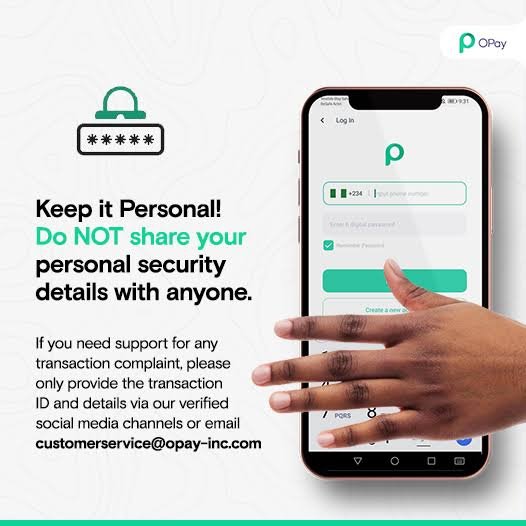
Regardless of the reason for the freeze, whether it’s because you forgot your PIN or for security reasons, we’re here to help. You can easily recover your Opay account in no time by following our step-by-step instructions and valuable tips. With this, you can continue to enjoy easy mobile payments with Opay.
Let’s start this journey together to recover your Opay account and get back on track with easy financial transactions, all for free.
An Overview of Opay Account
The Opay account is a digital wallet that allows you to carry out financial transactions easily and conveniently. Whether you want to send money to family and friends, pay bills, or make purchases online, Opay has got you covered. Here are some of the features you can enjoy with an Opay account:
- Mobile Recharge: With an Opay account, you can easily recharge your mobile phone. You can also buy data bundles and pay for your cable TV subscriptions.
- Bank transfer: You can transfer money from your Opay account to any bank account in Nigeria. This process is quick and safe.
- Bill payment: You can pay your electricity, water, and other utility bills with your Opay account.
- Online shopping: You can buy products and services online using your Opay account. It’s fast and safe.
- Cashback: Opay offers cashback rewards to its users. You can earn cashback on every transaction you make with your Opay account.
- QR Code Payment: Opay allows you to use QR codes to make payments. You can simply scan a QR code to pay for goods and services.
Reasons Why Your Opay Account Could Be Frozen
Here are some reasons why your Opay account may be frozen:
- KYC verification: If you have not verified your identity with Opay, your account may be frozen until you do so. This is to ensure the safety and security of all transactions on the platform.
- Incomplete transaction: If you have made a transaction on Opay but it has not been completed for any reason, your account may be frozen until the issue is resolved.
- Suspicious activity: Opay monitors all transactions on the platform and if there is any suspicious activity, your account may be frozen while a thorough investigation is conducted.
- Security threats: If Opay detects security threats on its platform or your specific account, your account may be frozen as a precautionary measure.
- Violation of terms and conditions: If you violate any of Opay’s terms and conditions, your account may be frozen until the issue is resolved.
To prevent your Opay account from being frozen in the future, make sure to always trade, follow Opay’s terms and conditions, verify your identity on the platform, and avoid any possible suspicious activity. Activate the warning signal.
How to Unfreeze/Retrieve Opay Account For Free
Are you experiencing an issue with your Opay account? Don’t worry, unfreezing and retrieving your account is a straightforward process. Follow the steps outlined below to regain access to your account.
- Determine the reason for the freeze – The first step to unfreezing your Opay account is to understand why the account was frozen. Possible reasons include invalid login attempts, security issues, or verification issues.
- Contact Opay Customer Support – Once you have identified the reason for the freeze, contact Opay Customer Support. This can be done through the in-app support chat or via email. Explain the problem you are having and provide any information or documents that may be needed to verify your identity.
- Provide necessary information – Opay may require additional information from you to verify your identity and unfreeze your account. This could include your full name, email address, phone number, or a valid ID card.
- Wait for Opay’s response – After providing the necessary information, be patient and wait for Opay’s response. They will respond to you as soon as possible with instructions on how to unblock and recover your account.
- Follow the instructions – Once you receive instructions from Opay, follow them carefully to unblock and recover your account. This may include resetting your password or having to upload additional documents for verification.
- Enjoy your new access – Congratulations! You have successfully released and restored your Opay account. You can now continue using the app to make payments and complete transactions with ease.
If you are an Opay customer, you may have encountered a situation where your account was frozen. The experience can be both frustrating and time-consuming. To avoid falling into this situation, you must follow certain measures. We have put down all the steps to prevent your Opay account from being frozen.
How to Avoid your Opay account being frozen.
- Use your real name: When you create an Opay account, make sure to use your real name. Avoid using nicknames or fake names as this may trigger identity verification.
- Do not share your account information: Your Opay account details should not be shared with third parties. If someone accesses your account, they will most likely use it in a suspicious manner, which could cause the Opay system to freeze your account.
- Verify your account: Verify your account by submitting a valid ID card. The process is relatively straightforward, and it increases your credibility. Failure to verify your account may result in your account being frozen.
- Do not use a VPN: Using a VPN to access your Opay account is not recommended. VPNs can change your location, making it difficult to determine your exact location during transactions. The Opay system may flag your account if it suspects something fishy.
- Compliance with transaction limits: Opay has specified transaction limits for different account levels. Make sure you respect your account’s trading limits. If you exceed the specified limit, the Opay system may flag your account as suspicious, resulting in it being frozen.
- Contact Opay Support: If you are having problems with your account or have unblocked your account, contact the Opay support team. They will provide you with the advice and support you need to solve your problem.
- Upgrade your account: Upgrading your Opay account can help you increase your transaction limit and avoid having your account frozen. By upgrading your account, you also get access to advanced features not available on the classic account.
FaQs on How to Unfreeze Opay Account – Retrieve Your Opay Account for free
1. How to unblock my Opay account?
The first step is to open the Opay app or website and navigate to the “Help and Support” section, then select “My Account” and finally “Frozen Account.” Follow the prompts to submit your information for Opay to review.
2. What kind of information do I need to provide to unblock my Opay account?
You will be asked to provide certain information related to your account such as your name, phone number, email address, and the reason your account is frozen. It is essential to provide all necessary information accurately and up to date.
3. How long does it take to unlock my Opay account?
The account release process usually takes 24 to 72 hours, depending on the reason for the account suspension. However, if you have provided all the necessary information, your account may be released sooner.
4. What if I still cannot unblock my Opay account after providing all the requested information?
If you encounter any problems releasing your Opay account after providing all the necessary information, do not hesitate to contact Opay customer service through any available channels and Follow instructions from the Opay team.
5. Is it possible to unlock my Opay account for free?
Yes, the defrosting process is completely free. No fees are attached. The only requirement is that you must provide accurate information to be able to restore your Opay account quickly and smoothly.
Conclusion:
In short, freezing your Opay account can be an unpleasant experience. However, the method we mentioned above makes the defrosting process simpler. Return to the Help and Support platform to submit the information you need to recover your account. Always ensure that all details provided are complete, accurate, and up to date.









