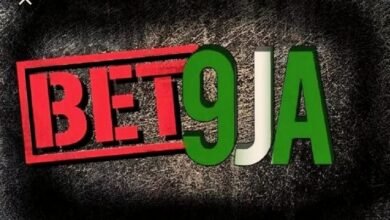How to deactivate, close, or delete GTB Mobile app and Internet banking Account.
How to deactivate, close, or delete GTB Mobile app and Internet banking Account.
GTB Mobile app and Internet banking are digital platforms provided by Guaranty Trust Bank (GTB) to its customers for convenient banking transactions. The GTB Mobile app allows customers to perform various banking activities such as transferring funds, paying bills, checking account balances, and managing their accounts using their smartphones or tablets. Internet banking, on the other hand, is a web-based platform that enables customers to carry out similar banking transactions using their computers or laptops.

Despite the numerous benefits of GTB Mobile app and Internet banking, some customers may decide to close, delete, or deactivate their accounts. Here are possible reasons for these actions.
Possible Reasons For Closing, Deactivating, or Deleting your GTB Mobile app and Internet banking.
- Security concerns: Customers may close, delete, or deactivate their GTB Mobile app and Internet banking accounts due to security concerns. They may feel that their accounts are at risk of unauthorized access or fraudulent activities.
- Lack of usage: Some customers may not use their GTB Mobile app and Internet banking accounts regularly. They may decide to close, delete, or deactivate their accounts to avoid incurring maintenance fees or to simplify their banking activities.
- Account inactivity: GTB has a policy that requires customers to carry out certain transactions within a specific period to avoid account inactivity. Customers who fail to meet this requirement may have their accounts closed, deleted, or deactivated.
- Account closure: Customers may decide to close their GTB accounts for various reasons, such as relocation, retirement, or business closure. In such cases, they may also close their GTB Mobile app and Internet banking accounts.
Alternative to closing, deleting, or deactivating your GTB Mobile app and Internet banking
- Review your security settings: Customers should review their security settings regularly to ensure that their accounts are secure. They should also update their passwords and PINs frequently.
- Use biometric authentication: GTB Mobile app and Internet banking support biometric authentication, such as fingerprint and facial recognition. Customers should enable this feature to enhance the security of their accounts.
- Monitor account activity: Customers should monitor their account activity regularly to detect any suspicious transactions. They should also report any unauthorized activities to GTB immediately.
- Use a trusted device: Customers should use a trusted device, such as their personal computer or smartphone, to access their GTB Mobile app and Internet banking accounts. They should also avoid using public computers or Wi-Fi networks to avoid the risk of unauthorized access.
- Contact GTB customer service: Customers should contact GTB customer service if they encounter any issues with their GTB Mobile app or Internet banking accounts. GTB customer service is available 24/7 to provide assistance and resolve any issues.
How to deactivate, close, or delete GTB Mobile app and Internet banking Account.
If you’re a GTBank customer who has decided to deactivate, close, or delete your GTB Mobile app and Internet banking accounts, this step-by-step guide will provide you with the necessary information to do so.
Deactivating Your GTB Mobile App Account
- Log in to your GTB Mobile app using your registered phone number and PIN.
- Click on the “Menu” icon at the top left corner of the app.
- Select “Settings” from the drop-down menu.
- Click on “Profile.”
- Tap on “Account Services.”
- Select “Deactivate Mobile Banking.”
- Confirm the deactivation by entering your PIN and clicking “Yes.”
Closing Your GTB Internet Banking Account
- Log in to your GTB Internet banking account using your registered email address and password.
- Click on the “Menu” icon at the top left corner of the page.
- Select “Settings” from the drop-down menu.
- Click on “Account Services.”
- Select “Close Account.”
- Follow the on-screen instructions to complete the account closure process.
Deleting Your GTB Mobile App and Internet Banking Account
Note: Deleting your account is a permanent action, and all your account details and transactions will be lost. We recommend that you close your account instead of deleting it.
- Contact GTBank customer service at 0700-482-6661 or visit any GTBank branch to request account deletion.
- Provide your account details and reasons for the deletion request.
- The bank will confirm your identity and process the deletion request.
FAQ:How to deactivate, close, or delete GTB Mobile app and Internet banking Account.
We will address four frequently asked questions on how to deactivate, close, or delete your GTB mobile app and Internet banking account. These questions are commonly asked by GTB customers who are looking to discontinue their mobile app and internet banking services.
1. How do I Deactivate GTB Mobile App?
To deactivate the GTB mobile app, you will need to follow the steps below:
- Log in to your GTB mobile app.
- Navigate to the settings or options menu.
- Look for the deactivate or close account option.
- Follow the on-screen instructions to confirm the deactivation of the app.
2. How to Close a GTB Internet Banking Account?
To close your GTB internet banking account, you can take the following steps:
- Log in to your GTB internet banking account.
- Go to the settings or profile section.
- Look for the option to close the internet banking account.
- Follow the provided instructions to confirm the closure of your internet banking account.
3. Can I Delete GTB Mobile App Permanently?
Yes, you can delete the GTB mobile app permanently from your device. To do this, follow these steps:
- Locate the GTB mobile app icon on your device.
- Press and hold the app icon until a menu appears.
- Select the option to uninstall or delete the app.
- Confirm the action, and the app will be permanently deleted from your device.
4. Is it Possible to Reactivate a Closed GTB Internet Banking Account?
Once you have closed your GTB internet banking account, it is not possible to reactivate the same account. If you wish to resume using GTB’s Internet banking services, you will need to open a new Internet banking account with the bank.
Conclusion
In conclusion, deactivating, closing, or deleting your GTB mobile app and Internet banking account is a straightforward process. By following the provided steps, you can easily manage your GTB banking services according to your preferences. If you have any further questions or need assistance, it is recommended to reach out to GTB’s customer support for personalized guidance.