Framework Laptops Review: Everything You Need To Know
Framework Laptop
Laptop
Before we begin explaining what a Framework Laptop is; Let’s know more about laptops in general.
Laptop computers are portable computers that have a screen and an alphanumeric keyboard that can be carried and used in different environments. They also possess’ a mouse, power adapter and batteries which allow them to keep functioning even without being plugged into a power outlet.
Types of Laptop
1) Chromebook:
Chromebook which is also known as Google Chromebook is made by Google Company. This kind of laptop is different from the normal one because it’s a kind of laptop which works faster and is easier than the rest.
Chromebook laptop runs on a Chrome operating system which was developed by Google itself. It has a lot of spectacular features but the most striking feature is that the Chromebook supports Android apps which have been a major thorn in the flesh of most laptop users because there are some apps which are useful but don’t support Windows Software. It possesses Chrome Web Store to download any application.
2) Notebook:
This type of laptop is smaller than the rest and can even be called a mini-computer, They possess everything which a normal laptop should have ranging from a monitor screen, Keyboard, Touchpad, Battery and Storage device Laptop computer.
They are less powerful than regular laptops and can only perform one task at a time.
3) Ultrabook:
These kinds of laptops look similar to regular laptops but the only difference is
that Ultrabook laptops are much thinner and lighter than regular laptops. This brand of the laptop was made by Intel company and it was first launched in 2011.
The main distinctive feature of the Ultrabook is that its batteries last way longer than that regular laptops.
4) Netbook:
This type of laptop looks very similar to the recently mentioned Notebook
Laptop but the netbook computer is even smaller and lighter than the Notebook
Laptop. Netbook laptops possess what people would need in a laptop like Mouse,
Keyboard, Screen, Touchpad and Battery.
Netbook Laptops are known to be cheaper than the other kinds of Laptops
because they are created to perform only simple tasks.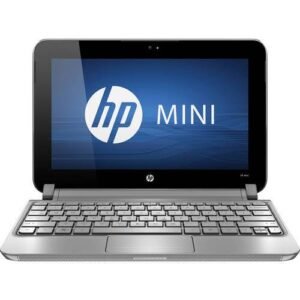
5)MacBook:
Finally, we meet the big Dog, MacBook is one of the most popular, Expensive and Secure laptop brands in the world. It is made by Apple company and it runs on macOS operating system which is used to run Apple Laptops in general. MacBook and iPhone are very similar because they reject other software aside from theirs which means that MacBook doesn’t accept windows software but only its own macOS operating system.
6) MacBook Air:
This can also be referred to as “The Upgraded MacBook” as it consists of
everything present in the MacBook with only a few Add-ons and is costlier
compared to MacBook
7) Convertible 2 in 1:
This type of laptop will let you experience the joy of using both a tablet PC and
an ordinary laptop, this is possible because the laptop screen can be detached
and attached anytime the user feels like it; the touchscreen of this type of PC can be
used as a tablet.
Best Laptops of 2022 (So far)
1) Apple MacBook Air M1 2020
2) Dell XPS 13
3) Lenovo Yoga 9i Gen 7
4) Samsung Galaxy Book 2 Pro 3605) Acer Chromebook Spin 713
Framework Laptops
It is owned by a San Francisco based company but it was launched by a US firm
Framework Computer, its main aim is to create laptops which would be
environment friendly. It argues that most modern laptops aren’t built to be
upgrade-friendly which means that they are built to be thrown away after only a
few years of its usage which is bad for both the environment and consumers.
Framework laptops are one of the best environment-friendly laptops to grace the
earth. It has enabled users with the ability to order new parts, and easily access the
the interior part of the Laptop, and replace what needs amending. It weighs just 2.8
pounds, which places it not in the portable class but ultraportable class. This new
the laptop has a similar feel to the excellent Fairphone which can
upgrade parts rather than replacing the entire device. It even adds a special
screwdriver with the laptop which can be used to access the interior parts of the
laptop. Presently, The Framework laptop is available in a DIY version which can be
assembled the put by you (The User) and the price starts at $749
while Pre-built laptops start at $999 running on Windows 10.
The 13.5inch screen is crisp and bright but is not a touchscreen, which is rather
unusual for a Windows laptop. It has a good 1080p webcam at the top of the
screen with a physical switch to disable it and also the mics, it has a good
fingerprint scanner built into the power button. The deck has your choice of
language keyboard and two speakers from the bottom of the laptop which sounds
reasonably clear but lacks any real bass.
Specifications
Screen: 13.5in LCD 2256*1504 (60Hz; 201 PPI)
Processor: Intel Core i5 or i7 (11th generation)
RAM: 8,16,32 or 64GB
Storage: 250, 500GB,1, 2 or 4TB
Operating System: Windows 10 Home or ProCamera: 1080p front-facing
Connectivity: Wi-Fi 6 (ax), Bluetooth 5.2, headphones, fingerprint scanner, choice of 4 ports, USB-C (USB4), USB-A, HDMI, DisplayPort, microSD
Dimensions: 296.6*229.0*15.9mm Weight: 1.3kg
Good Performance and Battery Life
In Performance, It has an 11th- generation Core i5 or i7 quad-core laptop processor from Intel, which has plenty of power for most tasks but the Intel Xe graphics chip will not handle much when it comes to gaming. The fans which are attached to it are one of the noisiest you can see but are very efficient.
The battery life of the top Core i7 version with 32GB of RAM lasts about 6 hours with the screen brightness set to 70% which is kind of average for the kind of hype which is accompanying the introduction of the laptop. It takes about 2 hours to fully charge the laptop with Framework’s compact 60W charger, hitting about 50% in an hour.
Pros of Framework Laptop
1) It is very easy to repair as it has a modular structure. This, if anything breaks, it is very easy to change
2) Each hardware part has a QR code which can be accessed with your mobile device to obtain information about the parts, documentation, replacement, etc.
Cons of Framework Laptop
1) You don’t have the freedom to choose the CPU
2) It had integrated GPU which can be a problem when gaming
3) The price of even the cheapest type of this laptop is relatively high.







