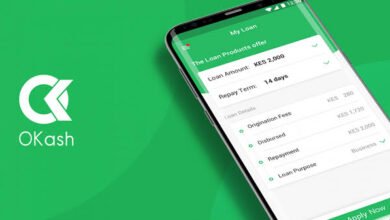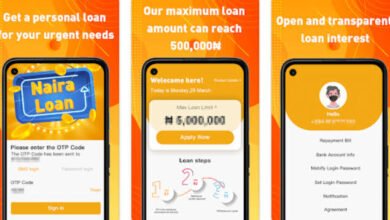Forgot my Renmoney Password and PIN – How to Reset, Change, and Recover Renmoney Password and PIN
Forgot my Renmoney Password and PIN - How to Reset, Change, and Recover Renmoney Password and PIN
It’s crucial to recognize the significance of your Renmoney password and PIN. These credentials act as a key to your Renmoney account, safeguarding your personal and financial information from unauthorized access. In today’s digital age, where cyber threats are on the increase, it’s imperative to uphold the security of your online accounts, including Renmoney.

Your Renmoney password and PIN hold the key to accessing your account, managing your finances, and engaging in transactions. However, it’s crucial to strike a balance between security and accessibility. While a strong password and unique PIN are vital for protection, it’s equally important for these credentials to be easily retrievable in case of forgetfulness or unforeseen circumstances.
In the upcoming sections, we will delve into the steps involved in resetting, changing, and recovering your Renmoney password and PIN, empowering you to navigate through the process with confidence and ease. Understanding these procedures equips you with the knowledge to swiftly address any concerns related to your Renmoney account’s access and security.
Difference between Renmoney Account Password and PIN.
When it comes to managing your Renmoney account, it’s essential to understand the distinction between your account password and PIN. While these terms may seem similar, they serve different purposes and play distinct roles in safeguarding your financial information.
What is a Renmoney Account Password?
Your Renmoney account password is a confidential string of characters that grants you access to your account. It acts as a secure gateway, allowing you to log in and perform various transactions such as checking your balance, making payments, or updating personal information.
Your account password should be unique, complex, and known only to you. It is crucial to choose a strong password that combines letters, numbers, and special characters to enhance security and prevent unauthorized access to your Renmoney account.
What is a Renmoney Account PIN?
On the other hand, your Renmoney account PIN (Personal Identification Number) serves as a second layer of security. It is a numerical code used to authenticate specific transactions, especially those involving financial activities such as withdrawals or fund transfers.
Your account PIN adds an extra level of protection by verifying your identity and ensuring that sensitive transactions can only be initiated by the account holder. It is vital to keep your PIN confidential and avoid sharing it with anyone to prevent potential security breaches.
The Key Differences between Renmoney Password and PIN
In summary, the primary difference between your Renmoney account password and PIN lies in their respective functions.
- Your account password is used for logging into your account and accessing its features while Your account PIN is used to authenticate specific financial transactions and safeguard against unauthorized activities.
Understanding and maintaining the distinction between these two security measures is crucial for ensuring the safety and integrity of your Renmoney account.
Forgot my Renmoney Password and PIN – How to Reset, Change, and Recover Renmoney Password and PIN
Your Renmoney password and PIN are crucial to accessing your account and ensuring the security of your personal information. Whether you’re looking to reset a forgotten password or change your existing one for security reasons, it’s important to understand the steps involved in managing your Renmoney login credentials.
Resetting Your Renmoney Password
If you’ve forgotten your Renmoney password, follow these steps to reset it:
- Login into your RenMoney App and click on the “Forgot Password” option.
- Enter your registered email address or phone number linked to your Renmoney account.
- You will receive a password reset link or code to your registered email address or phone number.
- Click on the link or enter the code to create a new password for your Renmoney account.
Changing Your Renmoney Password
To change your Renmoney password, here’s what you need to do:
- Log in to your Renmoney account using your current password.
- Navigate to the account settings or security section where you can update your password.
- Enter your current password and then create a new password following the specified requirements.
- Save your changes to update your Renmoney password successfully.
Recovering Your Renmoney PIN
In the event that you need to recover your Renmoney PIN, these steps will guide you through the process:
- Contact Renmoney customer support through their designated channels, such as phone or email.
- Provide the necessary verification details to authenticate your identity and account ownership.
- Follow the instructions provided by the Renmoney support team to reset or recover your PIN.
Remember to keep your Renmoney login credentials in a secure place and avoid sharing them with anyone to protect the security of your account.
By following these step-by-step guidelines, you can easily reset, change, and recover your Renmoney password and PIN, ensuring smooth access to your account while prioritizing security. If you encounter any difficulties during the process, don’t hesitate to reach out to Renmoney’s customer support for assistance.
FAQs
How do I reset my Renmoney password?
To reset your Renmoney password, follow these steps:
- Visit the Renmoney website and click on the “Forgot Password” link.
- Enter your registered email address or phone number.
- You will receive a password reset link or OTP (One-Time Password) on your registered email or phone.
- Click on the link or enter the OTP to verify your identity.
- Set a new password and confirm it.
- Your Renmoney password will be successfully reset.
How can I change my Renmoney PIN?
To change your Renmoney PIN, use the following steps:
- Call Renmoney’s customer support helpline or send them an email requesting a PIN change.
- Provide the necessary information for identity verification.
- You may be asked security questions related to your account.
- Once your identity is verified, the customer support representative will guide you through the PIN change process.
- Follow their instructions and provide the new PIN as per their guidelines.
- Your Renmoney PIN will be changed successfully.
What should I do if I forget my Renmoney PIN?
If you forget your Renmoney PIN, you can recover it by following these steps:
- Visit the Renmoney website or contact their customer support helpline.
- Request a PIN reset or recovery.
- You will be asked to provide certain information to verify your identity.
- Once your identity is confirmed, the customer support representative will guide you through the PIN recovery process.
- Follow their instructions and set a new PIN according to their guidelines.
- Your Renmoney PIN will be recovered and reset successfully.
Conclusion
Forgetting passwords and PINs is common, and Renmoney understands the inconvenience it may cause. To ensure the security of your account, Renmoney has implemented user-friendly procedures for resetting, changing, and recovering passwords and PINs. By following the provided steps and providing the required information, you can easily regain access to your Renmoney account. If you encounter any difficulties during the process, Renmoney’s dedicated customer support team is just a phone call away to assist you. Always remember to keep your new passwords and PINs in a secure place to avoid any future login issues.