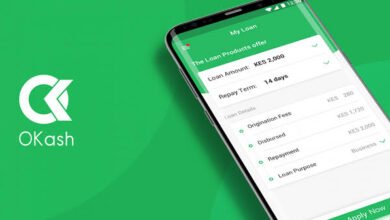Forgot my Octafx Password and PIN – How to Reset, Change, and Recover Octafx Password and PIN.
Forgot my Octafx Password and PIN - How to Reset, Change, and Recover Octafx Password and PIN.
OctaFX is a leading online trading platform that offers a wide range of financial instruments to traders worldwide. It provides access to the global market and allows users to trade various assets including currencies, commodities, indices, and cryptocurrencies.

Creating an Easy-to-Remember OctaFX Password and PIN
When creating a password for your OctaFX account, it is essential to choose a strong, unique combination of letters, numbers, and symbols. Avoid using easily guessable information such as your name, birthdate, or common words. A strong password is the first line of defense against unauthorized access to your account.
Similarly, when setting your PIN, select a combination that is not easily predictable. Avoid using sequential numbers or repetitive patterns. Choose a PIN that you can easily remember but is difficult for others to guess.
Managing Your OctaFX Password and PIN
It’s crucial to regularly update your OctaFX password and PIN to enhance the security of your account. Consider changing your password and PIN every few months to reduce the risk of unauthorized access.
Additionally, refrain from sharing your password and PIN with anyone, including friends or family members. OctaFX will never ask you for your password or PIN via email or phone, so be cautious of potential phishing attempts.
By following these tips, you can enhance the security of your OctaFX account and trade with peace of mind.
Difference between OctaFX Password and Pin
When it comes to trading on the OctaFX platform, it’s essential to understand the distinction between your password and PIN. Both are crucial for accessing and securing your account, but they serve different purposes.
What is an OctaFX Password?
Your OctaFX password is the primary key to accessing your account. It is the first line of defense in protecting your account from unauthorized access. When choosing a password, it’s important to select a strong and unique combination of characters, including uppercase and lowercase letters, numbers, and symbols. This will help to prevent unauthorized individuals from gaining access to your account and potentially compromising your funds and personal information.
The Role of the OctaFX PIN
On the other hand, the OctaFX PIN serves as an additional layer of security for your account. It is a unique, four to six-digit code that is used for specific actions within your account, such as processing withdrawals or making changes to your account settings. The PIN adds an extra level of security to ensure that sensitive actions on your account are authorized by you, the account holder.
Understanding the difference between the OctaFX password and PIN is crucial for maintaining the security of your trading account. By utilizing a strong password and a unique PIN, you can significantly reduce the risk of unauthorized access and potential fraudulent activities on your account. This is especially important in the world of online trading, where security is paramount.
Forgot my Octafx Password and PIN – How to Reset, Change, and Recover Octafx Password and PIN.
Forgetting passwords and PINs is a common occurrence, and OctaFX understands the need for its users to easily recover their login information. In this article, we provide step-by-step guidelines on how to reset, change, and recover your OctaFX password and PIN securely. By following these verified instructions, you can regain access to your OctaFX trading account hassle-free.
Resetting your OctaFX Password
- Visit the official OctaFX website (www.octafx.com) using a web browser of your choice.
- Click on the “Login” button at the top right corner of the homepage.
- On the login page, click on the “Forgot Password?” link located below the password field.
- You will be redirected to a new page where you need to enter your registered email address associated with your OctaFX account.
- Ensure that the email address entered is correct and active.
- Click on the “Reset Password” button.
- Check your email inbox for a message from OctaFX.
- Open the email and click on the password reset link provided.
- you will be redirected to a new page where you can create a new password. Choose a strong and unique password, ensuring it meets OctaFX’s password requirements.
- Once you’ve created a new password, confirm it by entering it again in the required field.
- Click on the “Reset” button to finalize your password reset.
Recovering your OctaFX PIN
- On the OctaFX login page, click on the “Forgot PIN?” link located below the PIN field.
- You will be directed to a new page where you need to enter your registered email address associated with your OctaFX account. Make sure the email address entered is accurate and active.
- Click on the “Recover PIN” button.
- Check your email inbox for an email from OctaFX.
- Open the email and you will find instructions on how to recover your PIN.
- Follow the instructions provided in the email to recover your OctaFX PIN.
Note: Ensure to keep your PIN in a secure place and avoid sharing it with anyone to maintain the security of your account.
Changing your OctaFX Password and PIN
- Log in to your OctaFX account using your new password.
- Once logged in, click on your account username at the top right corner and select “My Profile.
- Within your profile, navigate to the “Security” or “Account Settings” section.
- Look for the options to change your password and PIN.
- Click on the respective options and follow the instructions provided to change your password and PIN to new, memorable, and secure values.
Remember to choose a strong password and a unique PIN to enhance the security of your OctaFX account.
FAQs
1. How do I reset my Octafx password and PIN?
To reset your Octafx password and PIN, you can follow these steps:
- Go to the Octafx website and click on the “Forgot Password” link.
- Enter your registered email address and click on the “Submit” button.
- You will receive an email with a password reset link. Click on the link to open the password reset page.
- Enter a new password and confirm it. Then, click on the “Reset Password” button.
- Your Octafx password will be reset, and you can log in with the new password.
2. What should I do if I forgot my Octafx PIN?
If you forgot your Octafx PIN, you can reset it by following these instructions:
– Open the Octafx mobile app or desktop platform and click on the “Forgot PIN” option.
- Enter your Octafx login credentials, such as your username and password.
- You will receive an email with a PIN reset code. Enter the code in the respective field.
- Set a new PIN and confirm it. Then, click on the “Reset PIN” button.
- Your Octafx PIN will be successfully reset, allowing you to access your account with the new PIN.
3. How can I recover my Octafx password and PIN if I have forgotten both?
If you have forgotten both your Octafx password and PIN, you can recover them by following these steps:
- Visit the Octafx website and click on the “Forgot Password” link.
- Enter your registered email address and click on the “Submit” button.
- You will receive an email with a password reset link. Click on the link to open the password reset page.
- Enter a new password and confirm it. Then, click on the “Reset Password” button.
- Once you have reset your Octafx password, log in to your account using the new password.
- After logging in, follow the instructions mentioned above to reset your Octafx PIN.
Conclusion
By carefully following the step-by-step guidelines outlined above, you can easily reset, change, and recover your OctaFX password and PIN. Always ensure you keep your login details secure and confidential to safeguard your trading account from unauthorized access. In case of any difficulties or concerns, reach out to OctaFX’s customer support for further assistance.