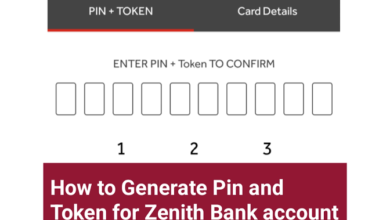Forgot my Carbon Password and PIN – How to Reset, Change, and Recover Carbon Password and PIN
Forgot my Carbon Password and PIN - How to Reset, Change, and Recover Carbon Password and PIN
Forgetting your Carbon Loan account password can be incredibly aggravating, causing unnecessary stress and inconvenience. It can disrupt your ability to access important financial information and manage your loan account efficiently. If you find yourself in this predicament, the first step to resolving the issue is to remain calm and take proactive measures to regain access to your account.
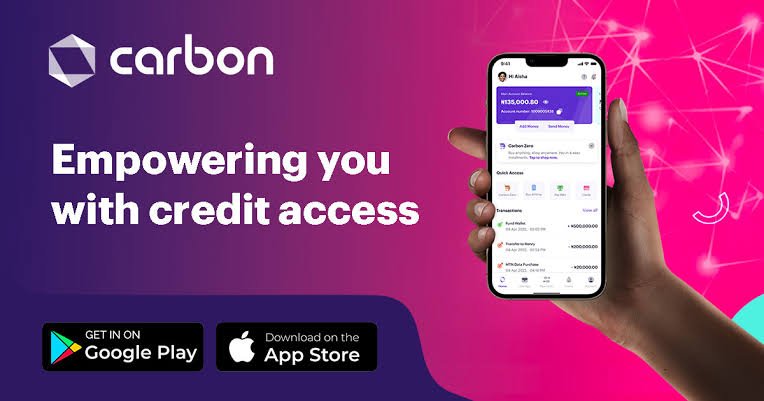
The Disadvantages of Forgetting Your Carbon Loan Account Pin
Forgetting your Carbon Loan account PIN can significantly hinder your ability to carry out transactions and access your loan account. Without the PIN, you may encounter difficulties when attempting to utilize ATM services or make online transactions related to your loan account. This inconvenience can lead to frustration and may impact your financial management adversely.
When you forget your Carbon Loan account password and PIN, you may experience a range of disadvantages, including the inability to access your account, conduct transactions, or inquire about your loan status. This can lead to missed payments, delayed loan processes, and overall financial mismanagement.
It is crucial to address this issue promptly to avoid further inconveniences and potential financial setbacks. Remember to follow the necessary procedures outlined by Carbon Loan to reset your password and PIN and regain control of your account. By doing so, you can mitigate the disadvantages associated with forgetting your Carbon Loan account password and PIN, and resume managing your loan account with ease.
Forgot my Carbon Password and PIN – How to Reset, Change, and Recover Carbon Password and PIN
If you find yourself in a situation where you’ve forgotten your Carbon password and PIN, don’t worry – you’re not alone. It’s a common issue, especially with the numerous passwords and PINs we’re required to remember these days. Fortunately, there are simple steps you can take to reset, change, and recover your Carbon password and PIN. In this guide, we’ll walk you through the process, step by step.
Resetting Your Carbon Password
If you’ve forgotten your Carbon password, the first step is to go to the Carbon website and click on the “Forgot Password” link. You’ll then be prompted to enter your email address or username. After you’ve provided the necessary information, Carbon will send you an email with instructions on how to reset your password. Follow the instructions in the email, and you’ll be able to create a new password for your Carbon account.
Changing Your Carbon Password
Changing your Carbon password is a good security practice, and it’s easy to do. Once you’re logged into your Carbon account, navigate to the settings or account management section. Look for the option to change your password, and follow the prompts to create a new, secure password for your account. Remember to choose a strong password that includes a mix of letters, numbers, and special characters to enhance the security of your account.
Recovering Your Carbon PIN
If you’ve forgotten your Carbon PIN, you’ll need to contact Carbon’s customer support for assistance. They will guide you through the process of recovering your PIN, which may involve verifying your identity and answering security questions. Once your identity has been confirmed, you’ll be able to reset your PIN and regain access to your Carbon account.
FAQ: Forgot my Carbon Password and PIN – How to Reset, Change, and Recover Carbon Password and PIN
1. What should I do if I forget my Carbon password and PIN?
Answer: If you have forgotten your Carbon password and PIN, don’t worry! You can easily reset and recover them by following a few simple steps.
2. How can I reset my Carbon password?
To reset your Carbon password, visit the Carbon website and click on the “Forgot password” option on the login page. You will be prompted to enter your registered email address. After entering the email, a password reset link will be sent to your inbox. Click on the link and follow the instructions to create a new password.
3. Can I change my Carbon PIN if I have forgotten it?
Yes, you can change your Carbon PIN even if you have forgotten it. To do so, log in to your Carbon account and navigate to the settings or account preferences section. Look for the option to change the PIN and follow the provided instructions to set a new PIN.
4. Question: How can I recover my Carbon PIN?
If you have forgotten your Carbon PIN, you will need to contact the Carbon support team for assistance. Reach out to their customer support via email, phone, or live chat and explain the situation. They will guide you through the necessary steps to recover or reset your PIN securely.
5. What should I remember about resetting, changing, and recovering my Carbon password and PIN?
It is crucial to remember that in case you forget your Carbon password or PIN, solutions are readily available. You can easily reset your password by clicking on the “Forgot password” option on the login page and following the steps sent to your email. Similarly, changing your PIN can be done within your Carbon account settings. However, if you encounter any difficulties, the Carbon support team is just a call or message away, ready to assist you in recovering or resetting your PIN securely.
Conclusion
Forgetting your Carbon password and PIN can be frustrating, but with these simple steps, you can quickly regain access to your account. By following the provided instructions, you can reset, change, and recover your Carbon password and PIN with ease. Remember to keep your new password and PIN in a safe place, and consider using a password manager to help you keep track of your login credentials securely.