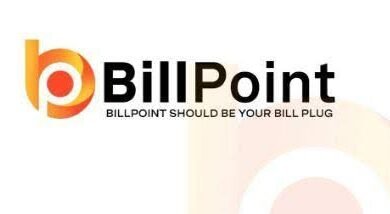Bvn Code for Banks, How to get My BVN Number on My phone.
Bvn Code for Banks, How to get My BVN Number on My phone.
In today’s digital age, technology has greatly revolutionized the way we carry out banking transactions. One important innovation that has had a significant impact on the Nigerian banking sector is the introduction of the Bank Verification Number (BVN). The BVN is a unique identifier that is assigned to individuals to help combat fraud and identity theft. In this article, we will explore the BVN code for all banks in Nigeria, the need for a single USSD code for checking BVN, and how to get your BVN number on your phone using 5650#. We will also discuss the importance of protecting your BVN and saving it on your phone, and answer three frequently asked questions about BVN.

BVN Code for All Banks in Nigeria
The BVN is an 11-digit number that is linked to an individual’s biometric data and personal details. It serves as a means of identification across all banks in Nigeria, ensuring that a customer’s identity is verified before any financial transaction is carried out. Each bank in Nigeria has its own unique BVN code that customers can use to check their BVN. These codes can usually be found on the bank’s website or obtained by contacting the bank’s customer service.
The Need to Adopt a Single USSD Code
While each bank has its own BVN code, there is a growing need for a single USSD code that can be used universally to check BVN across all banks in Nigeria. The current system requires customers to remember multiple codes, which can be cumbersome and confusing. By adopting a single USSD code, customers will have a more seamless and user-friendly experience when checking their BVN, regardless of the bank they are associated with.
How to Get Your BVN Number on Your Phone (using *565*0#)
To check your BVN number on your phone, simply dial *565*0# on your mobile device. This USSD code works on every network, including MTN, GLO, Airtel, and 9mobile. Upon dialing the code, you will receive a prompt requesting you to enter your BVN. Once you enter your BVN, your number will be displayed on your phone screen. This convenient method eliminates the need to visit a bank branch or remember multiple BVN codes.
Protecting Your BVN on Your Phone
While it is convenient to have your BVN number on your phone, it is important to take measures to protect it from unauthorized access. Here are some tips to safeguard your BVN:
- Use a secure password: Set a strong password or PIN to lock your phone, ensuring that only you can access your BVN information.
- Avoid sharing your BVN: Never share your BVN with anyone, especially over the phone or email. Banks and other financial institutions will never ask you for your BVN or other sensitive information in this manner.
- Be cautious with app permissions: When downloading mobile banking apps or other financial apps, be mindful of the permissions you grant them. Only download apps from trusted sources.
- Regularly update your phone’s software: Keep your phone’s operating system and apps up to date to ensure you have the latest security patches.
By following these simple steps, you can ensure that your BVN remains secure on your phone.
Save Your BVN on Your Phone
Another way to conveniently access your BVN is by saving it on your phone. This can be done by simply adding it as a contact in your phonebook. By doing so, you can easily retrieve your BVN whenever you need it without having to remember the USSD code.
Frequently Asked Questions and Answers about BVN
1. How long does it take to get a BVN?
The process of obtaining a BVN typically takes a few minutes. Once you have submitted your biometric data and other required documents at a bank branch, your BVN will be generated and issued to you immediately.
2. Can I use my BVN with multiple banks?
Yes, your BVN can be linked to multiple banks. This eliminates the need to undergo the BVN registration process for each bank you wish to open an account with.
3. What should I do if I forget my BVN?
If you forget your BVN, you can easily retrieve it by dialing #565*0# on your phone. Simply follow the prompts and enter the necessary information to access your BVN.
Conclusion
The BVN code for all banks in Nigeria plays a crucial role in ensuring the security of financial transactions and combating fraud. By adopting a single USSD code for checking BVN, customers will have a more convenient and user-friendly experience. With the 5650# USSD code, customers can easily access their BVN on any network. It is important to protect your BVN on your phone by using secure passwords, avoiding sharing it with others, and being cautious with app permissions. By saving your BVN on your phone, you can have quick and easy access to your BVN whenever needed. The BVN system provides a secure and efficient means of identification for customers across all banks in Nigeria, contributing to a safer and more reliable banking experience for everyone.