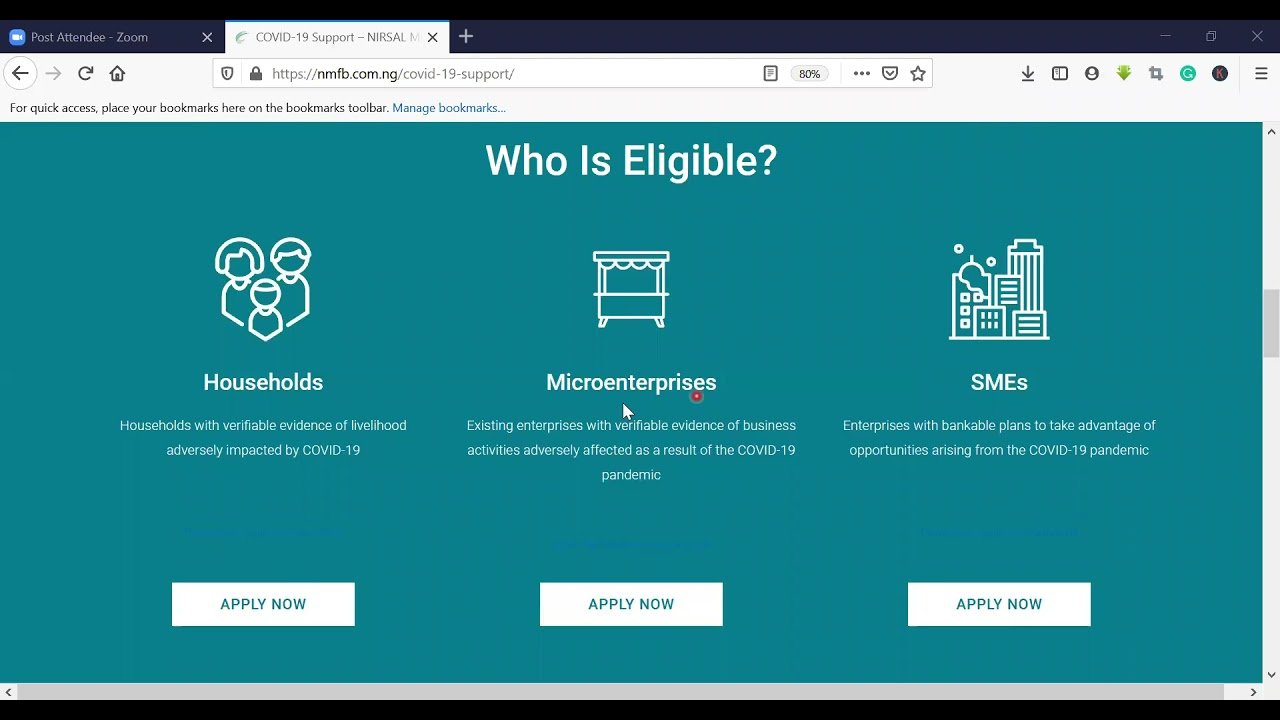How to upgrade FCMB Bank account easily (online and offline)
How to upgrade FCMB Bank account easily (online and offline)
FCMB Bank is one of the leading financial institutions in Nigeria, providing a wide range of banking services to its customers. We will provide you with an introduction and overview of FCMB Bank account upgrade, along with the benefits of upgrading your account from tier one to tier two. We will also discuss the documents needed for FCMB Bank account upgrade and provide you with a step-by-step guide on how to upgrade your FCMB Bank account online or offline. Additionally, I will answer three frequently asked questions on FCMB Bank account upgrades.

Overview of FCMB Bank Account Upgrade
FCMB Bank offers its customers the opportunity to upgrade their accounts from tier one to tier two. This account upgrade provides additional benefits and features that enhance your banking experience. By upgrading your FCMB Bank account, you gain access to higher transaction limits, increased withdrawal and deposit limits, and exclusive rewards and discounts. In order to upgrade your account, you will need to provide certain documents to verify your identity and fulfill the bank’s requirements.
Benefits of Upgrading Your FCMB Bank Account from Tier One to Tier Two
Upgrading your FCMB Bank account from tier one to tier two comes with a host of benefits. Firstly, it allows for higher transaction limits, enabling you to carry out larger transactions without any hassle. Whether you need to transfer funds to another account or make a payment to a merchant, having a tier two account gives you the flexibility to do so.
Secondly, by upgrading your account, you gain access to increased withdrawal and deposit limits. This is particularly advantageous if you frequently handle large amounts of cash or receive payments from clients or customers. With a tier two account, you can easily withdraw or deposit large sums of money without any limitations.
Furthermore, upgrading your FCMB Bank account opens the door to exclusive rewards and discounts. The bank often offers special promotions and deals to its tier two account holders, allowing you to save money and avail of exciting offers. Whether it’s discounted movie tickets, travel packages, or dining vouchers, there are plenty of perks to enjoy by upgrading your account.
Documents Needed for FCMB Bank Account Upgrade
When upgrading your FCMB Bank account, you will be required to provide certain documents to fulfill the bank’s verification process. These documents include:
- Identification Documents: Valid forms of identification such as a national ID card, international passport, or driver’s license are necessary to verify your identity.
- Proof of Address: You will need to provide a utility bill, bank statement, or any other official document that clearly shows your current residential address.
- Passport Photograph: A recent passport-sized photograph is required for identification purposes.
- BVN: Your Bank Verification Number (BVN) is essential for account verification. Make sure to provide your BVN during the account upgrade process.
By ensuring that you have these documents handy, you can streamline the account upgrade process and enjoy the benefits of a tier two FCMB Bank account.
How to Upgrade FCMB Bank Account Online (App)
Upgrading your FCMB Bank account online is a convenient and straightforward process. Follow these steps to upgrade your account using the FCMB Bank mobile app:
- Download the FCMB Bank mobile app from your respective app store and install it on your smartphone.
- Launch the app and log in using your username and password.
- Navigate to the account upgrade section within the app. This may be located under the account settings or profile settings.
- Follow the instructions provided and upload the required documents, including your identification documents, proof of address, passport photograph, and BVN.
- Review the information you have provided and submit your application.
- Wait for the bank to process your request. You will receive a notification once your account upgrade has been approved.
By following these steps, you can upgrade your FCMB Bank account online and enjoy the benefits of a tier two account.
How to Upgrade FCMB Bank Account (Offline)
If you prefer to upgrade your FCMB Bank account offline, you can visit the nearest FCMB Bank branch to initiate the upgrade process. Here’s what you need to do:
- Locate the nearest FCMB Bank branch to your current location.
- Gather all the necessary documents, including your identification documents, proof of address, passport photograph, and BVN.
- Visit the branch during working hours and approach the customer service desk.
- Inform the bank representative that you wish to upgrade your FCMB Bank account from tier one to tier two.
- Submit all the required documents and complete any additional paperwork as directed by the bank representative.
- Wait for the bank to process your request. You will be notified once your account has been successfully upgraded.
By visiting a FCMB Bank branch, you can upgrade your account offline and enjoy the enhanced benefits of a tier two account.
Frequently Asked Questions about FCMB Bank Account Upgrades
1. Can I upgrade my FCMB Bank account without visiting a branch?
Yes, you can upgrade your FCMB Bank account without visiting a branch by using the FCMB Bank mobile app. Simply download the app, log in to your account, and follow the account upgrade instructions within the app.
2. How long does it take to upgrade my FCMB Bank account?
The account upgrade process typically takes a few business days. However, the exact duration can vary depending on various factors, including the volume of requests received by the bank at any given time.
3. Will upgrading my FCMB Bank account affect my existing account details?
No, upgrading your FCMB Bank account will not affect your existing account details such as your account number or account balance. However, you will gain access to additional features and benefits associated with a tier two account.
Conclusion
Upgrading your FCMB Bank account from tier one to tier two offers numerous benefits, including higher transaction limits, increased withdrawal and deposit limits, and exclusive rewards and discounts. By providing the necessary documents and following the steps outlined above, you can upgrade your account online or offline. Take advantage of FCMB Bank’s account upgrade option and enjoy a more enhanced banking experience.