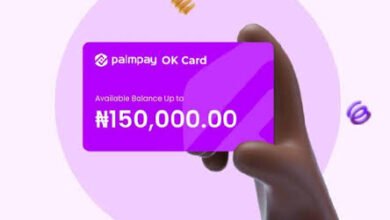How to upgrade a GTbank account easily (online and offline).
How to upgrade a GTbank account easily (online and offline).
If you’re a customer of Guaranty Trust Bank (GTbank), you may have come across the term “account upgrade” at some point. But what does it actually mean? In simple terms, an account upgrade refers to the process of enhancing the features and capabilities of your GTbank account.

Why upgrade your GTbank account?
Upgrading your GTbank account offers numerous benefits that can greatly improve your banking experience. With an upgraded account, you gain access to a wider range of banking services, customized features, and enhanced security measures. Whether you opt for an online or offline upgrade, you can take advantage of the following advantages:
Expanded banking services: Upgrading your GTbank account provides access to additional services like international transfers, investment opportunities, and specialized savings accounts. These services allow you to manage your finances more efficiently and meet your financial goals effectively.
Tailored account features: An upgraded account comes with personalized features and options based on your needs and preferences. GTbank offers various tiers of accounts with different benefits, such as higher withdrawal limits, dedicated customer service, and exclusive rewards.
Enhanced security measures: GTbank takes security seriously. By upgrading your account, you can enjoy advanced security features such as two-factor authentication, biometric login, and transaction notifications. These measures safeguard your funds and personal information, giving you peace of mind.
Convenient access to funds: With an upgraded account, you can enjoy seamless access to your funds through a wider network of ATMs, mobile banking apps, and online platforms. This ensures that you can manage your money anytime, anywhere, and in any way that suits you best.
Documents needed for GTbank account upgrade
To upgrade your GTbank account, you will need to provide certain documents as part of the verification process. The specific requirements may vary depending on the type of upgrade you choose, but generally, the following documents are commonly required:
Valid identification: A valid means of identification is a must. This can be your driver’s license, international passport, national ID card, or voter’s card. Your chosen identification document should be current and unexpired.
Proof of address: GTbank needs to verify your residential address. You may be required to provide documents such as utility bills (electricity, water, or gas bills), tenancy agreement, or a recent bank statement that shows your address.
Passport photograph: Usually, two passport-sized photographs are required for the account upgrade process. The photographs should be recent, clear, and taken against a white background.
Business documentation (if applicable): If you are upgrading to a business account, you may need to provide additional documents such as your business registration certificate, tax identification number (TIN), or business permit/license.
It’s important to note that these are general requirements, and it’s always advisable to check with GTbank for any specific document requirements or additional paperwork.
How to Upgrade GTbank account Online (online)
GTbank makes it easy for customers to upgrade their accounts online. Follow these steps to upgrade your GTbank account using the online platform:
- Visit the GTbank website (www.gtbank.com) and navigate to the “Upgrade Account” section.
- Select the type of account upgrade you want. GTbank offers various account tiers, including personal, premium, and business accounts.
- Fill out the online application form with accurate personal and contact information.
- Upload the required documents mentioned earlier, such as valid identification, proof of address, and passport photographs.
- Review the information provided and submit your application.
- Once your application is received, GTbank will verify the documents and process your account upgrade request.
- You will receive an email or SMS notification regarding the status of your account upgrade. If approved, you will be able to enjoy the benefits and features associated with your upgraded account.
How to Upgrade GTbank account (offline)
If you prefer a more traditional approach, you can upgrade your GTbank account offline as well. Here’s how:
- Visit any GTbank branch nearest to you.
- Collect an account upgrade form from the customer service desk or inquire about the specific form required for your desired upgrade.
- Complete the form accurately, providing all the necessary personal and contact details.
- Attach the required documents mentioned earlier, ensuring that they are clear and legible.
- Submit the form and documents to the customer service representative.
- The bank will review your application and may contact you for additional information, if required.
- Once your application is processed, you will be notified about the status of your account upgrade.
- If approved, your account will be upgraded, and you’ll be able to enjoy the enhanced features and benefits.
FAQs
What are the benefits of upgrading my GTBank account?
Upgrading your GTBank account unlocks a wealth of benefits and features tailored to your financial needs. Here are some advantages that come with upgrading your account:
- Higher withdrawal and transaction limits: Upgraded accounts often have higher limits on withdrawals and transactions, granting you increased financial flexibility.
- Access to premium services: Upgrading your account opens the door to exclusive benefits, such as priority customer service, personalized account management, and dedicated banking channels.
- Enhanced security features: Upgraded accounts frequently provide enhanced security measures, such as two-factor authentication and real-time fraud detection, ensuring the safety of your funds and personal information.
- Availability of specialized products: Upgraded accounts often offer specialized products and services tailored to specific customer segments, such as premium credit cards, investment opportunities, and discounted rates on loans and mortgages.
- Convenience and efficiency: By upgrading your account, you gain access to advanced digital banking features, such as mobile banking applications, online account management, and electronic statements, enabling you to bank on the go and save time.
- Upgrading your GTBank account not only unlocks a host of benefits but also improves your overall banking experience. Enjoy enhanced services, increased security, and personalized attention by upgrading your account today!
Conclusion
upgrading your GTbank account opens up a world of possibilities in terms of improved services, tailored features, and enhanced security. Whether you choose to upgrade online or offline, be sure to gather the necessary documents and follow the instructions provided by GTbank. Upgrade your GTbank account today and experience banking at its best.