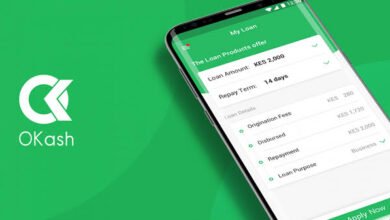How to deactivate, close, or delete Access Bank Mobile app and Internet banking Account.
How to deactivate, close, or delete Access Bank Mobile app and Internet banking Account.
Access Bank, one of the leading financial institutions in Nigeria, offers its customers a convenient and secure way to manage their accounts through its mobile app and Internet banking services. However, there may be instances where customers decide to close, delete, or deactivate these services. In this article, we will explore some possible reasons for doing so, what happens when these actions are taken, and what customers should do beforehand.

Possible reasons for closing, deleting, or deactivating Access Bank Mobile app and Internet banking:
- Inactivity: Customers may choose to close, delete, or deactivate their mobile app and internet banking services if they have not used them for an extended period. This could be due to a change in circumstances, such as relocating to an area without internet access, or simply not needing the services anymore.
- Security concerns: If customers suspect that their mobile app or Internet banking details have been compromised, they may opt to close, delete, or deactivate these services as a precautionary measure. This will prevent unauthorized access to their accounts.
- Account closure: If customers decide to close their Access Bank account, they will also need to close, delete, or deactivate their mobile app and internet banking services.
What will happen if I close, delete, or deactivate my Access Bank Mobile app and Internet banking
- Account access: Customers will no longer be able to access their accounts through the mobile app or internet banking services. They will need to visit a branch or use alternative methods, such as ATMs or over-the-counter services.
- Standing orders: Any standing orders set up through the mobile app or Internet banking services will be canceled. Customers will need to set up new standing orders if they wish to continue making regular payments.
- Alerts: Customers will no longer receive alerts through the mobile app or email. They may need to update their contact details to ensure they receive alerts through other means.
What you should do before closing, deleting, or deactivating your Access Bank Mobile app and Internet banking Account:
- Transfer funds: Customers should transfer any funds held in their mobile app or internet banking accounts to their main Access Bank account. This will ensure that they do not lose access to their funds.
- Cancel standing orders: Customers should cancel any standing orders set up through the mobile app or internet banking services. This will prevent any unintended payments from being made.
- Update contact details: Customers should update their contact details to ensure they receive alerts through other means. This will prevent any missed alerts or important notifications.
How to deactivate, close, or delete Access Bank Mobile app and Internet banking Account.
If you’re an Access Bank customer who has decided to deactivate, close, or delete your mobile app and Internet banking account, this step-by-step guide will help you through the process. Before proceeding, it’s essential to note that deactivating or closing your account will prevent you from accessing your bank’s online services, and deleting your account will result in the permanent closure of your bank account. Therefore, it’s crucial to ensure that you’re making an informed decision.
Deactivating Access Bank Mobile App Account
- Log in to your Access Bank Mobile App Account.
- Click on the “Menu” button at the top left corner of the app.
- Select “Settings” from the drop-down menu.
- Click on “Security & Password” from the list of options.
- Tap on “Deactivate Device” to deactivate your mobile app account.
- Confirm the deactivation by entering your password or OTP (One-Time Password).
Closing Access Bank Internet Banking Account:
- Log in to your Access Bank Internet Banking Account.
- Click on the “Menu” button at the top left corner of the page.
- Select “Settings” from the drop-down menu.
- Click on “Account Services” from the list of options.
- Select “Close Account” from the list of services.
- Follow the prompts to provide your personal and account details.
- Confirm the closure by entering your password or OTP (One-Time Password).
Deleting Access Bank Account:
- Visit any Access Bank branch near you.
- Inform the bank staff that you want to delete your account.
- Provide your account details and personal information to the bank staff.
- Sign a closure form and submit it to the bank staff.
- Confirm the closure by providing your signature and bank account number. De
FAQ
1. Can I deactivate my Access Bank Mobile App and Internet Banking Account online?
Yes, you can deactivate your Access Bank Mobile App and Internet Banking Account online. Simply log in to your Internet banking account, navigate to the settings or profile section, and look for the option to deactivate or close your account. Follow the provided instructions to complete the process.
2. Is there a specific process for closing my Access Bank Mobile App and Internet Banking Account?
To close your Access Bank Mobile App and Internet Banking Account, you will need to contact the bank’s customer support. They will guide you through the account closure process and may require you to provide certain details for verification purposes. Once your request is processed, your account will be closed, and you will no longer have access to the mobile app or internet banking services.
3. What happens to my account information and data after deactivating or closing my Access Bank Mobile App and Internet Banking Account?
After deactivating or closing your Access Bank Mobile App and Internet Banking Account, your account information and data will be securely stored by the bank. Access Bank follows strict data protection protocols to ensure the privacy and security of your information. If you ever decide to reactivate your account or open a new one in the future, your previous data may be accessible upon request and verification.
4. Can I delete my Access Bank Mobile App and Internet Banking Account permanently?
While you may not be able to delete your Access Bank Mobile App and Internet Banking Account permanently through the app or online platform, you can request the permanent deletion of your account by contacting the bank’s customer support. They will assist you in permanently removing your account from their system, ensuring that your personal and financial information is completely erased from their records.
Conclusion
In conclusion, deactivating, closing, or deleting your Access Bank Mobile App and Internet Banking Account can be accomplished through online and offline channels. Whether you choose to deactivate temporarily or close your account permanently, it’s important to follow the prescribed procedures to safeguard your information and ensure a smooth transition. If you have any further questions or need assistance, don’t hesitate to reach out to Access Bank’s customer support for personalized guidance.