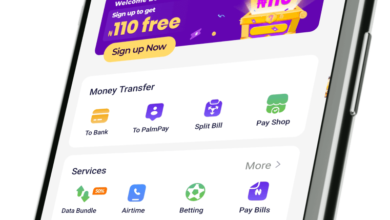How to upgrade Zenith Bank account easily (online and offline)
How to upgrade Zenith Bank account easily (online and offline)
In today’s digital landscape, staying ahead of the curve is essential, even in banking. Zenith Bank, a renowned financial institution, understands the need for seamless and convenient banking experiences. That’s why they offer an account upgrade service, allowing customers to unlock a host of benefits and enjoy enhanced banking features. In this article, we will provide an overview of the Zenith Bank account upgrade process, highlighting the benefits, required documents, and step-by-step instructions for online and offline upgrades.

Introduction and Overview of Zenith Bank Account Upgrade
Taking your banking experience to the next level is as simple as upgrading your Zenith Bank account. By engaging in this process, you gain access to a plethora of advanced features and exclusive privileges offered by the bank. Whether you currently have a tier one account and wish to upgrade to tier two, or you are considering opening an account with Zenith Bank, an upgrade ensures you can maximize your banking benefits.
Benefits of Upgrading Your Zenith Bank Account from Tier One to Tier Two
By upgrading your Zenith Bank account from tier one to tier two, you open the door to a wide range of benefits. These include:
- Enhanced Transaction Limits: Tier two accounts provide higher transaction limits for both transfers and withdrawals, enabling you to conduct larger financial transactions smoothly.
- Access to Premium Services: Upgrading your account grants you access to exclusive premium services, such as personalized customer support, priority access to loan facilities, and preferential treatment in banking halls.
- Increased Online Transaction Flexibility: Enjoy the convenience of managing your finances with ease through enhanced online banking features, including bill payments, fund transfers, and airtime top-ups.
- Advanced Account Security: Tier two accounts offer an added layer of security, ensuring that your funds and personal information are safeguarded against unauthorized access.
Documents Needed for Zenith Bank Account Upgrade
To initiate a Zenith Bank account upgrade, you will need to gather the following documents:
- Identity Verification: Provide a valid means of identification, such as your national ID card, international passport, or driver’s license.
- Proof of Residence: Submit a document, such as a utility bill or bank statement, displaying your residential address.
- Passport Photographs: Prepare recent passport-sized photographs for identification purposes.
- Employment Information: If you are employed, you may need to provide a copy of your employment letter or payslip to verify your income.
How to Upgrade Zenith Bank Account Online (App)
Upgrading your Zenith Bank account online is a stress-free process. Follow these simple steps:
- Download and install the Zenith Bank mobile app from the app store or play store.
- Launch the app and log in with your existing credentials or create a new account if you are not a Zenith Bank customer.
- Go to the account upgrade section within the app and carefully fill in the required information.
- Upload clear, scanned copies of the necessary documents, ensuring they meet the stated format and size requirements.
- Submit the application and await confirmation from the bank. You may be required to visit a branch for further verification if necessary.
How to Upgrade Zenith Bank Account (Offline)
If you prefer to upgrade your Zenith Bank account offline, you can visit any Zenith Bank branch and follow these steps:
- Locate the customer service desk at the bank branch and inform them of your intention to upgrade your account.
- Request an account upgrade form and carefully complete all the required fields.
- Attach the relevant documents, ensuring they are legible and valid.
- Submit your completed form and documents to the bank representative who will guide you through the rest of the process.
Frequently Asked Questions on Zenith Bank Account Upgrades
Can I upgrade my Zenith Bank account from tier two to tier three?
Yes, Zenith Bank offers account upgrades from tier two to tier three, providing even more benefits and features. Contact the bank directly for the specific requirements and documentation needed for this upgrade.
How long does it take for the account upgrade to be processed?
The processing time for Zenith Bank account upgrades may vary. However, you can expect the process to be completed within a few business days, subject to document verification and any additional checks deemed necessary.
Can I continue using my existing account during the upgrade process?
Yes, you can continue using your existing Zenith Bank account without any disruptions during the upgrade process. Once the upgrade is completed, you will be notified of any changes to your account details or features.
Conclusion
Upgrading your Zenith Bank account from tier one to tier two grants you exclusive access to enhanced features and benefits, enabling you to enjoy a more convenient and efficient banking experience. By following the simple steps outlined above, you can initiate the account upgrade process and reap the rewards offered by Zenith Bank. Stay ahead of the curve and unlock the full potential of your banking relationship with Zenith Bank today.