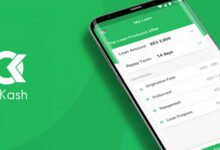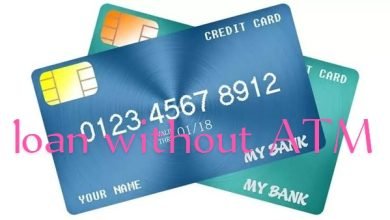How to Reset my Newcredit Password and Pin; How to Delete, Deactivate or Close Newcredit Loan Account
How to Reset my Newcredit Password and Pin; How to Delete, Deactivate or CLose Newcredit Loan Account
Newcredit-safe & instant loan is a free finance app developed by Newcredit. This tool provides Nigerians with a quick and easy way to secure loans for personal or business purposes. With Newcredit, you can borrow any amount from ₦10,000 to ₦300,000 in just a few minutes, without the need for collateral or complicated paperwork.
One of the standout features of Newcredit is its no collateral requirement. Unlike traditional lending institutions that often demand collateral such as property or assets, Newcredit offers unsecured loans. This means that individuals who do not possess significant assets can still access the funds they need promptly and without hassle.

When you apply for a loan through the Newcredit app, you will be presented with the terms and conditions, which include the interest rate and repayment period. The current interest rate on the app is 4% per month, with an annual percentage rate (APR) of 48%. For example, if you borrow ₦100,000, you will agree to pay back a total of ₦124,000 over a six-month period.
The loan repayment period can be tailored to fit your needs, ranging from 91 days to one year. This flexibility allows borrowers to choose a repayment schedule that aligns with their financial situation and makes it easier to manage their loan obligations.
Resetting Newcredit Loan Password and Pin
If you forget your Newcredit Loan password or pin, you can easily reset them by following a few simple steps. Here’s how:
- Open the Newcredit app on your smartphone.
- Tap on the “Forgot Password” or “Forgot Pin” option.
- Enter the required information, such as your registered phone number or email address.
- Follow the instructions provided to reset your password or pin.
- Once you have completed the reset process, you will be able to log in to your Newcredit Loan account using your new credentials.
Understanding the Meaning of Deleting, Deactivating, or Closing a Newcredit Loan Account
There may be instances where you no longer require the services of Newcredit and wish to remove your account. It is essential to understand the implications of deleting, deactivating, or closing your Newcredit Loan account.
Deleting a Newcredit Loan Account
Deleting your Newcredit Loan account permanently removes all your personal information and loan history from the app. Once you delete your account, it cannot be restored, and you will need to create a new account if you wish to use Newcredit in the future.
Deactivating a Newcredit Loan Account
Deactivating your Newcredit Loan account temporarily suspends your access and functionality within the app. When you deactivate your account, you can reactivate it at any time by logging in with your credentials. Deactivating your account does not delete your information or loan history.
Closing a Newcredit Loan Account
Closing your Newcredit Loan account involves permanently terminating your relationship with the lending platform. When you close your account, all your personal information and loan history will be removed from the app, and you will not be able to access or reactivate the account in the future.
How to Close a Newcredit Loan Account
If you have decided to close your Newcredit Loan account, follow these steps:
- Open the Newcredit app on your smartphone.
- Log in to your account using your credentials.
- Navigate to the account settings or profile section.
- Look for an option to close your account.
- Follow the provided instructions to initiate the account closure process.
It is essential to note that once you close your Newcredit Loan account, you will no longer have access to any active loans or loan history associated with that account. Make sure to settle any outstanding loan balances before proceeding with account closure to avoid any adverse effects on your credit score.
How to Deactivate a Newcredit Loan Account
If you wish to temporarily suspend your Newcredit Loan account, follow these steps to deactivate it:
- Launch the Newcredit app on your smartphone.
- Log in to your account using your credentials.
- Access the account settings or profile section.
- Look for an option to deactivate your account.
- Follow the provided instructions to deactivate your account.
When you choose to deactivate your Newcredit Loan account, your access and functionality within the app will be suspended. You can reactivate your account at any time by logging in with your credentials.
FAQ
I have forgotten my Newcredit password. How can I reset it?
If you have forgotten your Newcredit password, don’t worry. You can easily reset it by following these steps:
- Open the Newcredit app on your mobile device.
- On the login page, click on the “Forgot Password?” link.
- Enter the email address or phone number associated with your Newcredit account.
- You will receive a verification code on your registered email or phone number.
- Enter the verification code in the app and click on the “Verify” button.
- Once the verification is successful, you will be prompted to create a new password.
- Choose a strong and unique password that you can easily remember.
- Confirm the new password and click on the “Reset Password” button.
You have successfully reset your Newcredit password. Make sure to remember your new password for future logins.
How can I reset my Newcredit pin?
If you want to reset your Newcredit pin, follow these simple steps:
- Open the Newcredit app on your mobile device.
- Login to your account using your existing pin.
- Once logged in, go to the “Settings” or “Profile” section of the app.
- Look for the “Change Pin” or “Reset Pin” option.
- Click on the option and you will be prompted to enter your current pin.
- Enter your current pin and then set a new pin of your choice.
- Confirm the new pin and click on the “Reset Pin” or “Save” button.
That’s it! Your Newcredit pin has been successfully reset. Remember to keep your pin safe and avoid sharing it with anyone.
My Newcredit account is showing an error message when I try to login. What should I do?
If you encounter an error message while trying to login to your Newcredit account, you can try the following troubleshooting steps:
- Check your internet connection: Make sure you have a stable internet connection before trying to login. Unstable or slow internet can cause login errors.
- Clear app cache: Sometimes, clearing the cache of the Newcredit app can resolve login issues. Go to your device settings, find the Newcredit app, and clear its cache.
- Update the app: Ensure that you have the latest version of the Newcredit app installed on your device. Outdated versions may have compatibility issues.
- Restart your device: Sometimes, a simple device restart can fix app-related issues. Restart your device and try logging in again.
- Contact Newcredit support: If the above steps don’t resolve your login problem, reach out to Newcredit support for further assistance. They will be able to provide you with specific solutions based on your situation.
Remember, it’s important to keep your login credentials secure and avoid sharing them with anyone. If you suspect any unauthorized activity on your Newcredit account, contact the support team immediately.
Conclusion
Newcredit-safe & instant loan offers Nigerian individuals and businesses a convenient and secure way to access personal or business loans. With no collateral requirements and a quick loan approval process, Newcredit provides a reliable solution for individuals in need of financial assistance.
Remember to keep your Newcredit Loan account secure and maintain your login credentials to prevent unauthorized access. In the event of forgetting your password or pin, follow the provided steps to reset them promptly. Whether you want to permanently close your Newcredit Loan account or temporarily deactivate it, ensure that you settle any outstanding loan balances before taking these actions. Take advantage of the flexibility offered by Newcredit and tailor your repayment period to suit your financial capacity. Newcredit-safe & instant loan is committed to providing accessible and transparent lending services to the Nigerian market, enabling individuals to access the financial support they need efficiently.