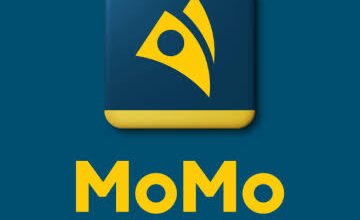How to deactivate, close, or delete Jaiz Bank Mobile app and Internet banking Account
How to deactivate, close, or delete Jaiz Bank Mobile app and Internet banking Account
Jaiz Bank, a recognized Islamic financial institution in Nigeria, offers its customers the convenience of mobile banking and Internet banking services. These services allow customers to manage their accounts, transfer funds, pay bills, and perform other banking transactions from the comfort of their homes or on-the-go. However, there are possible reasons why a customer may want to close, delete, or deactivate their Jaiz Bank mobile app and Internet banking services. In this article, we will explore these reasons and provide alternatives to these actions.

Possible Reasons for Closing, Deleting, or Deactivating Jaiz Bank Mobile App and Internet Banking
- Security Reasons: One of the major reasons why a customer may want to close, delete, or deactivate their Jaiz Bank mobile app and Internet banking services is due to security concerns. If a customer suspects that their account has been compromised, or they have lost their device, they may want to take these actions to prevent unauthorized access to their account.
- Inactivity: Another reason why a customer may want to close, delete, or deactivate their Jaiz Bank mobile app and Internet banking services is due to inactivity. If a customer has not used the services for an extended period, they may want to take these actions to avoid incurring any fees or charges associated with maintaining these services.
- Preference for Branch Banking: Some customers may prefer traditional branch banking to mobile banking and Internet banking services. They may want to close, delete, or deactivate these services because they prefer the personal touch and face-to-face interaction that comes with branch banking.
Alternatives to Closing, Deleting, or Deactivating Jaiz Bank Mobile App and Internet Banking
- Change Password: If a customer suspects that their account has been compromised, they should immediately change their password. This will help to prevent unauthorized access to their account and protect their funds.
- Report Suspicious Activity: If a customer notices any suspicious activity on their account, they should report it to Jaiz Bank immediately. The bank has a dedicated fraud and security team that can help to investigate and resolve any issues.
- Temporarily Suspend Services: If a customer is going to be away from their device for an extended period, they can temporarily suspend their Jaiz Bank mobile app and internet banking services. This will help to prevent any unauthorized access to their account while they are away.
- Use Branch Banking: If a customer prefers traditional branch banking, they can still enjoy the benefits of Jaiz Bank’s products and services by visiting any of their branches. They can perform all the banking transactions they need, including account opening, transfers, and bill payments.
How to deactivate, close, or delete Jaiz Bank Mobile app and Internet banking Account
If you have decided to deactivate, close, or delete your Jaiz Bank mobile app and Internet banking account, it’s essential to follow the correct steps to ensure a smooth process. In this step-by-step guide, we’ll walk you through the process of deactivating, closing, or deleting your Jaiz Bank mobile app and Internet banking account.
Deactivating Jaiz Bank Mobile App
If you want to temporarily stop using the Jaiz Bank mobile app, you can deactivate it. Here’s how:
- Log in to your Jaiz Bank mobile app using your username and password.
- Click on the “Settings” icon in the bottom right corner of the app.
- Select “Account Settings” from the list of options.
- Click on “Deactivate Account.”
- Confirm the deactivation by entering your password and clicking on “Deactivate.”
Your Jaiz Bank mobile app will now be deactivated, and you won’t be able to access your account through the app until you reactivate it.
Closing Jaiz Bank Internet Banking Account
If you want to close your Jaiz Bank internet banking account permanently, follow these steps:
- Log in to your Jaiz Bank internet banking account using your username and password.
- Click on the “Settings” icon on the top right corner of the page.
- Select “Account Settings” from the list of options.
- Click on “Close Account.”
- Confirm the closure by entering your password and clicking on “Close.”
- Follow the instructions provided by Jaiz Bank to complete the closure process.
Deleting Jaiz Bank Internet Banking Account
If you want to delete your Jaiz Bank internet banking account permanently, follow these steps:
- Log in to your Jaiz Bank internet banking account using your username and password.
- Click on the “Settings” icon on the top right corner of the page.
- Select “Account Settings” from the list of options.
- Click on “Delete Account.”
- Confirm the deletion by entering your password and clicking on “Delete.”
- Follow the instructions provided by Jaiz Bank to complete the deletion process.
Note: Before closing or deleting your Jaiz Bank mobile app or Internet banking account, ensure that you have transferred all your funds to another account or withdrawn them from the account.
FAQs
1. How do I deactivate my Jaiz Bank mobile app?
To deactivate your Jaiz Bank mobile app, you can simply uninstall the app from your mobile device. Go to the application settings on your smartphone, find the Jaiz Bank app, and select the option to uninstall. This will remove the app from your device and deactivate your access to the mobile banking services.
2. How can I close my Jaiz Bank internet banking account?
To close your Jaiz Bank internet banking account, you will need to visit the nearest branch of Jaiz Bank. At the branch, you can request an account closure form from the customer service desk. Fill out the form with the required details and submit it to the relevant bank personnel. Ensure that you have cleared any pending transactions and transferred the remaining funds to another account before initiating the closure process.
3. Is it possible to delete my Jaiz Bank mobile app and internet banking account online?
Unfortunately, Jaiz Bank does not currently offer an online option to delete your mobile app or internet banking account. To deactivate or close your accounts, you will need to follow the aforementioned offline procedures by uninstalling the mobile app and visiting a branch to close your internet banking account.
4. What should I consider before deactivating or closing my Jaiz Bank accounts?
Before deactivating or closing your Jaiz Bank mobile app and Internet banking account, it is crucial to ensure that all pending transactions are completed and that your account balance is transferred to another account if necessary. Additionally, it is advisable to review any linked payment methods and subscriptions to avoid any disruptions in your financial activities.
Conclusion
Jaiz Bank’s mobile app and internet banking services offer customers convenience, flexibility, and security. However, there are possible reasons why a customer may want to close, delete, or deactivate these services. Customers should consider alternatives such as changing their password, reporting suspicious activity, temporarily suspending services, or visiting a branch before taking these actions. By taking these steps, customers can continue to enjoy the benefits of Jaiz Bank’s products and services while ensuring the security and protection of their funds.