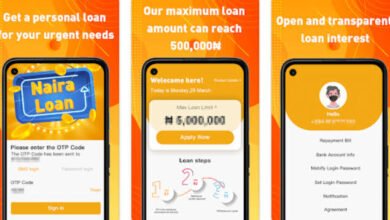How to Close, Delete, or Deactivate your Easybuy Account Easily.
How to Close, Delete, or Deactivate your Easybuy Account Easily.
our online accounts, sometimes you may find the need to close, delete, or deactivate them. If you’re wondering how to do this with your Easybuy account, you’ve come to the right place. In this article, we’ll guide you through the process of closing, deleting, or deactivating your Easybuy account with ease

What is Easybuy?
Easybuy is an online shopping platform that offers a wide range of products, from electronics to fashion. It provides a convenient way for users to shop from the comfort of their homes, with the promise of quick delivery and competitive prices.
Reasons to Consider Closing Your Easybuy Account
- Privacy Concerns: Before deciding to close your Easybuy account, consider the privacy implications. Your personal information, including your purchase history and payment details, may be stored on the platform. If privacy is a top priority for you, closing your account may be a sensible decision.
- Security Vulnerabilities: In today’s digital age, security is a critical concern. If you have any doubts about the security measures employed by Easybuy, closing your account could mitigate potential risks associated with data breaches or unauthorized access to your personal information.
- Overwhelmed by Marketing: If you find yourself bombarded with promotional emails, notifications, or targeted advertisements from Easybuy, closing your account may provide relief from the constant stream of marketing messages.
Precautions Before Closing Your Easybuy Account
Before considering closing your EasyBuy account do the following:
- Redeem Any Remaining Funds: If you have store credit or unused gift cards associated with your Easybuy account, be sure to redeem them before initiating the account closure process to avoid losing any remaining funds.
- Complete Pending and Loan Transactions: Before closing your account, ensure that all pending transactions, such as orders awaiting delivery or refunds, are resolved. This will prevent any disruptions or complications related to ongoing purchases.
- Update Linked Accounts: If you have linked your Easybuy account to any external services or payment methods, such as PayPal or credit cards, update or unlink these accounts to prevent any future transactions or data sharing after your Easybuy account is closed.
Understanding Closing, Deleting, or Deactivating Your Easybuy Account
Account Closure
If you’ve decided to permanently discontinue your association with Easybuy, you can typically find the account closure option within your account settings. Follow the provided steps to confirm the closure and ensure that your account is permanently deactivated.
Account Deletion
Some platforms may offer the option to request complete deletion of your account data. If this option is available, consider utilizing it for additional assurance that your personal information is fully removed from Easybuy’s databases.
Account Deactivation
For a temporary break from Easybuy without permanently erasing your account, consider deactivating your account. This option may allow you to retain your account details and order history while temporarily suspending access to the platform.
How to Close, Delete, or Deactivate your Easybuy Account Easily.
How to Easily Close, Delete, or Deactivate Your Easybuy Account
How to Close Your Easybuy Account
- Closing your Easybuy account is a straightforward process. First, log in to your Easybuy account and navigate to the account settings. Look for the option to close your account, which is usually located under the security or privacy settings. Follow the on-screen instructions to confirm the closure of your account. Once confirmed, your Easybuy account will be closed, and you’ll no longer have access to it.
Deleting Your Easybuy Account
- If you’re considering permanently removing your Easybuy account, the deletion process can be initiated through the account settings as well. Locate the option to delete your account and carefully follow the provided steps to confirm the deletion. It’s important to note that once your Easybuy account is deleted, all your account information and data will be permanently removed and cannot be recovered.
Deactivating Your Easybuy Account
- In some cases, you may prefer to deactivate your Easybuy account temporarily instead of permanently deleting it. To do this, access your account settings and look for the deactivation option. Follow the prompts to deactivate your account. Keep in mind that deactivating your account will render it inaccessible, but you can reactivate it at any time by logging in again.
FAQs: How to Close, Delete, or Deactivate your Easybuy Account Easily.
If you’re considering closing, deleting, or deactivating your Easybuy account, it’s important to understand the process and implications. Here are the answers to some frequently asked questions to help you navigate the steps with ease.
1. How Can I Close My Easybuy Account?
To close your Easybuy account, log in to your account and navigate to the settings or account management section. Look for an option to deactivate or close your account. Follow the on-screen instructions to complete the process. Ensure that you have settled any outstanding transactions or commitments before initiating the closure.
2. Can I Delete My Easybuy Account Permanently?
Yes, you can delete your Easybuy account permanently. However, it’s essential to note that this action is irreversible. To delete your account, follow the same steps as closing your account, but look for the option to delete permanently. Be sure to back up any important data or information before proceeding with the deletion.
3. What Happens When I Close My Easybuy Account?
When you close your Easybuy account, you will no longer have access to the platform, and any associated data or information will be removed. This includes transaction history, saved preferences, and personal details. Take the time to review any recurring subscriptions or services linked to your account to avoid any disruptions.
4. Can I Deactivate My Easybuy Account Temporarily?
Yes, Easybuy offers the option to deactivate your account temporarily. This can be useful if you need a break from the platform but plan to return in the future. Look for the account deactivation settings and follow the prompts to temporarily deactivate your account. Keep in mind that certain features or benefits may be suspended during the deactivation period.
5. How Can I Reactivate a Deactivated Easybuy Account?
If you decide to reactivate your Easybuy account after deactivating it, simply log in using your previous credentials and follow any reactivation prompts that may appear. Depending on the duration of the deactivation, you may need to review and update certain account details or settings. Take note of any changes in the platform’s terms or policies during your inactive period.
Conclusion
Now that you know how to close, delete, or deactivate your Easybuy account, you can take control of your online presence with confidence. Whether you choose to close, delete, or deactivate your account, it’s important to consider the implications of each action and ensure that it aligns with your intentions. Thank you for reading, and we hope this guide has been helpful to you.