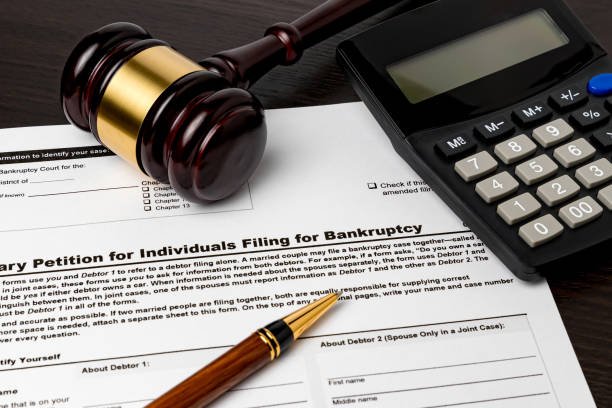How to Block Moniepoint Account When a Phone is Stolen.
How to Block Moniepoint Account When a Phone is Stolen.
In this digital era, mobile banking has revolutionized the way we handle our finances. Moniepoint, a leading mobile banking platform, has emerged as a reliable and convenient solution for individuals seeking seamless financial transactions. However, with the increasing dependence on smartphones, the risk of losing our precious devices or falling prey to theft poses a significant threat. In this article, we will explore the world of Moniepoint, discuss the anxiety that arises from losing a phone that has your Moniepoint app, and provide a step-by-step guide on managing this anxiety. We will also delve into the importance of protecting your phone with a Moniepoint Account against theft and provide guidelines on blocking your Moniepoint account when your phone is stolen.

Introduction to Moniepoint
Moniepoint, a futuristic mobile banking application, allows users to carry out various financial transactions effortlessly. With Moniepoint, you can perform tasks such as fund transfers, bill payments, airtime recharge, and even cash withdrawals from ATMs, all from the comfort of your mobile device. This user-friendly app streamlines banking processes, offering convenience and efficiency to its users.
How It Feels to Lose a Phone that Has Your Moniepoint
Losing a phone that contains your Moniepoint app can be a disappointing experience. The thought of someone having access to your financial information and the potential misuse of your funds can trigger anxiety and distress. The inconvenience of restoring your account and the potential loss of important contacts and personal data amplifies the distress. However, it is crucial to remain calm and take immediate action to safeguard your finances.
How to Manage the Anxiety (Step-by-Step Guide)
- Take a deep breath: The initial shock of losing your phone can be emotionally challenging. Pause, take a deep breath, and focus on regaining control.
- Inform your network provider: Contact your mobile network provider to block your SIM card and ensure that no unauthorized calls or messages are made using your number.
- Change your online banking passwords: Immediately change your Moniepoint account password and any other passwords associated with your financial accounts.
- Report the loss to Moniepoint: Notify Moniepoint customer support of the loss and request them to freeze your account.
- Activate security features: Utilize Moniepoint’s security features such as biometric authentication or PIN to prevent unauthorized access to your account.
- Monitor your accounts: Regularly check your bank statements and transaction histories to identify any suspicious activities and report them promptly.
- Install a tracking app: Install a reliable device tracking application to increase the chances of finding your lost or stolen phone.
How to Block Access to Your Moniepoint Account When Your Phone is Stolen
Contact customer support: Get in touch with Moniepoint’s customer support immediately to inform them about the theft and request the blocking of your account.
Follow their guidelines: Moniepoint will provide you with specific instructions on blocking your account and recovering it in the future.
- Provide necessary details: Be prepared to provide essential information such as your account details, phone number, and any relevant documents for verification purposes.
- Enable two-factor authentication: Set up two-factor authentication to add an extra layer of security to your Moniepoint account, ensuring that only you can access it.
Importance of Protecting Your Phone with Your Moniepoint Account Against Theft
Securing your phone with your Moniepoint account not only ensures the safety of your funds but also protects your personal and financial information from falling into the wrong hands. With Moniepoint’s robust security measures, including encryption and multi-factor authentication, you can confidently navigate the digital banking landscape, knowing that your money is in safe hands.
How to Block Moniepoint Account When Phone is Stolen (Step-by-Step Guidelines)
Contact Moniepoint immediately: Reach out to Moniepoint’s customer support as soon as possible to report the theft and request the blocking of your account.
- Provide necessary information: Provide the required details, such as your Moniepoint account information and a valid identification document, to verify your identity and initiate the account-blocking process.
- Follow Moniepoint’s instructions: Moniepoint will guide you through the steps to block your account and ensure that your funds are protected from unauthorized access.
FAQs
1. Can I block my Moniepoint account if my phone is stolen?
Yes, you can certainly block your Moniepoint account if your phone is stolen. Moniepoint provides a straightforward process to secure your account and prevent unauthorized access. Follow these steps:
- Contact Moniepoint customer support: As soon as you realize your phone has been stolen, reach out to Moniepoint’s customer support helpline. You can find this information on their website or in the mobile app.
- Inform them about your stolen phone: Provide all the necessary information about your stolen phone, including the make, model, and IMEI number. The IMEI number is a unique identifier for your device and can help track its location.
- Request to block your Moniepoint account: Once you have informed Moniepoint about the theft, request them to block your account immediately. This will prevent any unauthorized transactions or access to your funds.
Remember, swift action is crucial in such situations. The earlier you report the theft and block your account, the better chance you have of minimizing any potential damage.
2. Can I regain access to my Moniepoint account after it has been blocked due to a stolen phone?
Yes, you can regain access to your Moniepoint account after it has been blocked due to a stolen phone. Moniepoint understands that circumstances can change, and they provide a process for account recovery. Here’s what you need to do:
- Visit a Moniepoint branch: Locate the nearest Moniepoint branch and visit in person. Make sure to carry valid identification documents such as a government-issued ID card or passport.
- Inform the Moniepoint staff: Explain the situation to the Moniepoint staff at the branch and provide them with the necessary details of your blocked account.
- Complete the account recovery process: Moniepoint will guide you through the necessary steps to recover your blocked account. This may involve additional verification procedures to ensure the security of your account.
By following these steps, you can regain access to your Moniepoint account and resume your financial transactions with peace of mind.
In addition to blocking your Moniepoint account when your phone is stolen, there are several proactive steps you can take to enhance the safety of your account. Consider implementing the following measures:
- Enable two-factor authentication (2FA): Two-factor authentication adds an extra layer of security to your Moniepoint account. It requires you to enter a unique verification code in addition to your password when logging in. This code is usually sent to your registered mobile number.
- Regularly update your password: Choose a strong, unique password for your Moniepoint account and update it regularly. Avoid using predictable passwords, such as “123456” or “password.” Instead, opt for a combination of uppercase and lowercase letters, numbers, and special characters.
- Be cautious of phishing attempts: Phishing scams are prevalent, and they aim to trick you into revealing your personal information or login credentials. Be mindful of suspicious emails, messages, or phone calls asking for your Moniepoint login details. Moniepoint will never request your password or sensitive information through such channels.
By implementing these additional security measures, you can significantly reduce the risk of unauthorized access to your Moniepoint account.
Conclusion
Moniepoint offers a secure and user-friendly mobile banking experience; however, the risk of losing your phone or being a victim of theft cannot be ignored. By following the steps outlined in this article, you can effectively manage the anxiety associated with losing a phone with your Moniepoint app and take proactive measures to safeguard your funds and personal information. Remember, your financial well-being is in your hands, and prioritizing the protection of your Moniepoint account is essential in today’s digital age.