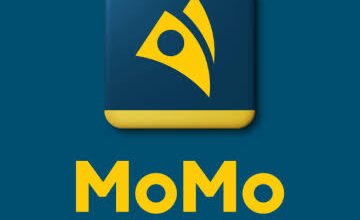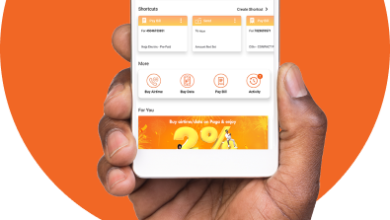How Does Easybuy Work? How to Buy a Phone on EasyBuy (iphone, Samsung, Tecno, Infinix, oppo, Xiaomi, Huawei).
How does easybuy work? How to buy a phone on EasyBuy (iphone, Samsung, Tecno, Infinix, oppo, Xiaomi, Huawei).
EasyBuy is a free-to-use financial app that provides Nigerian consumers with a convenient and secure means of flexible payment solutions. Developed by EasyBuy, this platform boasts a range of features that let individuals enjoy the benefits of shopping and financial flexibility without the constraints of traditional banking systems.
Similar to Payflex and Afterpay Shopping, EasyBuy allows users to make their desired purchases immediately while spreading the cost over a predefined period. It eliminates the need for physical financial tools like credit cards or even waiting in long queues, truly modernizing the payment process.
The Buy Now, Pay Later Functionality
One of the primary features of the EasyBuy app is its Buy Now, Pay Later functionality. This convenient feature allows users to enjoy immediate access to a wide range of products, including electronic gadgets and appliances. With this deferred payment option, users can make purchases instantly and spread the cost over a set period of three to twelve months, easing the burden of large upfront payments.
Users have the option to buy their desired item with as little as a 30 percent down payment. It’s a great deal for those looking to get what they want without breaking the bank. Plus, its cost transparency makes for well-informed financial decisions without worrying about hidden fees or escalating interest rates.
User-Friendly Interface and Extensive Merchant Network
Additionally, the EasyBuy app is incredibly easy to use, thanks to its intuitive interface. Users can navigate through the app effortlessly, making the purchasing process a breeze. The app also provides a seamless and secure payment experience, ensuring customer data is protected.
Furthermore, the app collaborates with nearly 30,000 merchants from different industries. This extensive network ensures that users have a broad selection of products and services to choose from. Whether you’re looking for the latest Itel phone, an iPhone, Samsung, Tecno, Oppo, Xiaomi, or any other brand, EasyBuy offers a comprehensive range of options.
How to Sign Up on EasyBuy App
Signing up on the EasyBuy app is a simple and straightforward process. To be eligible, the user must be between 18 and 55 years old and have a BVN (Bank Verification Number) and a valid bank card. Please note that a credit check is conducted to assess the user’s eligibility.
To get started, follow these steps:
- Download the EasyBuy app from the App Store or Google Play Store.
- Launch the app and click on the “Sign Up” button.
- Fill in your personal information, including your name, date of birth, and contact details.
- Provide your BVN and link your valid bank card to the app.
- Complete the verification process, which may include providing additional identification documents.
- Once approved, you can start enjoying the benefits of the EasyBuy app and its Buy Now, Pay Later functionality.
How Does EasyBuy Work?
EasyBuy works as a payment solution that allows users to buy products and services on credit. Here’s how it works:
- Browse through the wide selection of products and services available on the EasyBuy app.
- Select the desired item and choose the Buy Now, Pay Later option at checkout.
- Make an initial down payment of as little as 30 percent of the total purchase amount.
- The remaining balance is divided into equal monthly installments, which can be spread over a period of three to twelve months, depending on the user’s preference.
- Pay the agreed monthly installment consistently to avoid any penalties or charges.
Step by Step Process of Purchasing a Phone on EasyBuy
- Download the Easybuy App: The first step is to download the Easybuy app from the App Store or Google Play Store. The app is free to download and compatible with both iOS and Android devices.
- Create an Account: Once the app is downloaded, open it and create a new account. Provide the necessary information, such as your name, email address, and phone number. You will also need to create a secure password.
- Complete the Credit Assessment: As mentioned earlier, Easybuy conducts a credit check to determine your eligibility for the Buy Now, Pay Later feature. Follow the instructions to complete the credit assessment process.
- Browse the Available Phones: After completing the credit assessment, you will have access to the Easybuy app’s wide selection of phones. Browse through the available options and choose the phone that suits your needs and preferences.
- Select the Payment Plan: Once you have selected the phone, you will be prompted to choose a payment plan. Easybuy offers flexible repayment options ranging from three to twelve months. Select the plan that works best for you.
- Make the Down Payment: To confirm your purchase, you will need to make a down payment. Easybuy allows users to buy their desired item with as little as a 30 percent down payment. Pay the required amount to proceed with the purchase.
- Complete the Purchase: Once the down payment is made, you can proceed to complete the purchase. Review the payment terms and conditions, and if everything looks good, click on the “Complete Purchase” button.
- Receive and Enjoy Your New Phone: You have successfully purchased a phone on Easybuy. Your new phone will be delivered to your specified address, and you can start enjoying it right away.
Frequently Asked Questions about Easybuy Phone Loans
Is it safe to use Easybuy app for phone purchases?
Easybuy prioritizes the security of its users’ personal and financial information. The app employs advanced encryption technology to safeguard your data and ensure secure transactions. You can confidently make phone purchases on the app without worrying about your privacy being compromised.
What happens if I can’t make a payment on time?
Life can be unpredictable, and sometimes you might face financial difficulties. If you can’t make a payment on time, it’s essential to contact Easybuy’s customer support team as soon as possible. They will work with you to find a suitable solution and help you avoid any penalties or late fees.
Can I return a phone purchased through Easybuy?
Yes, you can return a phone purchased through the Easybuy app. However, it’s important to note that the return policies may vary depending on the specific merchant you purchased the phone from. It’s always a good idea to familiarize yourself with the return policy of the merchant before making a purchase.
Conclusion
In conclusion, EasyBuy is a practical and reliable app that provides users with a multitude of features aimed at enhancing their financial experience. With its Buy Now, Pay Later functionality, users can enjoy immediate access to a wide range of products and spread the cost over a predefined period.
The app offers interest-free installment options, flexible repayment dates, and an extensive network of partner merchants. By offering financial freedom and flexibility, EasyBuy empowers users to make better financial choices while significantly improving their overall shopping experience.