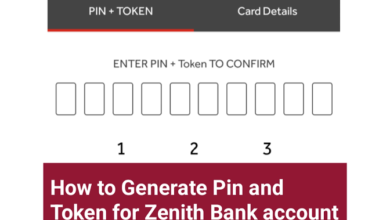Forgot my Eversend Password and PIN – How to Reset, Change, and Recover Eversend Password and PIN.
Forgot my Eversend Password and PIN - How to Reset, Change, and Recover Eversend Password and PIN.
Eversend is a convenient and user-friendly mobile banking and money transfer app that allows users to send, receive, and spend money internationally. If you are an Eversend user and find yourself in a situation where you need to reset, change, or recover your password or PIN, this step-by-step guide will provide you with verified and correct information to help you navigate through the process seamlessly.

When creating a password for your Eversend account, it’s essential to prioritize security without sacrificing simplicity. Consider using a combination of uppercase and lowercase letters, numbers, and special characters. Avoid easily guessable information such as birth dates or common words. Additionally, a memorable yet secure PIN can enhance the overall security of your Eversend account. Combining numbers that hold personal significance with additional characters can contribute to a distinctive and secure PIN.
Crafting Easy-to-Remember Eversend Passwords and PINs
One approach to creating a memorable Eversend password is to base it on a phrase or sentence that holds personal significance. For instance, you could select a meaningful quote or a line from your favorite book and use the first letter of each word to form the basis of your password. Similarly, when devising a PIN, consider using a series of numbers that align with a significant date or sequence unique to you. By infusing personal relevance into your passwords and PINs, you can enhance both memorability and security.
Alternative Eversend Account Security Measures
In addition to robust passwords and PINs, Eversend offers alternative account security measures to fortify the protection of your financial information. Utilizing biometric authentication, such as fingerprint or facial recognition, can offer an additional layer of security to complement your passwords and PINs. Eversend also provides the option for two-factor authentication, requiring a secondary verification step to access your account, further bolstering security.
How to Reset, Change, and Recover Eversend Password and PIN.
Below is a step-by-step guide on how to Reset, Change, and Recover Eversend Password and Pin.
Resetting Eversend Password
- Open the Eversend app on your mobile device.
- On the login page, tap on the “Forgot Password” option.
- You will be redirected to a new page asking you to enter your registered email address.
- Carefully input the email address associated with your Eversend account and tap on the “Reset Password” button.
- Check your email inbox for a password reset link from Eversend.
- Click on the link provided in the email to be redirected to a page where you can set a new password.
- Create a strong and unique password, following the provided instructions on password strength.
- Once you have entered the new password, click on the “Confirm” or “Submit” button to complete the process.
- You can now log in to your Eversend account using the new password.
Changing Eversend Password
- Log in to your Eversend account using your current password.
- Once logged in, navigate to the “Settings” or “Account” section within the app.
- Look for the “Password” or “Security” tab, and click on it.
- You will be prompted to enter your current password for authentication purposes.
- After entering your current password, proceed to enter and confirm your new password following the provided instructions on password strength.
- Click on the “Save” or “Confirm” button to update your password.
- Your Eversend password has now been successfully changed.
Recovering Eversend PIN
- Open the Eversend app on your mobile device.
- On the login page, tap on the “Forgot PIN” option.
- You will be redirected to a new page asking you to enter your registered email address.
- Enter the email address associated with your Eversend account and tap on the “Reset PIN” button.
- Check your email inbox for a PIN reset link from Eversend.
- Click on the link provided in the email to be redirected to a page where you can set a new PIN.
- Choose a new four-digit PIN and confirm it by re-entering it.
- Once you have entered the new PIN, click on the “Confirm” or “Submit” button to complete the process.
- You can now access your Eversend account using the new PIN.
FAQs
Here are answers to 4 frequently asked questions about resetting, changing, and recovering Eversend passwords and PINs.
1. What should I do if I forget my Eversend password?
If you’ve forgotten your Eversend password, don’t panic. Simply open the Eversend app and click on the “Forgot password” link. You’ll then receive an email with instructions on how to reset your password. Follow the provided link, create a new password, and you’re good to go.
2. How can I reset my Eversend PIN?
If you find yourself unable to recall your Eversend PIN, the app has got you covered. Click on the “Forgot PIN” option, and you’ll be prompted to answer security questions or go through a verification process. Once verified, you can effortlessly set a new PIN and resume your Eversend activities without any hassle.
3. What if I need to change my Eversend password or PIN?
Changing your Eversend password or PIN is a breeze. Simply log into your Eversend account, navigate to the settings or security section, and select the option to change your password or PIN. Follow the on-screen instructions to set a new, secure password or PIN that aligns with Eversend’s guidelines.
4. What if I’m unable to recover my Eversend password or PIN?
In the rare event that you encounter difficulties in recovering your Eversend password or PIN, it’s advisable to reach out to Eversend’s customer support team. They are equipped to assist you in resolving any issues related to your credentials and can provide personalized guidance to ensure a smooth recovery process.
Conclusion
By following these step-by-step guidelines, you can reset, change, or recover your Eversend password and PIN with ease. It is crucial to ensure the security of your account, so make sure to choose strong and unique passwords and PINs that are easy to remember yet difficult for others to guess. Remember to keep your login credentials private and avoid sharing them with anyone. By taking these measures, you can enjoy a secure and hassle-free experience with Eversend.