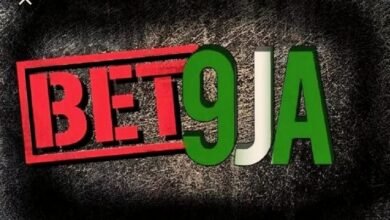Introduction
Opay is a popular digital payment platform in Nigeria that allows users to send and receive money, pay bills, buy airtime, and purchase tickets for various services through their mobile devices. The platform is operated by OPay Digital Services Limited, a subsidiary of Opera Limited, a global internet company headquartered in Oslo, Norway. Opay’s services are available to users in Nigeria, where it has a significant market share.
Opay’s user-friendly interface and convenient features have made it a preferred choice for many Nigerians. However, there are instances where users’ accounts may be frozen or locked.
An Opay account is a virtual wallet that users can create on the Opay platform. To create an Opay account, users need to provide their phone numbers, email addresses, and other necessary details. Once the account is created, users can deposit funds into their wallets through various channels, such as bank transfers, debit cards, and other digital payment platforms.
Why Opay might freeze or lock users’ Account
- Suspicious activities: Opay may freeze an account if it detects any suspicious activities, such as multiple failed login attempts, unusual transactions, or attempts to transfer large sums of money to unknown recipients. In such cases, users may be required to provide additional verification details or documentation to prove the legitimacy of their transactions.
- Inactivity: Opay may also freeze an account if it remains inactive for an extended period. This is to prevent the account from being compromised or used for fraudulent activities. Users can unlock their accounts by logging in to their accounts or contacting Opay’s customer support for assistance.
- Insufficient balance: Opay may also freeze an account if the user’s balance falls below a certain threshold. This is to prevent users from incurring unnecessary fees or charges. Users can unlock their accounts by depositing funds into their wallets or contacting Opay’s customer support for assistance.
- Technical issues: Opay may also freeze an account due to technical issues, such as system errors or network connectivity issues. In such cases, users may be required to wait for a certain period before their accounts are unlocked. Users can contact Opay’s customer support for assistance in such cases.
How to unlock or unfreeze your opay account
If you’re an OPay user and have found yourself unable to access your account, don’t worry. In this step-by-step guide, we’ll show you how to unlock or unfreeze your OPay account.
1: Identify the reason for the account freeze
Before we dive into the steps to unlock your OPay account, it’s essential to understand why your account has been frozen. OPay freezes accounts for various reasons, such as:
- Violation of OPay’s terms and conditions
- Suspicious activity on your account
- Security concerns
- Failure to verify your identity
Once you’ve identified the reason for the freeze, you can take the necessary steps to resolve the issue.
2: Contact OPay customer support
If your account has been frozen due to suspicious activity or security concerns, the first step is to contact OPay customer support. You can reach them through any of the following channels:
- Phone: Call OPay’s customer support hotline at 0700 8888328
- Email: Send an email to customerservice@opay-inc.com.
- Live chat: Visit OPay’s website and click on the “Help” button to initiate a live chat session with a customer support agent
Explain the reason for your account freeze and provide any necessary documentation to support your claim. OPay’s customer support team will guide you through the process of unlocking your account.
3: Verify your identity
If your account has been frozen due to a failure to verify your identity, you’ll need to provide OPay with the necessary documentation to complete the verification process. Here’s what you’ll need:
- A valid government-issued ID (e.g., driver’s license, national ID card, international passport)
- A recent utility bill (e.g., electricity, water, or gas bill) that matches the address on your ID
Take clear and legible photos of your ID and utility bill, and upload them to your OPay account. Once OPay has verified your identity, your account will be unlocked.
4: Resolve any outstanding debts
If your account has been frozen due to outstanding debts, you’ll need to pay off your debts before your account can be unlocked. You can do this by logging into your OPay account, clicking on the “Bills & Payments” tab, and selecting the outstanding debt. Follow the prompts to make the payment, and your account will be unlocked once the payment has been processed.
Avoid future account freezes
To avoid future account freezes, it’s essential to follow OPay’s terms and conditions and use your account responsibly. Here are some tips to help you avoid account freezes:
- Use your OPay account for legitimate purposes only
- Keep your OPay account and password secure
- Avoid sharing your OPay account with others
- Monitor your account activity regularly and report any suspicious activity to OPay customer support
By following these tips, you can help ensure that your OPay account remains active and free from freezes.
FAQs
Why is my Opay account locked or frozen?
Your Opay account may be locked or frozen due to various reasons such as entering incorrect login credentials multiple times, suspicious account activity, failure to complete the required verification process, or violating Opay’s terms and conditions. It’s essential to identify the specific reason for the lock or freeze to take the appropriate steps to resolve the issue.
What should I do if my Opay account is locked or frozen?
If your Opay account is locked or frozen, the first step is to contact Opay customer support immediately. You can reach out to Opay through their official website, customer support hotline, or email. Provide them with your account details and any relevant information regarding the lock or freeze. Opay’s support team will guide you through the verification process or necessary steps to unlock or unfreeze your account.
How long does it take to unlock or unfreeze an Opay account?
The duration to unlock or unfreeze an Opay account varies depending on the reason for the lock or freeze. If it involves a simple verification process, the account can be unlocked within a few hours. However, if the issue is more complex, it may take longer, and Opay’s customer support team will communicate the estimated timeframe for resolution. Patience and cooperation in providing the required information can expedite the process.
Conclusion
Unlocking or unfreezing your OPay account is a straightforward process that requires identifying the reason for the freeze, contacting OPay customer support, verifying your identity, resolving any outstanding debts, and avoiding future account freezes. By following these steps, you can regain access to your OPay account and continue using it to make payments, transfer money, and more.